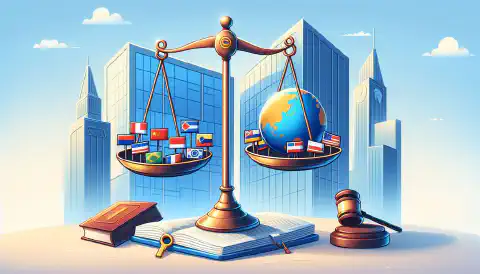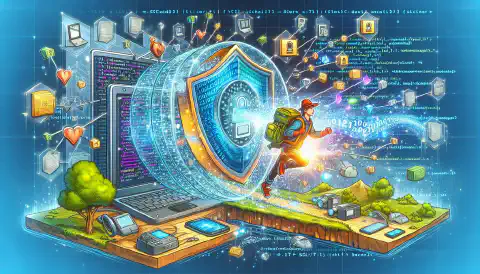PowerShell DSC: A Starting Guide

Table of Contents
A Guide to Using PowerShell Desired State Configuration (DSC) for Configuration Management
Introduction
PowerShell Desired State Configuration (DSC) is a powerful and essential tool for IT administrators and DevOps professionals, allowing them to automate the deployment and configuration of Windows and Linux systems. This article provides a comprehensive guide to using PowerShell DSC for configuration management, including best practices, government regulations, and useful references.
Getting Started with PowerShell Desired State Configuration
What is PowerShell Desired State Configuration?
PowerShell Desired State Configuration (DSC) is a declarative language built into PowerShell that enables administrators to automate the configuration of systems, applications, and services. It provides a standardized and consistent way to manage configurations and ensure that systems remain in the desired state.
Installing PowerShell DSC
To get started with PowerShell DSC, you will need to install the Windows Management Framework (WMF). WMF is a package that includes PowerShell, DSC, and other essential management tools. You can download the latest version of WMF from the Microsoft Download Center .
Creating and Applying DSC Configurations
Writing DSC Configurations
A DSC configuration is a PowerShell script that describes the desired state of a system. It consists of one or more DSC resources that define the settings and properties required for the system’s components. Here’s an example of a simple DSC configuration that installs the Web Server (IIS) role on a Windows server:
Configuration InstallIIS {
Import-DscResource -ModuleName PSDesiredStateConfiguration
Node 'localhost' {
WindowsFeature IIS {
Ensure = 'Present'
Name = 'Web-Server'
}
}
}
Applying DSC Configurations
Once you’ve written a DSC configuration, you can apply it to a target system using the Start-DscConfiguration cmdlet. First, compile the configuration script by running it in PowerShell:
InstallIIS
This will generate a MOF file (Managed Object Format) that contains the compiled configuration. Next, apply the configuration to the target system using the following command:
Start-DscConfiguration -Path .\InstallIIS -Wait -Verbose
Best Practices for Using PowerShell DSC
Modularize Your Configurations
Create modular and reusable configurations by separating the various components of your infrastructure into individual DSC resources. This approach allows you to easily maintain and scale your configurations as your environment grows.
Use Source Control
Always store your DSC configurations and custom resources in a source control system like Git. This practice enables you to track changes, collaborate with your team, and easily revert to previous versions of your configurations when needed.
Test Your Configurations
Testing is a crucial aspect of configuration management. Before deploying a DSC configuration, test it on a non-production environment to ensure that it works as expected and does not introduce any unintended consequences. You can also use tools like Pester for automated testing of your DSC configurations.
Government Regulations and Guidelines
NIST Guidelines
The National Institute of Standards and Technology (NIST) provides guidelines for system configuration management. In particular, the NIST SP 800-53 publication contains a section (CM-2) on Baseline Configurations, which is relevant to the use of DSC. The guidelines emphasize the importance of maintaining, monitoring, and controlling changes to system configurations. PowerShell DSC can help organizations comply with these guidelines by providing a consistent and automated way to manage system configurations.
Federal Information Security Management Act (FISMA)
The Federal Information Security Management Act FISMA requires federal agencies to implement a comprehensive framework for ensuring the effectiveness of their information security controls. Configuration management is a key component of FISMA compliance, and PowerShell DSC can play an essential role in helping organizations meet these requirements.
Conclusion
PowerShell Desired State Configuration (DSC) is a powerful and flexible tool for automating the deployment and management of system configurations. By following best practices and adhering to government regulations, you can ensure that your organization’s systems remain in the desired state while maintaining compliance. Don’t forget to leverage the resources provided in this article to enhance your understanding of PowerShell DSC and improve your configuration management processes.
References
- PowerShell Desired State Configuration (DSC) official documentation
- NIST SP 800-53 - Security and Privacy Controls for Federal Information Systems and Organizations
- Federal Information Security Management Act (FISMA)
- Pester - PowerShell Testing Framework
- A Beginner’s Guide to Using Encryption for Data Protection
- Best Practices for Installing Security Patches on Windows