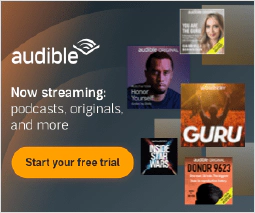Ansible Automation: From Plain Ansible to Ansible Tower and Semaphore

Table of Contents
I. Introduction
Ansible is a popular open-source automation tool that helps streamline and simplify infrastructure management. Using automation tools like Ansible is essential for efficiently managing and scaling infrastructure, as it allows for consistent configuration and deployment across systems.
II. Ansible Overview
Ansible is built on the concept of simplicity and uses a declarative language to define system configurations. It operates based on a client-server model and relies on a push mechanism for executing tasks on remote systems. Ansible’s core concepts include playbooks, which are files that define automation tasks, and inventory files, which list the target systems.
Some key features of Ansible include:
- Agentless Architecture: Ansible does not require agents to be installed on remote systems, making it easy to set up and manage.
- Idempotent Execution: Ansible ensures that tasks can be safely rerun multiple times without causing unintended changes.
- YAML Configuration: Ansible uses YAML (Yet Another Markup Language) for configuration management, allowing for easy readability and maintenance of automation code.
III. Plain Ansible
A. Definition and Functionality
Plain Ansible refers to the original and basic version of the Ansible tool. It provides a command-line interface (CLI) through which automation tasks can be executed. Playbooks, written in YAML, define the desired state of the systems and the tasks to be performed.
B. Pros and Cons
Advantages of using plain Ansible include:
Simplicity: Plain Ansible is easy to set up and use, making it accessible to users with various levels of experience.
Flexibility: It allows for customization and the execution of arbitrary commands, giving users full control over their automation tasks.
However, there are limitations to using plain Ansible at scale, such as:
Lack of Visibility: Plain Ansible may lack comprehensive monitoring and reporting capabilities, making it challenging to track and analyze automation tasks across a large infrastructure.
Limited Collaboration: Collaboration features, such as role-based access control and centralized dashboards, are not available in plain Ansible, making it more challenging to manage automation workflows in a team setting.
IV. Ansible Tower
A. Introduction and Features
Ansible Tower
Ansible Tower is a commercial automation platform built on top of Ansible. It provides additional features and capabilities to enhance automation workflows. Key features of Ansible Tower include:
Job Scheduling: Ansible Tower allows for the scheduling and execution of automation tasks at specified times, making it useful for routine maintenance and deployments.
Role-Based Access Control (RBAC): Ansible Tower provides granular access controls, allowing administrators to define roles and permissions for different users or groups.
Centralized Dashboard: Ansible Tower offers a web-based interface that provides a centralized view of automation tasks, inventory, and system status.
B. Benefits and Use Cases
Ansible Tower offers several advantages over plain Ansible, including:
Scalability: With its role-based access control and centralized dashboard, Ansible Tower enables easier management and scaling of automation across large infrastructures.
Collaboration: Ansible Tower facilitates collaboration by providing a shared platform for teams to manage automation tasks and workflows.
Ansible Tower is particularly useful in use cases such as:
Enterprise Environments: Organizations with complex infrastructure and larger teams benefit from Ansible Tower’s enterprise-grade features and scalability.
Compliance and Auditing: Ansible Tower’s RBAC and audit trail capabilities make it suitable for environments with strict compliance requirements.
V. Ansible Semaphore
A. Introduction and Purpose
Ansible Semaphore is an open-source alternative to Ansible Tower. It aims to simplify Ansible workflow management and provide a graphical user interface (GUI) for managing playbooks and automation tasks.
V. Ansible Semaphore
B. Key Features and Functionality
Ansible Semaphore offers several features, including:
GUI-based Playbook Management: Ansible Semaphore provides a visual interface for managing playbooks, making it more accessible to users who prefer a graphical approach.
Visual Feedback: It offers real-time feedback and visual indicators for playbook execution, making it easier to track the progress and status of automation tasks.
Integration with Version Control Systems: Ansible Semaphore integrates with version control systems like Git, enabling seamless collaboration and versioning of automation code.
C. Benefits and Use Cases
Advantages of using Ansible Semaphore include:
Simplified Workflow Management: Ansible Semaphore’s GUI-based approach simplifies the management and execution of Ansible playbooks, making it more accessible to users without extensive command-line experience.
Resource-Friendly: Ansible Semaphore is suitable for small to medium-sized teams or organizations with limited resources, as it provides a user-friendly interface without the need for a commercial license.
VI. Comparison and Considerations
A. Feature Comparison
When comparing plain Ansible, Ansible Tower, and Ansible Semaphore, consider the following factors:
Automation: All three tools provide automation capabilities, but Ansible Tower and Ansible Semaphore offer additional features like job scheduling and GUI-based playbook management.
Scalability: Ansible Tower excels in managing automation at scale, while Ansible Semaphore is better suited for smaller teams or organizations.
User Interface: Ansible Tower and Ansible Semaphore offer graphical interfaces that enhance user experience and ease of use, whereas plain Ansible relies on the command-line interface.
Collaboration: Ansible Tower and Ansible Semaphore provide collaboration features such as RBAC and centralized dashboards, which are lacking in plain Ansible.
B. Deployment and Cost Considerations
Deployment options for Ansible Tower and Ansible Semaphore include self-hosted and cloud-based solutions. Self-hosted deployments offer more control but require infrastructure and maintenance, while cloud-based solutions provide ease of setup and scalability.
Ansible Tower is a commercial product, and its licensing model typically involves a subscription fee based on the number of nodes or users. Ansible Semaphore, being open-source, is free to use and does not have licensing costs.
VII. Conclusion
In conclusion, Ansible, Ansible Tower, and Ansible Semaphore offer different levels of automation and management capabilities. Choose the tool that aligns with your specific needs and resources. Plain Ansible provides simplicity and flexibility, while Ansible Tower offers enterprise-grade features for larger organizations. Ansible Semaphore, as an open-source alternative, simplifies Ansible workflow management and is suitable for smaller teams or organizations. Consider the features, deployment options, and cost implications to make an informed decision and optimize your infrastructure management.
| Ansible | Ansible Semaphore | Ansible Tower | |
|---|---|---|---|
| Automation | Yes | Yes | Yes |
| GUI-based Management | No | Yes | Yes |
| Job Scheduling | No | No | Yes |
| RBAC | No | No | Yes |
| Centralized Dashboard | No | No | Yes |
| Scalability | Moderate | Limited | High |
| User Interface | CLI | GUI | GUI |
| Collaboration | Limited | Limited | Yes |
| Deployment Options | Self-hosted | Self-hosted | Self-hosted and Cloud-based |
| Licensing | Open-source | Open-source | Commercial |
References
- Ansible Documentation: https://docs.ansible.com/
- Ansible Tower Documentation: https://docs.ansible.com/ansible-tower/
- Ansible Semaphore GitHub Repository: https://github.com/ansible-semaphore/semaphore
- Ansible Tower by Red Hat: https://www.redhat.com/en/technologies/management/ansible