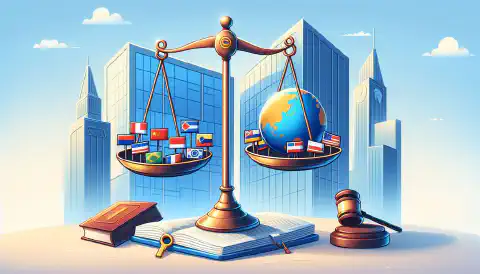LibreWolf vs Firefox: A Comprehensive Comparison of Privacy-Focused Browsers

Table of Contents
Privacy-Focused Browsers: A Comparison of LibreWolf and Firefox
In today’s digital landscape, privacy and security have become paramount concerns for internet users. With the increasing prevalence of data breaches and surveillance, many individuals are seeking alternative web browsers that prioritize their online privacy. As individuals become more conscious of their digital footprints, the demand for privacy-focused browsers has grown significantly. In this article, we will delve into the world of privacy-focused browsers by comparing two popular options: LibreWolf and Firefox.
Introduction to LibreWolf and Firefox
LibreWolf: A Customized Firefox Experience
LibreWolf offers a tailored and independent experience based on the Firefox browser. Its primary focus revolves around privacy, security, and user freedom, making it an attractive choice for privacy-conscious users. One of its standout features is its commitment to enhancing protection against tracking and fingerprinting techniques. By incorporating various security improvements, LibreWolf aims to fortify users against digital threats. Additionally, LibreWolf meticulously removes unnecessary elements such as telemetry, data collection, and anti-freedom features like DRM, ensuring a streamlined and privacy-respecting experience.
Firefox: An Established Browser with Privacy Features
Firefox, developed by the reputable organization Mozilla, has long been recognized as a popular web browser. It differentiates itself by placing a strong emphasis on privacy and security, making it a solid contender in the realm of privacy-focused browsing. With features such as Enhanced Tracking Protection, which effectively blocks third-party tracking cookies, Firefox actively shields users from unwanted online surveillance. Furthermore, Firefox provides convenient tools like a built-in password manager and a variety of privacy-focused extensions. Its status as an open-source browser adds another layer of trust, enabling community contributions and customization.
Installation and Compatibility
Installing LibreWolf
LibreWolf ensures accessibility across multiple operating systems, including Linux, Windows, and macOS. Installation options are diverse, catering to various user preferences. Users can download the executable file, opt for portable AppImages for enhanced flexibility, or even conveniently access LibreWolf via the Microsoft Store and Windows Package Manager. For detailed installation instructions specific to each platform, the official LibreWolf website offers comprehensive guidance.
Installing Firefox
Firefox mirrors LibreWolf’s compatibility, extending its reach to Linux, Windows, and macOS users. Installing Firefox is straightforward: individuals can acquire the browser directly from the official Firefox website . To accommodate users on the move, Firefox also provides a portable version, allowing browsing without installation hassles.
Privacy and Security Features
LibreWolf’s Privacy Focus
LibreWolf takes a resolute stance on privacy by incorporating an array of features to safeguard users’ online activities. Notably, the browser excludes telemetry, experiments, adware, and any unnecessary distractions that might compromise user privacy. It showcases a selection of privacy-conscious search providers, including DuckDuckGo, Searx, and Qwant, as default search engine options. These search engines are designed to align with privacy principles by minimizing data collection and tracking, ensuring users’ online activities remain confidential.
Firefox’s Privacy Measures
Firefox stands as a robust privacy advocate, offering a suite of features to protect user data. Among its arsenal of privacy-focused tools is the Enhanced Tracking Protection, which effectively halts the activities of third-party tracking cookies and identifies malicious websites. Firefox provides users with granular control over cookie storage, enabling them to regularly clear browsing data. Moreover, users can amplify their privacy measures by integrating extensions like uBlock Origin, which bolsters the browser’s defenses against unwanted tracking.
User Interface and Customization
LibreWolf’s User-Friendly Interface
LibreWolf inherits its user interface from Firefox while infusing it with distinctive elements. Navigating the browser is a seamless experience, driven by its clean and intuitive design. This approach ensures that both novice and seasoned users can interact effortlessly with the browser. What sets LibreWolf apart is its encouragement of user customization. With the ability to tailor the browser’s appearance and functionality, users can craft an environment that aligns perfectly with their preferences.
Firefox’s Customizability
Firefox has established a reputation for providing a wide array of customization options. Through the Firefox Add-ons marketplace, users can personalize their browsing environment by selecting from numerous themes, extensions, and add-ons. This emphasis on customization empowers users to design a browser that caters precisely to their needs, ultimately contributing to an enhanced and tailored browsing experience.
Performance and Updates
LibreWolf’s Commitment to Frequent Updates
LibreWolf maintains a steadfast commitment to keeping users secure and up-to-date. By regularly synchronizing with the latest stable version of Firefox, the browser ensures that users can take advantage of the latest security measures. This proactive approach to updates allows users to enjoy a browsing experience that combines stability with cutting-edge security enhancements.
Firefox’s Reliable Performance
Firefox has earned its reputation for reliable performance and seamless compatibility with diverse websites and web applications. The continuous efforts by Mozilla, the organization behind Firefox, to optimize the browser’s performance contribute to its reliable and dependable nature. This dedication to providing a reliable browsing experience solidifies Firefox’s position as a trustworthy option for users globally.
Open Source and Community Involvement
LibreWolf’s Emphasis on Open Source
LibreWolf proudly stands as an open-source project, embracing active participation from individuals keen on contributing to its development and growth. The transparency of the browser’s source code on platforms such as GitLab and Codeberg fosters collaboration and open dialogue. The community surrounding LibreWolf welcomes merge requests, bug reports, and feature suggestions, creating an environment that nurtures valuable discussions and constructive feedback.
Firefox’s Community Collaboration
Firefox, too, is backed by a vibrant and engaged community of contributors due to its status as an open-source browser. Mozilla actively encourages community involvement and values the insights provided by its user base. This collaborative synergy ensures that Firefox remains agile in addressing user needs and remains a dynamic force in the realm of privacy-focused browsers.
License and Legal Considerations
LibreWolf’s Licensing
LibreWolf operates under the governance of the Mozilla Public License 2.0 for its source code, while its website adheres to the GNU AGPL 3.0. These licenses serve as cornerstones, ensuring that LibreWolf remains steadfastly committed to the principles of open-source software. Users are granted the right to access, modify, and distribute the browser in accordance with the stipulations outlined in these licenses.
Firefox’s Licensing
Similarly, Firefox is licensed under the Mozilla Public License 2.0, underscoring its dedication to open-source values. This licensing framework facilitates user freedoms, allowing individuals to leverage, modify, and distribute Firefox while adhering to the license’s terms and conditions.
Conclusion: Choosing the Right Privacy-Focused Browser
LibreWolf and Firefox each present compelling options for users seeking enhanced privacy and security in their browsing experience. The decision between the two hinges on individual priorities and preferences. If users value deep customizability and a strong emphasis on user freedom
References
- LibreWolf Official Website
- Firefox Official Website
- Mozilla Public License 2.0
- GNU Affero General Public License 3.0