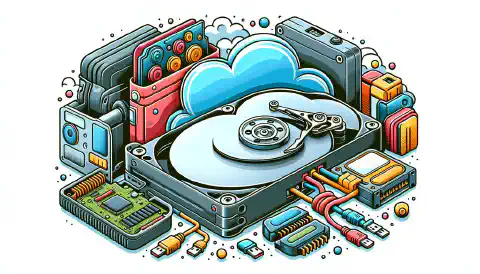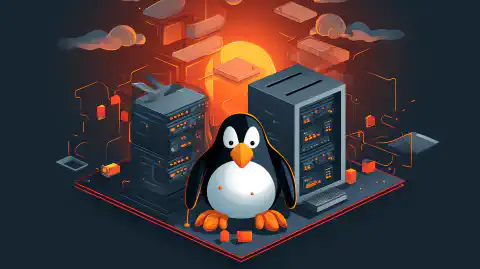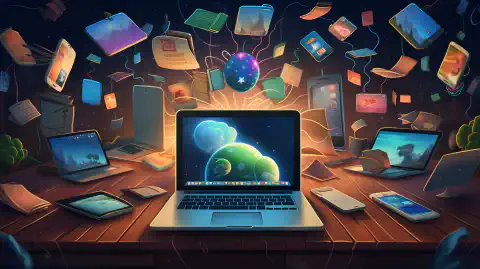Mastering Copy Functions: Boost OS File Management Skills
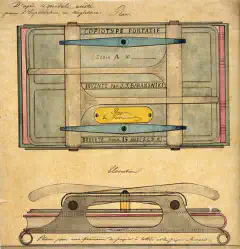
Table of Contents
Copying with Intelligence: Understanding different copy functions in operating systems
The copy function is a fundamental operation in operating systems that allows users to duplicate files and directories. Understanding how the copy function works is essential for efficiently managing and organizing data. In this article, we will explore different aspects of the copy function in operating systems, including how it works for files and directories, advanced techniques for intelligent copying, copying across different operating systems, and achieving speed and efficiency in the copying process.
Key Takeaways
- The copy function in operating systems allows users to duplicate files and directories.
- Copying files involves creating a new file with the same contents as the original.
- Copying directories involves recursively copying all the files and subdirectories within the directory.
- Advanced techniques for intelligent copying include preserving file attributes and permissions, and skipping duplicate files.
- Copying across different operating systems may require converting file formats or handling compatibility issues.
Understanding the Copy Function in Operating Systems
Copying Files: How it Works
When it comes to copying files in an operating system, there are a few key steps involved. Understanding these steps can help you better grasp the copy function and its intricacies.
First, the operating system identifies the source file that needs to be copied. This could be a file located in a specific directory or a file specified by its full path. The source file is then opened for reading.
Next, the operating system creates a new file in the destination location where the copied file will be stored. This could be in the same directory as the source file or in a different directory altogether. The new file is opened for writing.
Once the source file is opened for reading and the destination file is opened for writing, the operating system starts reading the contents of the source file. It reads a certain amount of data at a time, known as a buffer, and writes this data to the destination file.
This process continues until the entire source file has been read and copied to the destination file.
In some cases, the operating system may also perform additional tasks during the copying process. For example, it may check for file permissions and ensure that the user has the necessary rights to copy the file. It may also handle errors or interruptions that occur during the copying process.
Overall, the copy function in operating systems involves identifying the source file, creating a new file in the destination location, reading the contents of the source file, and writing these contents to the destination file.
Copying Directories: A Deeper Look
When it comes to copying directories in operating systems, there are a few important considerations to keep in mind. Unlike copying individual files, directories contain multiple files and subdirectories, which adds complexity to the copying process.
To ensure a successful and accurate copy of a directory, the operating system needs to recursively copy all the files and subdirectories within it. This means that each file and subdirectory within the directory must be copied individually, preserving their hierarchical structure.
To illustrate this process, consider the following example:
| Source Directory | Destination Directory |
|---|---|
| /home/user/docs | /backup/docs |
In this example, the source directory ‘/home/user/docs’ contains multiple files and subdirectories. To copy the directory to the destination ‘/backup/docs’, the operating system would need to create a new directory ‘/backup/docs’ and then recursively copy all the files and subdirectories from ‘/home/user/docs’ to ‘/backup/docs’.
To summarize, copying directories involves recursively copying all the files and subdirectories within the directory, preserving their hierarchical structure. This ensures that the copied directory is an exact replica of the original directory.
Copying with Intelligence: Advanced Techniques
When it comes to copying files and directories, operating systems offer advanced techniques that go beyond simple duplication. These techniques provide users with more control and flexibility over the copying process.
One such technique is intelligent copying, which involves analyzing the content of the files and directories being copied and making decisions based on that analysis. This allows the operating system to optimize the copying process and handle various scenarios more efficiently.
Here are some advanced techniques used in intelligent copying:
- Selective copying: Instead of copying all files and directories, users can choose specific files or directories to copy. This is useful when dealing with large directories or when only certain files need to be transferred.
- Incremental copying: This technique only copies the changes made to files or directories since the last copy operation. It saves time and storage space by avoiding the need to copy the entire content again.
- Resumable copying: If a copy operation is interrupted, resumable copying allows users to resume the operation from where it left off, instead of starting from scratch.
These advanced techniques make copying more efficient and user-friendly, saving time and reducing the risk of errors. They are especially beneficial when dealing with large amounts of data or when copying across different storage devices or networks.
Copying Across Different Operating Systems
When it comes to copying files across different operating systems, there are a few important considerations to keep in mind. File system compatibility plays a crucial role in determining whether a file can be copied from one operating system to another. Additionally, file format compatibility is essential for ensuring that the copied file can be opened and used on the destination system.
To facilitate the process of copying files across different operating systems, there are several techniques and tools available. One common approach is to use intermediate file formats that are universally supported, such as CSV (Comma-Separated Values) or plain text files. These formats can be easily read and processed by most operating systems, making them a reliable choice for cross-platform file copying.
Another technique is to utilize file conversion utilities that can convert files from one format to another. These utilities can automatically handle the necessary conversions, allowing files to be seamlessly copied between different operating systems.
To summarize, copying files across different operating systems requires considering file system compatibility and file format compatibility. Using intermediate file formats and file conversion utilities can greatly simplify the process and ensure successful file copying.
Copying with Speed and Efficiency
When it comes to copying files and directories, speed and efficiency are crucial. Operating systems have implemented various techniques to optimize the copy function and ensure fast and efficient file transfers.
One technique used to improve copying speed is buffering. By using a buffer, the operating system can read and write data in larger chunks, reducing the number of disk accesses and improving overall performance.
Another important factor in copying with speed and efficiency is file compression. Compressing files before copying them can significantly reduce the size of the data being transferred, resulting in faster copy times. However, it’s important to note that the compression and decompression processes themselves can introduce some overhead.
To further enhance efficiency, some operating systems employ intelligent copying algorithms. These algorithms analyze the data being copied and optimize the process based on factors such as file size, file type, and available system resources. For example, the operating system may prioritize copying smaller files first or allocate more resources to the copy function when the system is idle.
In addition to these techniques, operating systems also provide options for resuming interrupted copies. If a copy operation is interrupted, the user can resume it from where it left off, saving time and avoiding the need to start the copy process from the beginning.
To summarize, copying with speed and efficiency in operating systems involves techniques such as buffering, file compression, intelligent copying algorithms, and the ability to resume interrupted copies.
Conclusion
In conclusion, understanding the copy function in operating systems is essential for efficient file management and data transfer. We have explored the different aspects of copying files and directories, including the underlying mechanisms and advanced techniques. Additionally, we have discussed the challenges of copying across different operating systems and the importance of speed and efficiency in the copying process.
By understanding how copying works in operating systems, users can make informed decisions when managing their files and ensure the integrity and security of their data. It is crucial to keep in mind that copying is not just a simple task of duplicating files, but a complex process that involves various algorithms and optimizations.
As technology continues to evolve, the copy function in operating systems will also advance, providing users with more intelligent and efficient ways to manage their files. Copying with intelligence is the future of file management, enabling users to seamlessly transfer data across different platforms and devices.
Frequently Asked Questions
What is the purpose of the copy function in operating systems?
The copy function allows users to duplicate files and directories, making it easier to organize and backup data.
How does the copy function work?
When the copy function is executed, the operating system reads the source file or directory and creates a new copy at the specified destination.
Can I copy files across different operating systems?
Yes, you can copy files across different operating systems as long as the file systems are compatible and the necessary permissions are granted.
Is it possible to copy directories with subdirectories and files?
Yes, the copy function can recursively copy directories, including all subdirectories and files within them.
Are there any advanced techniques for copying files and directories?
Yes, advanced techniques include differential copying, which only copies the changes made since the last copy, and intelligent syncing, which synchronizes files between different devices.
How can I copy files and directories with speed and efficiency?
To copy files and directories with speed and efficiency, you can use techniques such as parallel copying, compression, and optimizing network settings.