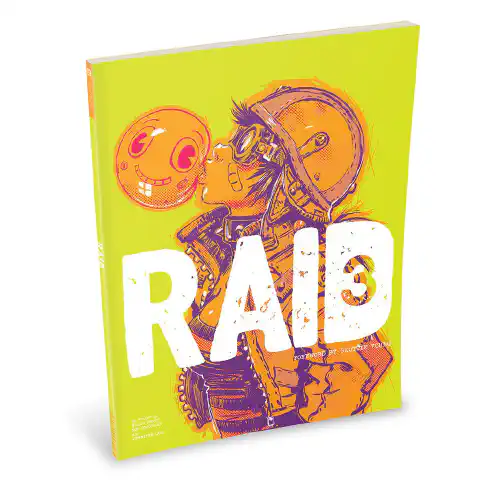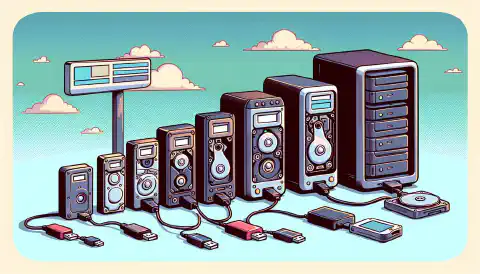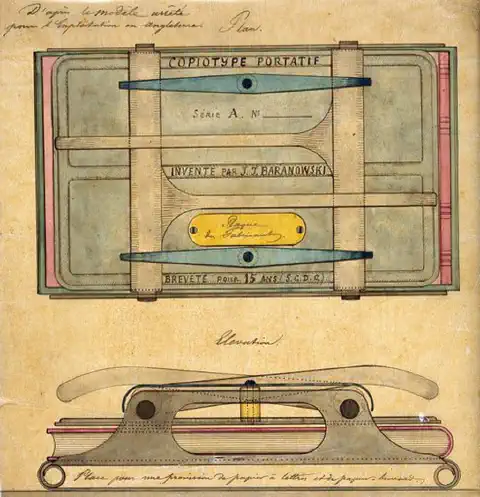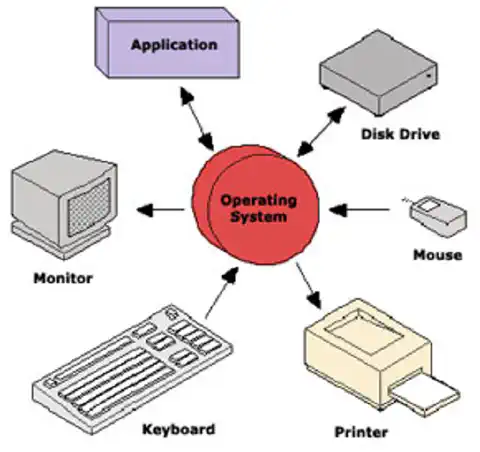Best Data Storage Solutions: HDD, SSD & Cloud Explained

Table of Contents
Data Storage Solutions: Understanding HDDs, SSDs, and Cloud Options
In today’s digital age, data storage is a critical aspect of our personal and professional lives. Understanding the different options available can help us make informed decisions about how to store and access our valuable data. This article will explore three popular data storage solutions: HDDs, SSDs, and Cloud Storage. We will delve into the inner workings of each option, discuss their advantages and disadvantages, and provide key takeaways to help you choose the right storage solution for your needs.
Key Takeaways
- HDDs are traditional mechanical storage devices that use spinning disks to store data.
- SSDs are faster and more reliable than HDDs, as they use flash memory to store data.
- HDDs offer larger storage capacities at a lower cost per gigabyte.
- SSDs provide faster data transfer speeds and are more durable due to their lack of moving parts.
- Cloud storage allows users to store and access data over the internet, providing scalability and remote access.
Understanding HDDs
How HDDs Work
Hard disk drives (HDDs) are a common form of data storage in computer systems. They consist of one or more rotating disks, or platters, coated with a magnetic material. The data is stored on these platters in the form of magnetic patterns. When the computer needs to access the data, the read/write heads move across the platters, detecting and modifying the magnetic patterns. This process allows for the retrieval and storage of data on the HDD.
Advantages of HDDs
From the perspective of a cybersecurity expert, the advantages of HDDs lie in their long-standing reliability and cost-effectiveness. HDDs (Hard Disk Drives) have been the primary storage solution for decades, and their proven track record makes them a trusted choice for many organizations. Additionally, HDDs offer a larger storage capacity compared to other options, making them suitable for storing large amounts of data. However, it is important to note that HDDs are not without their limitations .
Disadvantages of HDDs
From the perspective of a cybersecurity expert, one of the main disadvantages of HDDs is their susceptibility to physical damage and mechanical failure. Unlike solid-state drives ( SSDs ) which have no moving parts, HDDs consist of spinning disks and read/write heads that can be easily damaged by drops, shocks, or even power surges. This vulnerability makes HDDs more prone to data loss and corruption.
Another drawback of HDDs is their relatively slower speed compared to SSDs. The mechanical nature of HDDs limits their read and write speeds, resulting in longer access times and slower overall performance. This can be a significant disadvantage in scenarios that require quick data retrieval or high-speed data processing.
Additionally, HDDs consume more power and generate more heat compared to SSDs. The spinning disks and moving parts in HDDs require more energy to operate, leading to higher power consumption and increased heat production. This not only impacts the energy efficiency of the storage system but also necessitates additional cooling mechanisms to prevent overheating.
In terms of noise, HDDs are generally louder than SSDs. The spinning disks and read/write heads in HDDs produce audible noise during operation, which can be distracting in quiet environments or in close proximity to the user. This can be a concern in certain settings where noise reduction or a quieter working environment is desired.
Lastly, HDDs are more susceptible to data fragmentation compared to SSDs. As data is written and deleted from an HDD, it can become fragmented and scattered across different physical locations on the disk. This fragmentation can lead to slower read and write speeds as the HDD needs to search for and access the scattered data. Fragmentation can also increase the risk of data loss or corruption if the file system becomes damaged or if certain parts of the fragmented data are lost or inaccessible.
Understanding SSDs

How SSDs Work
Solid State Drives (SSDs) are a type of data storage device that use flash memory to store and retrieve data. Unlike Hard Disk Drives (HDDs), which use spinning disks and magnetic heads, SSDs have no moving parts, making them more reliable and durable. SSDs work by using an array of memory cells to store data in a digital format. When data needs to be read or written, the SSD uses electrical signals to access the appropriate memory cells. This allows for faster data transfer speeds and quicker access times compared to HDDs.
Advantages of SSDs
Solid State Drives (SSDs) offer several advantages over traditional Hard Disk Drives (HDDs) in terms of data storage. SSDs are faster than HDDs due to their lack of moving parts, allowing for quicker access to data. This makes SSDs ideal for applications that require high-speed data transfer, such as gaming or video editing. Additionally, SSDs are more durable and reliable than HDDs, as they are not susceptible to mechanical failures. SSDs consume less power than HDDs, resulting in lower energy costs and longer battery life for devices. Furthermore, SSDs are smaller and lighter than HDDs, making them suitable for portable devices like laptops and tablets.
Disadvantages of SSDs
From the perspective of a cybersecurity expert, there are several disadvantages of SSDs that need to be considered. While SSDs offer many advantages, it is important to be aware of their limitations. One of the main disadvantages of SSDs is their limited lifespan. Unlike HDDs, which can last for several years, SSDs have a finite number of write cycles. This means that over time, the performance and reliability of an SSD can degrade. Additionally, SSDs are more expensive than HDDs, making them less cost-effective for large-scale storage solutions. Another disadvantage of SSDs is their susceptibility to power failures. Unlike HDDs, which have built-in mechanisms to protect data in the event of a power outage, SSDs can be more vulnerable to data loss in such situations. Finally, SSDs have limited storage capacity compared to HDDs . While SSDs are available in larger capacities than ever before, HDDs still offer higher storage capacities at a lower cost.
Understanding Cloud Storage

What is Cloud Storage
Cloud storage is a method of data storage that allows users to store and access their data remotely. It involves storing data on multiple servers located in different physical locations, which provides redundancy and ensures data availability. Cloud storage offers several advantages over traditional storage methods, such as scalability, cost-effectiveness, and ease of access. However, it also has some disadvantages, including security concerns and reliance on internet connectivity.
Advantages of Cloud Storage
From the perspective of a cybersecurity expert, cloud storage offers several advantages that make it an attractive option for data storage. One of the key advantages is the redundancy and data replication provided by cloud storage providers. This ensures that data is stored in multiple locations, reducing the risk of data loss due to hardware failures or disasters. Additionally, cloud storage offers scalability and flexibility, allowing organizations to easily increase or decrease their storage capacity as needed. This eliminates the need for upfront investments in hardware and allows for efficient resource allocation.
Another advantage of cloud storage is the accessibility it provides. With cloud storage, data can be accessed from anywhere with an internet connection, making it convenient for remote work and collaboration. This is particularly beneficial in today’s digital age where remote work is becoming increasingly common. Cloud storage also offers automatic backups and version control, ensuring that data is protected and can be easily restored in case of accidental deletion or corruption.
In terms of cost-effectiveness, cloud storage can be more economical compared to traditional data storage solutions . With cloud storage, organizations only pay for the storage capacity they actually use, eliminating the need for upfront investments in hardware and reducing maintenance costs. Additionally, cloud storage providers often offer competitive pricing plans and discounts for long-term storage commitments.
While cloud storage offers numerous advantages, it is important to consider the potential security risks associated with storing data in the cloud. Organizations must ensure that appropriate security measures, such as encryption and access controls, are in place to protect sensitive data. Regular monitoring and auditing of the cloud storage environment are also crucial to detect and mitigate any potential vulnerabilities or breaches.
In conclusion, cloud storage provides several advantages for data storage, including redundancy, scalability, accessibility, automatic backups, version control, and cost-effectiveness. However, organizations must carefully consider the security implications and implement appropriate measures to protect their data in the cloud.
Disadvantages of Cloud Storage
From the perspective of a cybersecurity expert, there are several challenges associated with cloud storage. One of the main concerns is the security of data stored in the cloud. While cloud service providers implement various security measures, there is always a risk of unauthorized access or data breaches. Another disadvantage is the dependency on internet connectivity. Without a stable and reliable internet connection, accessing and retrieving data from the cloud can be problematic. Additionally, cloud storage can be costly for organizations that require large amounts of storage space. Cloud service providers often charge based on the amount of data stored and the level of service required. This can result in significant expenses for businesses with extensive data storage needs. Finally, there is a lack of physical control over the data stored in the cloud. Organizations have to trust the cloud service provider to properly manage and protect their data.
Cloud storage is a crucial component of modern computing. It allows users to store and access their data remotely, eliminating the need for physical storage devices. Understanding cloud storage is essential for anyone looking to take advantage of the convenience and flexibility it offers. At SimeonOnSecurity’s Guides, we provide detailed insights and practical tutorials on various topics, including cloud storage. Whether you’re a beginner or an experienced professional, our guides can help you navigate the complexities of cloud storage and make the most out of this technology. Visit our website today to explore our comprehensive guides and enhance your knowledge in areas such as version control, system administration , cybersecurity practices, network management, and software development.
Conclusion
In conclusion, understanding the different data storage solutions is crucial in today’s digital age. HDDs have been the traditional choice for many years, offering large storage capacities and affordable prices. However, they are limited by their mechanical nature, which can lead to slower performance and higher susceptibility to damage. On the other hand, SSDs have revolutionized the storage industry with their faster speeds, lower power consumption, and increased durability. Although they are more expensive, their benefits make them a popular choice for those seeking high-performance storage. Lastly, cloud storage has emerged as a convenient and flexible option, allowing users to store and access their data from anywhere with an internet connection. While it offers scalability and data redundancy, concerns about security and privacy remain. Ultimately, the choice of data storage solution depends on individual needs and preferences. It is important to carefully consider the advantages and disadvantages of each option before making a decision.
Understanding HDDs
What is an HDD?
An HDD, or hard disk drive, is a data storage device that uses magnetic storage to store and retrieve digital information.
How does an HDD work?
An HDD consists of one or more spinning disks coated with a magnetic material. Data is stored on the disks in the form of magnetic patterns, and read/write heads move across the disks to access and modify the data.
What are the advantages of HDDs?
HDDs are generally cheaper than SSDs and cloud storage options. They also have larger storage capacities, making them suitable for storing large amounts of data.
What are the disadvantages of HDDs?
HDDs are slower than SSDs and can be more prone to mechanical failures. They also consume more power and generate more heat.
Can HDDs be used in laptops?
Yes, HDDs can be used in laptops. However, SSDs are becoming more popular due to their faster performance and lower power consumption.
How long do HDDs typically last?
The lifespan of an HDD can vary depending on usage and other factors. On average, HDDs can last anywhere from 3 to 5 years.