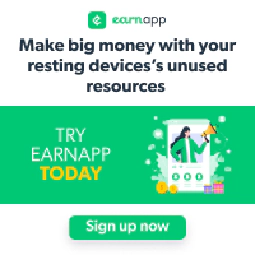Tech Jargon Glossary: A Beginner’s Guide to IT and Cyber Security Acronyms
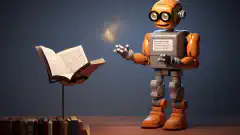
Table of Contents
Introduction
In the ever-evolving landscape of technology, abbreviations and acronyms are ubiquitous. They serve as shorthand for complex concepts, protocols, and technologies, making communication more efficient within the tech community. Whether you’re a seasoned IT professional or a curious novice, understanding these abbreviations is essential for effective communication and comprehension in the digital age. This article delves into a wide array of tech-related abbreviations, shedding light on the meanings and significance behind each one.
Cyber Security, Information Technology, Programming, and Scripting Glossary
A
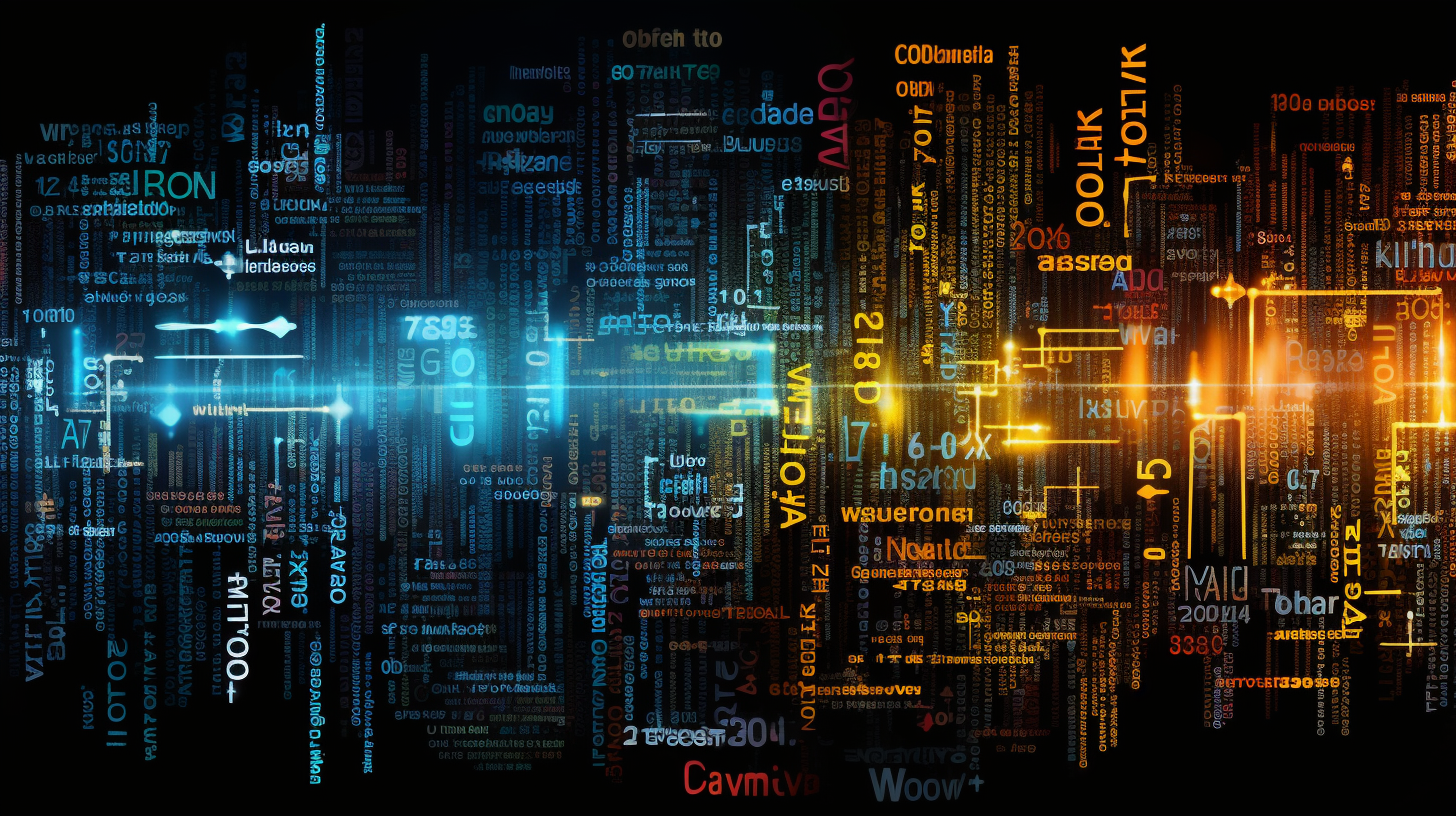
Unlocking the Digital World with Tech Abbreviations.
ACL: Access Control List
- A list of rules or permissions that determine which users or system processes are granted access to objects, features, or resources in a computer system.
AD: Active Directory
- A directory service developed by Microsoft for Windows domain networks. It stores information about objects on a network and makes this information available to users and network administrators.
ADSL: Asymmetric Digital Subscriber Line
- A type of high-speed internet connection that uses the existing copper telephone lines for data transmission. It provides faster download speeds compared to upload speeds.
AES: Advanced Encryption Standard
- A widely used symmetric encryption algorithm that ensures the confidentiality and integrity of data. AES is considered highly secure and is used in various applications, including data encryption and security protocols.
AI: Artificial Intelligence
- The simulation of human intelligence processes by machines, particularly computer systems. AI encompasses various technologies and techniques, such as machine learning, natural language processing, and neural networks.
AJAX: Asynchronous JavaScript and XML
- A set of web development techniques used to create interactive and dynamic web applications. AJAX allows data to be retrieved from a server without requiring the entire web page to be reloaded.
AML: Automated Machine Learning
- A subset of artificial intelligence that focuses on automating the process of training and deploying machine learning models. It simplifies and accelerates the machine learning pipeline.
API: Application Programming Interface
- A set of rules and protocols that allows different software applications to communicate with each other. APIs enable the integration of various services and functionalities.
APIPA: Automatic Private IP Addressing
- A feature in many modern operating systems that automatically assigns a private IP address to a device if it cannot obtain an IP address from a DHCP server. This ensures the device can still connect to the local network.
APT: Advanced Persistent Threat
- A type of cyberattack in which an unauthorized user gains access to a network or system and remains undetected for an extended period. APTs are often associated with sophisticated and well-funded attackers.
ARP: Address Resolution Protocol
- A protocol used to map an IP address to a physical (MAC) address on a local network. It is crucial for devices to communicate on the same network.
ASM: Assembly Language
- A low-level programming language that is closely related to the architecture of a computer’s central processing unit (CPU). Assembly language is used to write programs that interact directly with hardware.
ASP: Active Server Pages
- A server-side scripting technology developed by Microsoft for building dynamic web applications and websites. ASP allows the embedding of code within HTML pages to generate dynamic content.
AV: Antivirus
- Software designed to detect, prevent, and remove malicious software (viruses, malware, etc.) from a computer or network.
AWS CLI: Amazon Web Services Command Line Interface
- A command-line tool provided by Amazon Web Services (AWS) that allows users to interact with AWS services and manage resources through the command line.
AWS: Amazon Web Services
- A cloud computing platform offered by Amazon that provides a wide range of cloud services, including computing power, storage, databases, machine learning, and more. AWS is widely used for building and hosting applications and services in the cloud.
B
B2B: Business to Business
- Refers to transactions, communication, or relationships between two businesses rather than between a business and a consumer.
B2C: Business to Consumer
- Denotes interactions or commerce between a business and individual consumers.
BAE: Before Anyone Else
- A term commonly used in social media and texting to express affection for someone or something that is a top priority.
BAU: Business As Usual
- Signifies the normal or routine operation of a business or organization.
BBQ: Barbecue
- A method of cooking food, often outdoors, using a grill or smoker.
BCC: Blind Carbon Copy
- An email feature that allows you to send a copy of an email to recipients without others on the email thread knowing.
BFD: Bidirectional Forwarding Detection
- A network protocol used to quickly detect failures in the forwarding path between two routers.
BGP: Border Gateway Protocol
- A standardized exterior gateway protocol used to exchange routing information between autonomous systems on the internet.
BI: Business Intelligence
- Refers to the technologies, processes, and tools used to analyze and present business data for making informed decisions.
BIOS: Basic Input/Output System
- A firmware that initializes and controls hardware during the boot-up process of a computer.
BIP: Basic Image Profile
- A specification for image formats used in digital cameras and other imaging devices.
BLOB: Binary Large Object
- A data type used to store binary data in databases, such as images, audio, or video.
BOM: Bill of Materials
- A list of the components and materials required to manufacture a product.
BOT: Robot
- An autonomous or semi-autonomous program or script that performs tasks, often on the internet.
BPS: Bits Per Second
- A unit of measurement for data transmission speed, indicating how many bits can be transmitted in one second.
BRB: Be Right Back
- An abbreviation commonly used in text messaging or chat to indicate a temporary absence.
BSD: Berkeley Software Distribution
- An operating system derived from UNIX that has influenced many other Unix-like operating systems.
BSS: Basic Service Set
- A fundamental component of a wireless local area network (WLAN) that includes wireless client devices and an access point.
BSSA: Base Station Subsystem Application
- In cellular networks, a software application that manages communication between mobile devices and the base station.
BSSID: Basic Service Set Identifier
- A unique identifier used to distinguish between multiple wireless access points in a single wireless network.
BYOA: Bring Your Own App
- The practice of employees using their preferred software applications for work tasks.
BYOB: Bring Your Own Bottle
- A phrase used to indicate that guests should bring their own alcoholic beverages to an event.
BYOD: Bring Your Own Device
- A policy that allows employees to use their personal devices for work-related tasks.
BYOM: Bring Your Own Modem
- A policy that permits users to bring and use their own modems for internet connectivity.
BaaS: Backend as a Service
- A cloud computing service that provides the infrastructure for the backend of a web or mobile application, including server, database, and storage services.
C
CDN: Content Delivery Network
- A system of distributed servers that work together to deliver web content, such as images, videos, and web pages, to users based on their geographic location, ensuring faster and more reliable access.
CI/CD: Continuous Integration/Continuous Deployment
- A set of software development practices that involve automatically building, testing, and deploying code changes to production, promoting collaboration and automation in the development process.
CIFS: Common Internet File System
- A network protocol that allows file sharing and access to files and printers on a network, often associated with Windows file sharing.
CISO: Chief Information Security Officer
- A senior executive responsible for overseeing and implementing an organization’s information security strategy and policies.
CLI: Command Line Interface
- A text-based interface that allows users to interact with a computer program or operating system by typing commands.
CRM: Customer Relationship Management
- A technology and strategy for managing and analyzing interactions and relationships with customers, typically used by businesses to improve customer satisfaction and drive sales.
CRON: Command Run ON
- A time-based job scheduler in Unix-like operating systems, used for automating repetitive tasks at specific intervals.
CSP: Content Security Policy
- A security feature implemented by web browsers to mitigate the risk of cross-site scripting (XSS) attacks by controlling the sources of content that can be executed on a web page.
CSS: Cascading Style Sheets
- A stylesheet language used for describing the presentation and formatting of a document written in HTML, XML, or other markup languages.
CSV: Comma-Separated Values
- A simple file format used for storing tabular data, with data values separated by commas.
CaaS: Container as a Service
- A cloud computing service that provides a platform for deploying and managing containers, such as Docker containers, in a scalable and efficient manner.
D

Navigating the Tech Alphabet
DBMS: Database Management System
- A software system used to manage, store, retrieve, and secure data in a structured way, often used in the context of relational databases.
DDoS: Distributed Denial of Service
- A type of cyberattack in which multiple compromised computers are used to flood a target system or network with traffic, causing it to become overwhelmed and unavailable.
DHCP: Dynamic Host Configuration Protocol
- A network protocol that automates the assignment of IP addresses and other configuration settings to devices on a network.
DLP: Data Loss Prevention
- A set of strategies, tools, and policies designed to prevent unauthorized access or distribution of sensitive data within an organization.
DMZ: Demilitarized Zone
- A network architecture that creates a neutral zone between a trusted internal network and an untrusted external network, often used to enhance security.
DNS: Domain Name System
- A system that translates human-readable domain names into IP addresses, enabling users to access websites and other resources by name.
DOS: Denial of Service
- A cyberattack in which a target system or network is overwhelmed with excessive traffic or malicious activity, making it unavailable to users.
DOS: Disk Operating System
- An early computer operating system that manages the storage and retrieval of data on computer disks.
DRAM: Dynamic Random Access Memory
- A type of volatile computer memory that is commonly used as the main memory in computers and other electronic devices.
DaaS: Data as a Service
- A cloud computing service that provides access to data on-demand, allowing organizations to store, access, and manage data in a scalable and cost-effective manner.
DaaS: Desktop as a Service
- A cloud-based desktop virtualization service that allows users to access and use virtual desktops hosted on a remote server or data center.
E
EAI: Enterprise Application Integration
- The process of integrating various software applications and systems within an enterprise to enable them to work together seamlessly.
ECC: Error-Correcting Code
- A type of code used in computer memory and data storage to detect and correct errors in data.
ECS: Elastic Container Service
- A service provided by cloud computing platforms like AWS that simplifies the deployment and management of containers.
EEPROM: Electrically Erasable Programmable Read-Only Memory
- A type of non-volatile memory that can be electronically erased and reprogrammed, commonly used for storing firmware and configuration data.
EHR: Electronic Health Record
- A digital record of a patient’s health and medical history that can be shared and accessed by authorized healthcare professionals.
EIP: Elastic IP
- A feature in cloud computing platforms that allows users to allocate a static, public IP address to their virtual instances or services, making them accessible from the internet.
ELB: Elastic Load Balancer
- A service that distributes incoming network traffic across multiple servers or resources to improve availability and fault tolerance.
EMAC: Ethernet Media Access Control
- A sublayer of the data link layer that controls access to the physical medium in Ethernet networks.
EOF: End of File
- A marker that indicates the end of a file or data stream, often used by computer programs to recognize the termination of data.
EOL: End of Life
- A term used to signify the end of support, maintenance, or production of a product or software.
ESD: Electrostatic Discharge
- The sudden flow of electricity between two electrically charged objects, often caused by friction, and a potential risk to electronic components.
ETL: Extract, Transform, Load
- A process in data integration where data is extracted from source systems, transformed into a suitable format, and loaded into a target database or data warehouse for analysis.
EULA: End-User License Agreement
- A legal contract between the software provider and the user that outlines the terms and conditions for using the software.
EXE: Executable File
- A file format used in Windows operating systems to store and run programs or applications.
F
FAQ: Frequently Asked Questions
- A compilation of common questions and their answers related to a particular topic or product.
FAT: File Allocation Table
- A file system structure used to manage and allocate storage space on storage devices, such as hard drives.
FDDI: Fiber Distributed Data Interface
- A high-speed local area network (LAN) technology that uses optical fiber for data transmission.
FIFO: First In, First Out
- A data structure and scheduling algorithm that processes the oldest items or requests first.
FLOSS: Free Libre Open Source Software
- Refers to software that is freely available, open source, and allows users to view, modify, and distribute the source code.
FPGA: Field-Programmable Gate Array
- An integrated circuit that can be configured to perform specific tasks or functions after manufacturing.
FQDN: Fully Qualified Domain Name
- A complete and specific domain name that includes both the host and the domain in the DNS hierarchy.
FQDN: Fully Qualified Domain Name
- A complete and specific domain name that includes both the host and the domain in the DNS hierarchy.
FQDN: Fully Qualified Domain Name
- A complete and specific domain name that includes both the host and the domain in the DNS hierarchy.
FSM: Finite State Machine
- A mathematical model used to design and analyze systems with a finite number of states, transitions, and inputs.
FTP: File Transfer Protocol
- A network protocol used to transfer files between a client and a server on a computer network.
FaaS: Function as a Service
- A cloud computing service that allows developers to run individual functions or pieces of code in response to events, often without managing the underlying infrastructure.
Firewall: Network security device or software
- A security measure that monitors and controls incoming and outgoing network traffic to protect a network from unauthorized access or cyberattacks.
Firmware: Software that is permanently programmed into a hardware device
- Software embedded in electronic devices or hardware components that controls the device’s operation and functionality, typically not meant to be changed by the end user.
G

From Gigabytes to IoT: Unveiling the Tech Alphabet.
GB: Gigabyte
- A unit of digital information storage that represents 1,073,741,824 bytes, often used to measure the size of files or data.
GIF: Graphics Interchange Format
- A widely used image file format that supports both static and animated images with a limited color palette.
GIS: Geographic Information System
- A system that combines geographical data with various layers of information to analyze, visualize, and understand spatial relationships and patterns.
GMT: Greenwich Mean Time
- A time standard that is used as a reference for timekeeping and is often associated with the time at the Prime Meridian (0 degrees longitude).
GNU: GNU’s Not Unix
- A recursive acronym used to describe the GNU Project, which is a free software and operating system project.
GPG: GNU Privacy Guard
- A free and open-source implementation of the OpenPGP encryption standard used for securing communications and data.
GPIO: General Purpose Input/Output
- A set of pins on a microcontroller or single-board computer that can be configured to serve as digital inputs or outputs for various tasks.
GPL: General Public License
- A popular open-source software license that ensures the software remains open and free for anyone to use, modify, and distribute.
GPO: Group Policy Object
- In the context of Microsoft Windows, it’s a collection of settings that define what a system will look like and how it will behave for a group of users or computers.
GPU: Graphics Processing Unit
- A specialized electronic circuit designed to accelerate the processing of images and videos, commonly used in graphics cards for gaming and rendering.
GSM: Global System for Mobile Communications
- A standard for digital cellular networks that is widely used for mobile phone communications.
GUI: Graphical User Interface
- A user interface that utilizes graphical elements, such as icons, windows, and menus, to allow users to interact with software or hardware.
Gbps: Gigabits per second
- A unit of data transfer speed, representing one billion bits transmitted in a second, often used to measure network or data transfer rates.
H
HDD: Hard Disk Drive
- A data storage device that uses spinning disks to store and retrieve data, commonly found in desktop and server computers.
HDMI: High-Definition Multimedia Interface
- A standard for connecting audio and video devices, such as TVs and monitors, with high-definition digital signals.
HIDS: Host-based Intrusion Detection System
- A security software or system designed to monitor and protect a single host or device from security threats and intrusions.
HMAC: Hash-based Message Authentication Code
- A specific type of message authentication code that uses a cryptographic hash function to ensure data integrity and authenticity.
HMI: Human-Machine Interface
- A user interface that enables interaction between humans and machines, often used in industrial control systems and automation.
HSM: Hardware Security Module
- A physical device or appliance that provides secure cryptographic services and key management.
HTML: HyperText Markup Language
- A markup language used to create and structure content on the World Wide Web.
HTML5: HyperText Markup Language, version 5
- The fifth major revision of HTML, adding new features and capabilities to web development.
HTTP: HyperText Transfer Protocol
- A protocol used for transferring data over the World Wide Web, defining the rules for communication between a client and a web server.
HTTPS: HyperText Transfer Protocol Secure
- A secure version of HTTP that encrypts data transmitted between a user’s web browser and a website, ensuring data privacy and security.
HUD: Heads-Up Display
- A transparent display that presents information directly in the user’s field of view, often used in vehicles and aviation for providing data without requiring users to look away.
HVM: Hardware Virtual Machine
- A virtualization technology that allows a hypervisor to run virtual machines with direct access to physical hardware, providing high performance and compatibility.
HaaS: Hardware as a Service
- A cloud computing service model where hardware resources, such as servers and infrastructure, are provided to users on a subscription basis, allowing them to access and use physical hardware remotely.
I
ICMP: Internet Control Message Protocol
- A network protocol used for sending error messages and operational information about network conditions.
IDE: Integrated Development Environment
- A software application that combines various tools and features to assist programmers in writing, debugging, and testing code.
IDEA: Integrated Development and Design Environment
- A software environment that integrates both development and design tools, often used for creating user interfaces and applications.
IDM: Identity Management
- A set of processes and technologies used to manage user identities, access permissions, and security within an organization’s network.
IMAP: Internet Message Access Protocol
- A standard email protocol that allows users to access and manage their email messages on a mail server while keeping the messages stored there.
IP: Internet Protocol
- A fundamental network protocol that routes data packets between devices on a network and provides unique IP addresses for devices.
IPv4: Internet Protocol version 4
- The fourth version of the Internet Protocol, which uses a 32-bit address format and is widely used for addressing devices on the internet.
IPv6: Internet Protocol version 6
- The sixth version of the Internet Protocol, designed to replace IPv4 and accommodate the growing number of devices connected to the internet by using a 128-bit address format.
IRL: In Real Life
- An abbreviation often used in online and text communications to refer to events or experiences in the physical world.
ISO: International Organization for Standardization
- An international standard-setting body that develops and publishes standards for various industries and technologies.
IaaS: Infrastructure as a Service
- A cloud computing service model that provides virtualized computing resources, including servers, storage, and networking, over the internet.
IoT: Internet of Things
- A network of interconnected devices and objects that can collect and exchange data over the internet, enabling automation and remote monitoring.
iOS: Apple’s mobile operating system
- The operating system used on Apple’s mobile devices, such as iPhones and iPads, known for its user-friendly interface and extensive app ecosystem.
J

Key Concepts You Should Know
JAR: Java Archive
- A file format used for aggregating multiple files, including Java class files, into a single archive for easier distribution and execution.
JDBC: Java Database Connectivity
- A Java-based API that allows Java applications to interact with and access relational databases.
JDK: Java Development Kit
- A set of software tools for developing Java applications, including a compiler, debugger, and runtime environment.
JIT: Just-In-Time
- A compilation technique used in virtual machines that compiles and executes code at runtime, often used to improve the performance of interpreted languages.
JMS: Java Message Service
- A Java-based API for messaging between applications, enabling communication through messaging systems.
JNI: Java Native Interface
- A programming framework that allows Java code to interact with code written in other programming languages, such as C and C++.
JPEG: Joint Photographic Experts Group
- A commonly used image file format designed for the compression of photographic images.
JRE: Java Runtime Environment
- A software package that provides the necessary runtime environment for executing Java applications and applets.
JS: JavaScript
- A widely used scripting language for web development that enables interactivity and dynamic content in web pages.
JSON: JavaScript Object Notation
- A lightweight data interchange format that is easy for humans to read and write and easy for machines to parse and generate.
JSP: JavaServer Pages
- A technology for creating dynamic web content using Java, similar to PHP or ASP.
JVM: Java Virtual Machine
- A virtual machine that allows Java applications to run on various hardware and software platforms.
JWT: JSON Web Token
- A compact, self-contained means for securely transmitting information between parties as a JSON object, often used for authentication and authorization.
K
K8s: Kubernetes
- An open-source container orchestration platform that automates the deployment, scaling, and management of containerized applications.
KB: Kilobyte
- A unit of digital information storage that represents 1,024 bytes.
KDE: K Desktop Environment
- A desktop environment for Unix-like operating systems, providing a graphical user interface and a range of applications.
KISS: Keep It Simple, Stupid
- A design principle that emphasizes simplicity and avoidance of unnecessary complexity.
KLOC: Kilo Lines of Code
- A measure of software complexity, indicating the number of thousands of lines of code in a program.
KPI: Key Performance Indicator
- A measurable value used to assess the performance and effectiveness of an organization or a specific activity.
KPI: Key Performance Indicator
- A measurable value used to assess the performance and effectiveness of an organization or a specific activity.
KVM: Kernel-based Virtual Machine
- A virtualization infrastructure for the Linux kernel that enables the creation and management of virtual machines.
Kb: Kilobit
- A unit of digital information representing 1,000 bits.
KbE: Kilobits per second
- A unit of data transfer speed, indicating 1,000 bits transmitted in a second.
Kbps: Kilobits per second
- A unit of data transfer speed, representing 1,000 bits transmitted in one second.
L
LAN: Local Area Network
- A network that covers a small geographical area, typically within a single building or campus.
LCD: Liquid Crystal Display
- A flat-panel display technology commonly used in computer monitors, TVs, and mobile devices.
LDAP: Lightweight Directory Access Protocol
- A protocol used to access and manage directory information, often used for authentication and directory services.
LED: Light Emitting Diode
- A semiconductor device that emits light when an electric current passes through it, commonly used in displays, indicators, and lighting.
M
MAC: Media Access Control
- A hardware address that uniquely identifies network devices on a local network.
MD5: Message Digest Algorithm 5
- A widely used cryptographic hash function that produces a 128-bit hash value, often used to verify data integrity.
MFA: Multi-Factor Authentication
- A security process that requires users to provide two or more authentication factors to access an account or system, enhancing security.
MIME: Multipurpose Internet Mail Extensions
- A standard that extends email formatting to support text in character sets other than ASCII, as well as attachments like images and audio.
MSI: Microsoft Installer
- A file format and software component used for the installation, maintenance, and removal of software on Windows operating systems.
MTU: Maximum Transmission Unit
- The largest packet or frame size that can be transmitted over a network without fragmentation.
Mbps: Megabits per second
- A unit of data transfer speed, representing one million bits transmitted in a second.
N

From Network Storage to Quantum Computing: Tech A to Z.
NAS: Network-Attached Storage
- A file-level data storage device that provides data access to a heterogeneous group of clients over a network.
NAT: Network Address Translation
- A technique used to modify network address information in packet headers while in transit, often used for conserving IP addresses.
NIC: Network Interface Card
- A hardware component that connects a computer or device to a network and provides network communication capabilities.
NTP: Network Time Protocol
- A networking protocol used to synchronize the time of computer systems over packet-switched, variable-latency data networks.
NVR: Network Video Recorder
- A device or software used to record and store video footage from security cameras.
NVRAM: Non-Volatile Random Access Memory
- A type of computer memory that retains data even when the power is turned off.
O
OCR: Optical Character Recognition
- The technology that converts printed or handwritten text into machine-encoded text, often used for scanning and digitizing documents.
ODBC: Open Database Connectivity
- A standard interface for connecting to relational databases, allowing software to interact with various database systems.
OEM: Original Equipment Manufacturer
- A company that manufactures products or components that are used in another company’s products and are then rebranded as the second company’s products.
ORM: Object-Relational Mapping
- A programming technique that maps objects from an application to database tables, enabling developers to work with databases using object-oriented code.
ORM: Object-Relational Mapping
- A programming technique that maps objects from an application to database tables, enabling developers to work with databases using object-oriented code.
OS: Operating System
- System software that manages hardware and software resources, provides services for computer programs, and allows users to interact with the computer.
OSI: Open Systems Interconnection
- A conceptual framework that standardizes the functions of a telecommunication or computing system into seven distinct layers.
OSPF: Open Shortest Path First
- A routing protocol used for efficient and scalable routing in IP networks, particularly within autonomous systems.
OSS: Open Source Software
- Software that is released with a license that allows anyone to view, use, modify, and distribute the source code.
OTP: One-Time Password
- A password that is valid for only one login session or transaction, often used for enhanced security.
OTP: One-Time Password or One-Time Pad
- A cryptographic technique that generates a unique, single-use password for secure communication.
P
P2P: Peer-to-Peer
- A network architecture where devices communicate directly with each other, often used in file sharing and distributed computing.
PC: Personal Computer
- A general-purpose computer designed for individual use, often running desktop operating systems.
PDF: Portable Document Format
- A file format used for presenting and exchanging documents independent of software, hardware, and operating systems.
PHP: Hypertext Preprocessor
- A popular scripting language used for web development to create dynamic web pages and applications.
PKI: Public Key Infrastructure
- A framework that provides secure communication and authentication by using public and private keys, often used for encryption and digital signatures.
POP: Post Office Protocol
- A standard email protocol used to retrieve messages from a mail server to a local email client.
POP3: Post Office Protocol, version 3
- An email protocol used for receiving and managing email messages on a mail server.
POS: Point of Sale
- The location and system where a customer makes a payment for products or services.
POST: Power-On Self-Test
- A diagnostic testing process that a computer’s hardware components undergo when powered on.
PPP: Point-to-Point Protocol
- A data link layer protocol used to establish a direct connection between two nodes in a network.
PSU: Power Supply Unit
- A device that converts electricity from an external source into the voltage and current required to power a computer or other electronic devices.
PaaS: Platform as a Service
- A cloud computing service model that provides a platform for developing, running, and managing applications without managing the underlying infrastructure.
Q

Tech Jargon from A to Z.
QA: Quality Assurance
- The process of ensuring the quality and reliability of products or services through testing and review.
QEMU: Quick Emulator
- An open-source virtualization and emulation software that allows running operating systems on various host platforms.
QLC: Quad-Level Cell
- A type of NAND flash memory that stores four bits of data per memory cell, making it suitable for high-capacity storage.
QPS: Queries Per Second
- A metric used to measure the number of database queries or transactions a system can handle in one second.
QPSK: Quadrature Phase Shift Keying
- A modulation scheme used in digital communication to transmit data by varying the phase of two carrier waves.
QR Code: Quick Response Code
- A two-dimensional barcode that can store a variety of information, often used for quick data retrieval with mobile devices.
QWERTY: Standard Keyboard Layout
- The most commonly used keyboard layout, characterized by the arrangement of letters in the top row.
QoS: Quality of Service
- A set of technologies and mechanisms that ensure reliable and predictable network performance for specific applications or services.
Qubit: Quantum Bit
- The fundamental unit of quantum information in quantum computing, analogous to a classical bit in traditional computing but with unique quantum properties.
S
SAML: Security Assertion Markup Language
- An XML-based framework for exchanging authentication and authorization data between parties, often used in single sign-on (SSO) systems.
SAN: Storage Area Network
- A specialized high-speed network that connects data storage devices and makes them accessible to servers.
SBC: Session Border Controller
- A network device that controls real-time communication sessions, providing security and management for VoIP and video communications.
SDK: Software Development Kit
- A set of tools, libraries, and documentation for building software applications for a specific platform or framework.
SIEM: Security Information and Event Management
- A solution that combines security information management (SIM) and security event management (SEM) to provide real-time analysis of security alerts and events.
SIM: Subscriber Identity Module
- A small card that securely stores information used to identify and authenticate mobile device users.
SMB: Server Message Block
- A network file-sharing protocol used for sharing files, printers, and other resources on a local network.
SMTP: Simple Mail Transfer Protocol
- A protocol used for sending and receiving email messages over the internet.
SNMP: Simple Network Management Protocol
- A protocol used to manage and monitor network devices, such as routers, switches, and servers.
SOA: Service-Oriented Architecture
- A design approach that structures software as a set of loosely coupled, reusable services.
SPOF: Single Point of Failure
- A component or system that, if it fails, can cause the entire system to fail.
SQL: Structured Query Language
- A domain-specific language used for managing and querying relational databases.
SSD: Solid State Drive
- A data storage device that uses NAND-based flash memory to store data, offering faster data access than traditional hard disk drives.
SSH: Secure Shell
- A cryptographic network protocol used for secure remote login and command execution on network devices.
SSL: Secure Sockets Layer
- A deprecated security protocol for establishing encrypted links between a web server and a browser, replaced by TLS.
SSL/TLS: Secure Sockets Layer/Transport Layer Security
- Protocols used to secure internet communication by encrypting data transmitted between a web server and a client’s browser.
SaaS: Software as a Service
- A cloud computing service model that provides software applications over the internet on a subscription basis.
T
TCP: Transmission Control Protocol
- A connection-oriented networking protocol that ensures reliable data transmission between devices on a network.
TCP/IP: Transmission Control Protocol/Internet Protocol
- The suite of protocols that underpins the internet and most networks, responsible for data transmission and addressing.
TLS: Transport Layer Security
- A cryptographic protocol that provides secure data transmission over a network, often used for securing web communication (replacing SSL).
TTL: Time to Live
- A value in data packets that indicates the maximum time the packet can exist in a network before it is discarded.
U

Unlocking the World of Technology: A Guide to Tech Abbreviations
UAT: User Acceptance Testing
- A phase in software development where end-users test the system to ensure it meets their requirements and functions correctly.
UDP: User Datagram Protocol
- A connectionless networking protocol that delivers data without guaranteeing its arrival or order.
UI: User Interface
- The means by which a user interacts with and controls a software application or hardware device.
USB: Universal Serial Bus
- A widely used interface standard for connecting and communicating between computers and peripherals.
UUID: Universally Unique Identifier
- A 128-bit value used to uniquely identify information or entities in computer systems, often used in databases and software applications.
V
VGA: Video Graphics Array
- A graphics display standard that was prevalent in early computers and monitors.
VLAN: Virtual Local Area Network
- A logically segmented network that groups devices based on specific criteria, regardless of their physical location.
VPC: Virtual Private Cloud
- A virtual network dedicated to a single organization within a cloud computing environment, offering private resources.
VPN: Virtual Private Network
- A network technology that establishes a secure, encrypted connection over the internet, allowing users to access remote resources as if they were on a local network.
VPS: Virtual Private Server
- A virtualized server instance within a physical server, providing dedicated resources to the user.
VRAM: Video Random Access Memory
- A type of memory used in graphics processing units (GPUs) to store image and video data.
VoIP: Voice over Internet Protocol
- Technology that enables voice and multimedia communication over the internet, often used for voice and video calls.
W
WAN: Wide Area Network
- A network that covers a large geographic area, connecting multiple local area networks (LANs) over long distances.
WEP: Wired Equivalent Privacy
- An older and less secure wireless network encryption protocol.
WLAN: Wireless Local Area Network
- A local area network that uses wireless communication to connect devices within a limited geographic area.
WPA: Wi-Fi Protected Access
- A set of security protocols designed to secure wireless networks, replacing WEP.
WWW: World Wide Web
- A global system of interconnected documents and resources accessible via the internet.
X
XML: Extensible Markup Language
- A text-based markup language used to store and transport structured data.
XSLT: Extensible Stylesheet Language Transformations
- A language for transforming XML documents into various formats, such as HTML or plain text.
XSS: Cross-Site Scripting
- A type of security vulnerability that allows attackers to inject malicious scripts into web pages viewed by other users.
XaaS: Anything as a Service
- A general term that encompasses various cloud service models, such as SaaS, PaaS, and IaaS.
Y
YAGNI: You Aren’t Gonna Need It
- A software development principle that encourages simplicity and avoiding the inclusion of unnecessary features until they are actually required.
YAML: YAML Ain’t Markup Language
- A human-readable data serialization format used for configuration files and data exchange.
YMMV: Your Mileage May Vary
- An expression indicating that individual experiences may differ, often used to acknowledge varying results.
YOLO: You Only Live Once
- A colloquial phrase that emphasizes living life to the fullest and taking risks.
Z
ZAP: Zed Attack Proxy
- An open-source web application security testing tool designed to help find security vulnerabilities in web applications.
ZFS: Zettabyte File System
- A file system and logical volume manager designed to handle large amounts of data and provide data integrity and protection features.
ZIP: Zone Improvement Plan
- A postal code system used in the United States to improve mail delivery.
ZPL: ZFS POSIX-compliant Layer
- A layer in the ZFS file system that provides compatibility with the POSIX standard for file operations.
Conclusion
As technology continues to advance, new abbreviations and acronyms will undoubtedly emerge to describe novel concepts and innovations. The ability to decipher these abbreviations is not only valuable for professionals in the field but also for anyone seeking to navigate the digital world with confidence. In this article, we’ve explored a comprehensive collection of tech-related abbreviations, shedding light on the essential jargon that underpins the tech-savvy universe. Armed with this knowledge, you’re better equipped to decipher the language of technology and stay informed in a rapidly changing technological landscape.