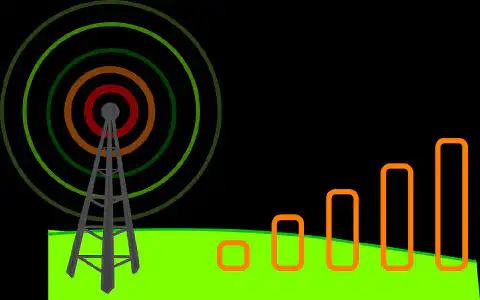Ubiquiti’s UniFi Express: A Review of the Compact Gateway and WiFi 6 AP

Table of Contents
The Ubiquiti Unifi Express: A Compact Powerhouse for Home and Small Business Networks
In the rapidly evolving landscape of networking solutions, Ubiquiti’s UniFi Express emerges as a notable contender, offering a compact yet potent gateway and WiFi 6 access point. This comprehensive review aims to delve into the specifications, features, and comparative analysis of UniFi Express, shedding light on its suitability for home and small business networks.
Unveiling UniFi Express
UniFi Express redefines simplicity in network management by combining a next-generation firewall, application-aware capabilities, and a built-in WiFi 6 access point within its sleek, compact design. This review aims to dissect its capabilities, limitations, and how it positions itself among the array of UniFi gateways available.
Technical Prowess: UniFi Express Specifications

Ubiquiti Unifi Express
Under the hood, UniFi Express houses a dual-core ARM Cortex-A53 CPU clocked at 1 GHz, complemented by 1 GB DDR3L memory. The device’s 0.9-inch display provides real-time insights, making it a visually appealing addition to its robust technical specifications. While it boasts a maximum throughput of 1 Gbps, certain limitations, such as the absence of Suspicious Activity features and support for only 5 UniFi devices, warrant consideration.
- CPU: Dual-core ARM Cortex-A53 at 1 GHz
- Memory: 1 GB DDR3L
- On-Board Flash Storage: 10 GB
- Display: 0.9" display
- Max SQM Throughput: 1 Gbps
- WAN Ports: 1x Gigabit RJ45
- LAN Ports: 1x Gigabit RJ45
- Power Method: USB C (5V / 3A)
- Max Power Consumption: 10 Watt
- Dimensions: 98 x 98 x 30 mm
These technical details set the stage for understanding UniFi Express’s performance in diverse networking scenarios.
WiFi 6 Capabilities: The Built-in Access Point
One of UniFi Express’s standout features is its embedded WiFi 6 access point. Although lacking support for the 6GHz band (WiFi 6E), it delivers substantial throughput on both the 2.4GHz and 5GHz bands. With a coverage area extending to approximately 140 m² (1,500 ft²), UniFi Express ensures robust connectivity within its operational range.
- 2.4GHz TX Power: 22 dBm
- 5GHz TX Power: 25 dBm
- MIMO: 2 x 2 (DL/UL MU-MIMO)
- Throughput Rate 2.4GHz: 573.5 Mbps
- Throughput Rate 5GHz: 2.4 Gbps
- Concurrent Clients: 60+
The versatility to operate UniFi Express as a mesh access point further extends its usability, facilitating effortless network expansion.
UniFi Express vs Other Gateways: A Comparative Insight

Ubiquiti Unifi Express vs Ubiquiti Unifi Gateway Lite
In the realm of Ubiquiti networking solutions, the comparison between UniFi Express, UniFi Gateway Lite, UniFi Dream Router (UDR), and UniFi Dream Machine Pro (UDM Pro/SE) offers valuable insights into choosing the right gateway for diverse network requirements.
UniFi Express
UniFi Express stands out as a compact yet powerful all-in-one gateway and WiFi 6 access point. Running the UniFi Network app, it boasts a routing performance of 1 Gbps, includes a built-in access point, and comes at a price of $149. Notably, it lacks IDS and IPS Threat Detection features.
UniFi Gateway Lite
UniFi Gateway Lite , as the successor to the UniFi Security Gateway, requires an additional console for management. Priced at $129, it matches UniFi Express with a routing performance of 1 Gbps but lacks a built-in access point. Its distinctive feature includes IDS and IPS Threat Detection, providing advanced threat protection.
UniFi Dream Router (UDR)
UniFi Dream Router (UDR) , designed for home users, presents an all-in-one device with a dual-core ARM Cortex-A53 processor at 1 GHz, 2 GB of memory, and a 1 Gbps routing performance. Running both UniFi Network and UniFi Protect apps, the UDR supports IDS and IPS Threat Detection. Priced at $199, it includes a built-in access point, making it a robust choice for comprehensive home networking.
UniFi Dream Machine Pro (UDM Pro/SE)
UniFi Dream Machine Pro (UDM Pro/SE) , an enterprise-grade solution, features advanced hardware with a dual-core Arm Cortex A57 at 1.7 GHz, 4 GB of RAM, and a robust 10 Gbps routing performance. With UniFi Network and UniFi Protect app support, IDS and IPS Threat Detection, and multiple PoE ports, the UDM Pro/SE is tailored for larger networks. Priced at $379-$499, it offers extensive features for complex setups.
Choosing the Right Gateway
Choosing between these gateways involves considering the specific needs of your network. If simplicity, compact design, and basic threat protection suffice, UniFi Express is an excellent choice. For users prioritizing advanced threat detection, UniFi Gateway Lite is the go-to option. Meanwhile, UniFi Dream Router and UniFi Dream Machine Pro/SE cater to home and enterprise users, respectively, offering a range of features for comprehensive networking needs.
Setting Up UniFi Express: A Seamless Experience
UniFi Express lives up to its plug-and-play reputation during the setup process. Connecting the device to the internet via the WAN port and using the UniFi Network app on a mobile phone initiates a streamlined setup. A Ubiquiti account is a prerequisite, emphasizing the device’s integration with a user-friendly software interface.
Initial Setup
- Connect UniFi Express to the internet.
- Open the UniFi Network app on your mobile phone.
- Follow on-screen instructions, providing a name for UniFi Express and configuring the wireless network.
- Connect to the new wireless network when prompted.
The intuitive setup process positions UniFi Express as an ideal choice for users prioritizing simplicity without sacrificing functionality.
Configuring UniFi Network
Fine-tuning network configurations is best accomplished through the browser-based UniFi Network app. Logging in via the IP address of the gateway or https://unifi.ui.com provides access to a comprehensive array of settings. For more details, see the video below on the complete setup for Ubiquiti Unifi Devices.
UniFi Express as a Mesh Access Point: Extending Possibilities
Beyond its standalone gateway role, UniFi Express excels as a mesh access point within existing networks. Connecting through either a wired or wireless uplink, the device seamlessly integrates into the network, providing flexibility and adaptability.
- Number of Devices Supported: 4 other UniFi Network devices
- Both Ports Usable as LAN: Yes, when meshing
- Mesh Compatibility: All UniFi access points 2nd gen or newer
- VLAN Support: Not available on LAN/WAN ports
- Gateway for CloudKey: No, requires UniFi Gateway Lite
This flexibility allows UniFi Express to operate as an access point, facilitating network expansion and upgrades as user requirements evolve.
Frequently Asked Questions
How many devices does the UniFi Express (UX) support?
- UniFi Express supports management for 4 other UniFi Network devices.
Can both ports be used as a LAN port when meshing?
- Yes, both ports on UniFi Express can be used as a LAN port when connected to a mesh network.
Can the UX mesh with normal UniFi Access Points?
- Yes, UX can mesh with all UniFi access points that are 2nd gen or newer.
Are VLANs supported on the LAN/WAN ports?
- VLANs cannot be assigned to the LAN or WAN port.
Can UniFi Express be used as a Gateway for a CloudKey?
- No, if a CloudKey is present, UX can only be used as an access point; a UniFi Gateway Lite is required.
Wrapping Up
UniFi Express emerges as an enticing entry-level Cloud Gateway, particularly suitable for simple home networks and small offices. Despite limitations in device capacity and the absence of IDS/IPS, its compact design and built-in access point make it an attractive all-in-one solution for many users. As networking needs evolve, UniFi Express seamlessly transitions into an access point, ensuring longevity and adaptability.
References
- Ubiquiti UniFi Express Product Page
- Ubiquiti UniFi Gateway Lite Product Page
- Ubiquiti Documentation
- UniFi Network App (iOS)
- UniFi Network App (Android)
- UniFi OS Updates
- LazyAdmin UniFi Express Review
Disclosure and Affiliate Statement:
Affiliate Disclosure: We may earn a commission from links on this page. These commissions support our website and the content we provide. Rest assured, we only recommend products/services we believe in. Thank you for your trust! Click Here to Learn More
This article refers to other articles we've written:
- Ultimate UniFi Setup: Simple and Advanced with Rack Setup
Discover the perfect UniFi setup for your home wiring needs, from a simple and cost-effective solution to a complete networking setup with advanced capabilities.
- Is Ubiquiti UniFi Good for Home Use? Find Effortless Connectivity
Discover if Ubiquiti UniFi is the ideal choice for your home network, ensuring effortless connectivity.
- Ubiquiti Unifi vs TP-Link Omada: Which Network System is Right for You?
Compare Ubiquiti Unifi and TP-Link Omada networking systems to choose the right one for your needs in terms of management, hardware, support, features, and pricing."