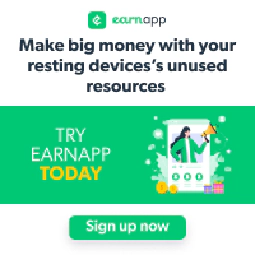Securing Your Workstations: A Guide Based on NIST Recommendations

Table of Contents
Workstations, which are desktops, laptops, and mobile devices used by employees in an organization, are increasingly becoming targets of cyberattacks. These attacks can compromise the confidentiality, integrity, and availability of sensitive information, leading to significant financial and reputational damage. To help organizations secure their workstations, the National Institute of Standards and Technology (NIST) has released the NIST Special Publication 800-46 Revision 2, “General Guidance on Securing Workstations.”
Understanding the Threat Landscape for Workstations
Workstations are vulnerable to a variety of cyber threats, including malware, phishing, and social engineering attacks. Cybercriminals often target workstations to steal sensitive information, such as intellectual property, financial data, and personal information. They may also use the workstations to gain access to the organization’s network and compromise other systems.
In addition to external threats, workstations are also vulnerable to internal threats. Employees may unintentionally or intentionally compromise the security of workstations by installing unauthorized software, exposing sensitive information, or engaging in other risky behaviors.
Key Recommendations from NIST for Securing Workstations
NIST’s guidance on securing workstations provides organizations with a comprehensive framework for protecting their workstations and the sensitive information they contain. The following are some of the key recommendations from NIST:
1. Implement Strong Access Controls
Organizations should implement strong access controls to ensure that only authorized individuals have access to workstations and sensitive information. This includes implementing strong passwords , two-factor authentication, and restricting administrative privileges to a select few individuals.
2. Keep Software Up-to-Date
Organizations should keep all software installed on workstations up-to-date, including operating systems, browsers, and applications. Outdated software is often vulnerable to exploits and can be used by cybercriminals to gain access to sensitive information.
3. Use Antivirus Software
Organizations should use antivirus software to protect workstations from malware and other malicious software. Antivirus software should be updated regularly to ensure that it can detect and remove the latest threats.
4. Enable Firewall Protection
Organizations should enable firewall protection on all workstations to prevent unauthorized access to the network. Firewalls should be configured to block incoming traffic from unknown sources and limit outgoing traffic to only what is necessary.
5. Implement Data Encryption
Organizations should implement data encryption to protect sensitive information stored on workstations. This includes encrypting data at rest and in transit.
6. Regularly Back up Data
Organizations should regularly back up data stored on workstations to minimize the impact of data loss in the event of a cyberattack. Backups should be stored off-site and encrypted to protect sensitive information.
Conclusion
Workstations play a critical role in organizations, as they are often used to store and process sensitive information. To minimize the risk of cyberattacks, organizations should follow NIST’s guidance on securing workstations, which provides a comprehensive framework for protecting these devices and the sensitive information they contain. By implementing strong access controls, keeping software up-to-date, using antivirus software, enabling firewall protection, implementing data encryption, and regularly backing up data, organizations can help protect their workstations and sensitive information from cyber threats.