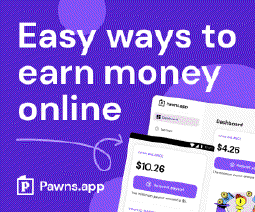A Beginner’s Guide to Website Development: HTML, CSS, and JavaScript

Table of Contents
Website development is a fast-growing and lucrative field. Whether you’re looking to start a new career, freelance, or just build your own website, learning how to code in HTML, CSS, and JavaScript is the perfect place to start. In this beginner-friendly guide, we will walk you through the basics of website development and provide resources to help you build your skills.
Getting Started with HTML
HTML is the foundation of every website. It stands for Hypertext Markup Language and it is used to create the structure of web pages. HTML uses tags to define the various elements of a webpage such as headings, paragraphs, images, links, and more.
To get started with HTML, we recommend visiting w3schools.com which provides a comprehensive guide to HTML. You can also use CodePen.io to practice writing HTML, CSS, and JavaScript in a real-time editor.
Basic Example of HTML
Here’s an example of a simple HTML document:
<!DOCTYPE html>
<html>
<head>
<title>My Website</title>
</head>
<body>
<h1>Welcome to my website!</h1>
<p>This is my first paragraph.</p>
</body>
</html>
Styling with CSS
CSS (Cascading Style Sheets) is used to add style and layout to HTML pages. CSS can be used to add colors, fonts, margins, borders, and more to HTML elements. CSS allows web developers to create visually appealing and responsive websites.
To learn more about CSS, we recommend visiting w3schools.com which provides a comprehensive guide to CSS. You can also use CodePen.io to practice writing CSS and see the results in real-time.
Basic Example of CSS
Here’s an example of how to use CSS to style an HTML document:
h1 {
color: blue;
font-size: 36px;
}
p {
color: green;
font-size: 24px;
}
This code will change the color and font size of all h1 and p elements on the page.
Adding Interactivity with JavaScript
JavaScript is a programming language that can be used to add interactivity and functionality to websites. JavaScript can be used to add animations, create pop-ups, and validate forms.
To learn more about JavaScript, we recommend visiting w3schools.com which provides a comprehensive guide to JavaScript. You can also use CodePen.io to practice writing JavaScript and see the results in real-time.
Basic Example of JavaScript
Here’s an example of how to use JavaScript (inside of html) to create an alert:
<button onclick="alert('Hello, world!')">Click me</button>
This code will create a button that, when clicked, will display an alert with the message “Hello, world!”
Best Practices for Learning
To become proficient in web development, it’s important to follow best practices to help you learn and grow as a developer. Here are some tips for learning web development effectively:
Start with the basics: Begin by learning the fundamentals of HTML, CSS, and JavaScript. The basics are the building blocks of web development and a solid understanding of the basics is crucial for more advanced development. Some good resources to start with include W3Schools, Codecademy, and freeCodeCamp.
Practice regularly: Make sure to practice writing code on a regular basis. Practicing regularly is the key to becoming proficient in web development. It’s important to set aside time for coding every day, even if it’s just for a short time. You can use online platforms like CodePen, JSFiddle, or Repl.it to practice writing and testing code.
Build real projects: Build real projects to apply what you’ve learned and to gain practical experience. This will give you the opportunity to work on a real-world problem and implement what you have learned. Start by building small projects, such as a personal portfolio, a blog, or a simple game, and work your way up to more complex projects. This will give you the chance to build your portfolio and showcase your work to potential employers.
Collaborate: Join online communities or attend meetups to collaborate with other developers and learn from them. Collaborating with other developers can provide you with valuable feedback and insights that you wouldn’t be able to get otherwise. You can join online communities such as Reddit, Stack Overflow, or GitHub, or attend meetups or workshops in your area to meet and learn from other developers.
Stay up-to-date: Keep up-to-date with the latest web development trends and technologies. The web development industry is constantly evolving, so it’s important to stay informed about the latest trends and technologies. Some good resources for staying up-to-date include blogs, podcasts, and social media platforms. Examples of popular web development blogs include Smashing Magazine, A List Apart, and CSS-Tricks.
Learn from mistakes: Don’t get discouraged by mistakes. Instead, learn from them and keep practicing. When you encounter an error, take the time to understand what went wrong and use it as an opportunity to learn and grow as a developer. Debugging is a crucial skill in web development, and the more you practice, the better you’ll become at identifying and fixing errors.
By following these best practices, you’ll be able to learn web development effectively and efficiently. Remember to be patient and persistent, and don’t be afraid to ask for help when you need it. Happy coding!
Resources for Learning
Here are some additional resources that you can use to learn more about web development:
- freeCodeCamp - A free online bootcamp that teaches web development and other programming skills.
- MDN Web Docs - A comprehensive resource for web developers, maintained by Mozilla.
- Codecademy - A platform that offers interactive coding courses in various programming languages.
- Udacity - An online learning platform that offers web development courses and nanodegrees.
Conclusion
Learning web development can be a fun and rewarding experience. HTML, CSS, and JavaScript are the foundation of every website, and by mastering these languages, you’ll be able to build your own website or even start a career in web development. We hope that this guide has provided you with the resources and guidance you need to get started. Remember, the key to success is to practice regularly, build real projects, and keep learning. Good luck!