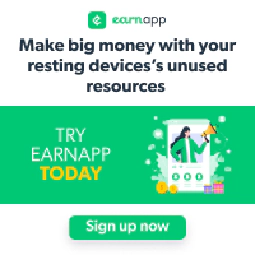How to Identify Phishing Emails, Texts, and Calls

Table of Contents
In today’s digital world, it is more important than ever to be able to identify phishing emails, texts, and calls. These fraudulent messages are designed to steal your personal information, such as your passwords, credit card numbers, or social security number. Here are some tips on how to identify phishing attempts, so you can keep your information safe.
Remembering
When it comes to identifying phishing attempts, the first step is to remember that they exist. Phishing attempts are common and can be found in emails, texts, and phone calls. You should always be suspicious of any message that asks for personal information, even if it appears to be from a trusted source.
Understanding
The next step is to understand the types of messages that are used in phishing attempts. There are a few common types, including:
- Emails that appear to be from a financial institution, asking you to update your account information
- Text messages that contain a link to a fake website, asking you to enter your login information
- Phone calls from people claiming to be from a company, asking for personal information
Analyzing
When analyzing a message for signs of phishing, there are a few key things to look for. Here are some tips on how to identify phishing emails, texts, and calls.
Phishing Emails
Phishing emails are designed to look like they are from a legitimate company, but they often have tell-tale signs that they are not. Here are some things to look for:
- The sender’s email address is not from the company they claim to be from
- The email asks you to update your account information or provide personal information
- The email contains spelling or grammatical errors
- The email has a generic greeting, such as “Dear Customer,” instead of your name
- The email contains a suspicious attachment or link
Phishing Texts
Phishing texts are similar to phishing emails, but they often contain a link to a fake website. Here are some things to look for:
- The text asks you to click on a link to a website
- The website does not use a secure connection (https)
- The website asks you to enter your login information or personal information
- The website contains spelling or grammatical errors
Phishing Calls
Phishing calls often come from unknown numbers or numbers that appear to be from a legitimate company. Here are some things to look for:
- The caller asks for personal information, such as your social security number or credit card number
- The caller claims to be from a company, but does not provide any proof
- The caller threatens you with legal action if you do not provide the requested information
Applying
Now that you understand the types of messages used in phishing attempts, it’s time to apply that knowledge. If you receive a message that fits one of these types, be suspicious. If the message is from a financial institution or other company, do not click on any links or provide any personal information. Instead, call the company’s customer service line to verify the message’s authenticity.
Spread the Word
Now that you’ve learned how to identify phishing emails, texts, and calls, it’s important to share your knowledge with others. One of the most effective ways to do this is to talk to your friends and family members about what you’ve learned.
Start by explaining what phishing is and how it works. Show them examples of phishing emails and texts, and point out the tell-tale signs that they are not legitimate. Emphasize the importance of never clicking on links or downloading attachments from unknown sources, and encourage them to call the company’s customer service line if they are ever unsure about a message’s authenticity.
If you have elderly or less tech-savvy loved ones, be especially vigilant. They may be more vulnerable to these types of attacks, and may not be aware of the risks involved. By sharing your knowledge and helping them stay safe online, you can make a real difference in their lives.