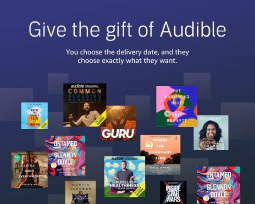Keep Credit Cards Safe: Defend Against RFID Skimming & Physical Attacks for Personal Info Protection

Table of Contents
How to Protect Yourself from Physical Credit Card Fraud
Credit cards have become an essential part of our daily lives. With the convenience they provide, however, comes the risk of fraud. Criminals have developed various techniques to steal credit card information, such as skimming, phishing, and hacking. In this article, we’ll discuss how you can protect yourself from physical credit card fraud.
Magnetic Strip
The magnetic strip on the back of your credit card contains all the necessary information for making a payment, including your name, card number, and expiration date. Criminals can use skimmers to steal this information when you use your card at an ATM or a payment terminal.
To protect yourself from this type of fraud:
- Use payment terminals that are located in well-lit and populated areas. Criminals are less likely to install skimmers in these locations.
- Cover the keypad when entering your PIN. This will prevent anyone from seeing your PIN.
- Check the payment terminal for any signs of tampering. If the terminal looks suspicious, use another one or pay with cash.
- Regularly check your credit card statements and report any suspicious transactions to your bank.
- Only use credit cards for physical transactions, debit cards don’t have the same federal protections against fraud.
Additional Tip: Avoid Cameras and Skimmers
As far as magnetic strip goes, don’t let anyone take a picture of your card ever. Be very careful when using the magnetic strip. Be sure there are no cameras, or pinhole cameras that can see you enter your zip code or pin number. Wiggle the port around and if it wiggles, don’t use it.
If you want more of a guarantee, use a device like Hunter-CAT to make sure there isn’t one.
NFC Payment
NFC (Near Field Communication) payment allows you to make payments by tapping your credit card on a payment terminal. While this technology is convenient, it also creates an opportunity for criminals to steal your credit card information.
To protect yourself from this type of fraud:
- Only enable NFC payment when you need to use it. Keep it disabled otherwise.
- Use NFC payment terminals located in well-lit and populated areas.
- Check your credit card statements regularly and report any suspicious transactions to your bank.
Additional Tip: Consider RFID Blocking Wallets
To protect yourself, get an actual RFID blocking wallet. Silent pocket is the only brand recommended. Most “RFID Blocking” wallets are a complete scam. simeononsecurity.com personally tested hundreds of wallets and supposed rfid blocking devices. Silent pocket is legit.
Chip Technology
Most credit cards now come with chip technology, which provides an extra layer of security. The chip creates a unique code for each transaction, making it difficult for criminals to use stolen information to make purchases.
To protect yourself from this type of fraud:
- Use payment terminals that support chip technology.
- Don’t swipe your credit card if a payment terminal supports chip technology. Always use the chip.
- Regularly check your credit card statements and report any suspicious transactions to your bank.
Additional Tip: Keep Track of Your Chip Card
As far as the chips go, there are no known exploits or vulnerabilities leading towards cloning. So be sure not to lose your card as banks can use this against you.
Conclusion
Overall, protecting yourself from physical credit card fraud requires a combination of caution, vigilance, and the right tools. By following the tips outlined in this article, you can greatly reduce the risk of falling victim to credit card fraud. Remember to use payment terminals in well-lit and populated areas, check for signs of tampering, use chip technology, and regularly check your credit card statements. Additionally, it may be worth considering an RFID blocking wallet, such as the Silent Pocket brand, for added protection. By taking these steps and staying informed about the latest fraud techniques, you can enjoy the convenience of credit cards while keeping your finances secure.
References
- Skimming :
- Phishing :
- How Chip Credit Cards Work
- Silent Pocket RFID Blocking Wallet
- Hunter-CAT USB RFID Reader
Disclosure and Affiliate Statement:
Affiliate Disclosure: We may earn a commission from links on this page. These commissions support our website and the content we provide. Rest assured, we only recommend products/services we believe in. Thank you for your trust! Click Here to Learn More