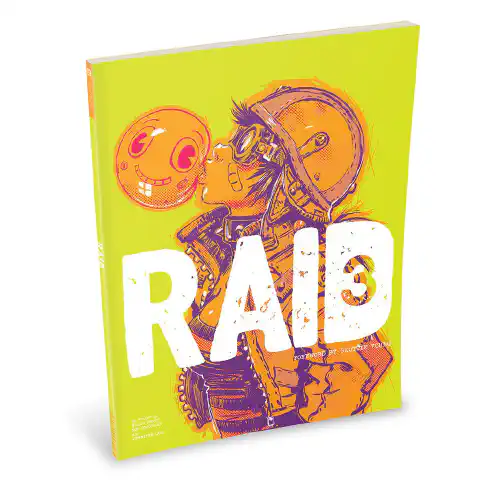Mastering Least Privilege: Secure Access Control Strategies for Linux Systems

Table of Contents
Implementing Least Privilege Access Control Policies: Tips and Strategies for Success on Linux Systems
In the modern cybersecurity landscape, protecting sensitive information and digital assets is of paramount importance. One effective strategy that organizations can use to enhance their security posture is the implementation of least privilege access control policies. By granting users only the minimum privileges necessary to perform their tasks, the risk of unauthorized access or inadvertent damage is significantly reduced. In this article, we will explore the concept of least privilege access control, its importance in cybersecurity, the role of Linux systems in access control, steps to implement least privilege access control on Linux, best practices for successful implementation, and troubleshooting common issues that may arise.
The Importance of Least Privilege in Cybersecurity
Implementing least privilege access control is essential for maintaining a secure environment. By granting users only the privileges they need, organizations can significantly reduce the attack surface and limit the potential impact of a security breach. In a world where cyber threats are evolving rapidly, it is crucial for organizations to adopt proactive measures to mitigate the risks posed by unauthorized access or user errors.
For example, imagine a scenario where an organization’s IT department grants all employees administrative privileges on their workstations. This means that every employee has the ability to install software, modify system settings, and access sensitive files. While this may seem convenient for employees, it also increases the risk of malware infections, accidental data loss, and unauthorized access to critical systems. By implementing least privilege access control, the organization can ensure that only authorized individuals with a legitimate need for administrative privileges can perform such actions, reducing the overall risk to the organization.
Furthermore, least privilege access control also helps organizations comply with various regulatory requirements. Many industry regulations, such as the Payment Card Industry Data Security Standard (PCI DSS) and the General Data Protection Regulation (GDPR), emphasize the importance of limiting access to sensitive data. By implementing least privilege access control, organizations can demonstrate their commitment to data protection and compliance, thereby avoiding potential legal and financial consequences.
How Least Privilege Access Control Works
Least privilege access control works by assigning users the minimum permissions required to perform their tasks, based on the principle of “need-to-know” or “need-to-have.” This approach ensures that users cannot access sensitive resources or execute privileged operations unless explicitly authorized. By implementing granular access controls and regularly reviewing and updating privileges, organizations can maintain a robust security posture.
One common method of implementing least privilege access control is through the use of role-based access control (RBAC). RBAC involves defining different roles within an organization and assigning specific access rights to each role. For example, an organization may have roles such as “employee,” “manager,” and “administrator,” each with different levels of access to resources and actions. By assigning users to the appropriate role, organizations can ensure that individuals only have access to the resources necessary for their job responsibilities.
Another approach to least privilege access control is the principle of “just-in-time” (JIT) access. JIT access involves granting users temporary access to resources for a specific period of time, only when they need it. This approach reduces the risk of unauthorized access by ensuring that users only have access to resources when they have a legitimate need for them. Once the specified time period expires, access is automatically revoked, further minimizing the potential for misuse or abuse.
It is important to note that implementing least privilege access control requires careful planning and ongoing management. Organizations must conduct regular access reviews to ensure that privileges are still appropriate and necessary. Additionally, user training and awareness programs can help educate employees about the importance of least privilege access control and the potential risks associated with excessive privileges.
In conclusion, least privilege access control is a critical component of a comprehensive cybersecurity strategy. By granting users only the privileges they need and regularly reviewing and updating access rights, organizations can reduce the risk of security breaches, limit the potential impact of unauthorized access, and demonstrate compliance with industry regulations. Implementing least privilege access control is an ongoing effort that requires collaboration between IT departments, management, and employees to ensure a secure and resilient environment.
The Role of Linux Systems in Access Control
Linux systems have long been favored by organizations for their robust security features and flexibility. They provide a range of access control mechanisms that enable organizations to implement least privilege access control effectively.
An Overview of Linux Access Control Mechanisms
Linux offers several access control mechanisms, including Discretionary Access Control (DAC), Mandatory Access Control (MAC), and Role-Based Access Control (RBAC). DAC allows users to control access to resources they own, while MAC and RBAC provide administrators with more fine-grained control over system-wide access policies.
In DAC, users have the ability to set permissions on their files and directories. This means that they can determine who can read, write, or execute their files. This level of control allows users to protect sensitive information and prevent unauthorized access.
On the other hand, MAC takes access control to a higher level. It is a system-wide access control mechanism that is implemented by the operating system. MAC enforces access policies based on labels or tags assigned to subjects (users, processes) and objects (files, directories). This ensures that only authorized subjects can access specific objects, based on their security clearances and the classification of the objects.
RBAC, as the name suggests, provides access control based on roles. Each user is assigned a specific role, and access is granted based on the role assigned. This simplifies access control management, as permissions are assigned to roles rather than individual users. It also allows for easy scalability, as new users can be assigned roles without having to modify individual permissions.
Why Choose Linux for Implementing Access Control Policies
Organizations choose Linux systems for implementing access control policies due to their robustness, customizability, and community support. Linux distributions provide comprehensive tools and utilities that enable administrators to configure and enforce access controls effectively.
One of the key advantages of Linux is its robustness. Linux systems are known for their stability and security. They are less prone to crashes and vulnerabilities compared to other operating systems. This makes them an ideal choice for organizations that require a reliable and secure access control solution.
Customizability is another factor that makes Linux a popular choice. Linux distributions offer a wide range of options and configurations, allowing organizations to tailor the access control mechanisms to their specific needs. From choosing the right access control model to fine-tuning permissions, Linux provides the flexibility required to meet the unique requirements of different organizations.
Furthermore, the open-source nature of Linux ensures transparency and enables security professionals to audit the code for vulnerabilities. This means that any security flaws can be identified and fixed quickly, reducing the risk of unauthorized access and data breaches.
Additionally, Linux has a large and active community of developers and users who contribute to its ongoing development and support. This means that organizations using Linux systems for access control can benefit from a wealth of knowledge and resources. They can seek assistance from the community, access documentation and tutorials, and stay up-to-date with the latest security best practices.
Steps to Implement Least Privilege Access Control on Linux
Implementing least privilege access control on Linux systems requires a systematic approach. By following the steps outlined below, organizations can ensure a successful implementation:
Preparing Your Linux System for Implementation
Before implementing least privilege access control, it is essential to prepare your Linux system. Update the system to the latest stable release and apply security patches regularly. This helps to ensure that any known vulnerabilities are addressed, reducing the risk of unauthorized access or malicious activity.
Additionally, install and configure a firewall to control network traffic and harden the system against potential attacks. A firewall acts as a barrier between your internal network and the outside world, monitoring and filtering incoming and outgoing network traffic based on predefined rules. Properly configuring a firewall can help prevent unauthorized access and protect sensitive data.
Furthermore, it is recommended to implement intrusion detection and prevention systems (IDPS) to monitor network traffic and detect any suspicious or malicious activity. These systems can identify and respond to potential threats in real-time, providing an additional layer of security.
Setting Up User Accounts and Groups
The next step involves creating user accounts and groups based on job roles and responsibilities. Assign each user the minimum privileges necessary to carry out their tasks effectively. This principle, known as the principle of least privilege, ensures that users have access only to the resources they need and minimizes the potential impact of a compromised account.
When creating user accounts, it is important to enforce strong password policies. This includes requiring complex passwords, regularly expiring passwords, and implementing multi-factor authentication where possible. These measures help to prevent unauthorized access to user accounts and protect sensitive information.
Furthermore, regularly review and audit user accounts and group memberships to ensure that access rights are still appropriate. Remove any unnecessary privileges or accounts that are no longer required, reducing the potential attack surface.
Configuring Permissions and Access Controls
Once user accounts and groups are set up, it is crucial to configure permissions and access controls for files, directories, and system resources. Regularly review and update permissions, ensuring that only authorized users have access to sensitive information.
Implementing a strong file and directory permission structure is essential. Use the principle of least privilege to grant read, write, and execute permissions to files and directories based on user roles and responsibilities. This helps to prevent unauthorized modification or access to critical system files and sensitive data.
In addition to traditional permissions, consider implementing access control lists (ACLs) for finer-grained access control when necessary. ACLs allow you to define access rights for specific users or groups on individual files or directories, providing more flexibility in managing access privileges.
Regularly monitor and log access attempts to critical files and directories. This helps to identify any unauthorized access attempts or suspicious activity, allowing for timely detection and response.
Lastly, consider implementing additional security measures such as file integrity monitoring and mandatory access control (MAC) frameworks like SELinux or AppArmor. These technologies further enhance the security of your Linux system by ensuring the integrity of critical files and enforcing strict access controls.
Best Practices for Implementing Least Privilege Access Control
To ensure the success of your least privilege access control implementation, consider the following best practices:
Regular Auditing and Monitoring
Regularly audit and monitor user activities, access logs, and system logs to detect any unauthorized access attempts or suspicious behavior. Implement intrusion detection systems and security information and event management (SIEM) solutions to automate this process and provide real-time alerts.
Training and Awareness for Users
Educate users about the importance of least privilege access control and the potential risks associated with unauthorized access or accidental actions. Provide comprehensive training on secure practices, password hygiene, and the proper handling of sensitive information.
Dealing with Exceptions and Temporary Privileges
In some scenarios, users may require temporary elevated privileges to perform specific tasks. Implement a process for granting temporary access and ensure that the access is revoked promptly once the task is completed. Regularly review and remove unnecessary privileges from user accounts to prevent them from accumulating over time.
Troubleshooting Common Issues in Access Control Implementation
While implementing least privilege access control, organizations may encounter some common issues. Understanding these issues and how to address them is crucial for maintaining a robust security environment.
Resolving Permission Conflicts
Permission conflicts can occur when users have conflicting access rights due to hierarchical file and directory structures. Identify and resolve such conflicts by carefully reviewing permissions and access control configurations. Implement role-based access control mechanisms to streamline permissions and prevent conflicts.
Handling User Access Issues
Users may encounter access issues when their privileges are not configured correctly. Address user access issues promptly by reviewing user accounts, group memberships, and permissions. Keep an open line of communication with users to understand their needs and promptly resolve any access-related problems they encounter.
Conclusion
Implementing least privilege access control policies is crucial for maintaining a robust security posture on Linux systems. By understanding the concept of least privilege access control, the role of Linux systems in access control, and following best practices, organizations can enhance their security and mitigate the risks associated with unauthorized access or user errors. Regular monitoring, training, and addressing common implementation issues are essential elements for a successful least privilege access control implementation. By adopting these strategies and adhering to industry best practices, organizations can create a secure environment that protects sensitive information and digital assets from potential threats.