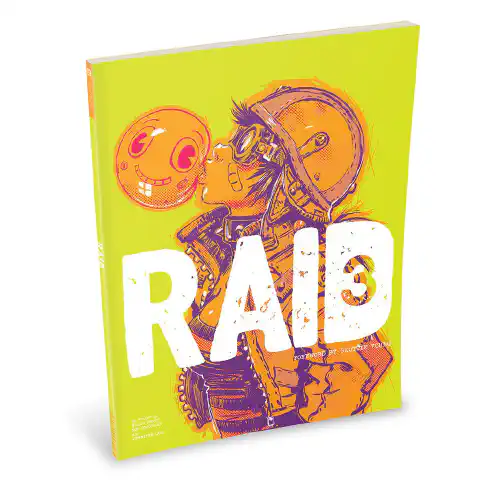Mastering Windows Server Security: Hardening for Robust Protection

Table of Contents
Securing Windows Server Environments: Best Practices for Effective Hardening
Securing Windows Server environments is crucial for organizations to protect their data and ensure the integrity of their IT infrastructure. This article will provide an in-depth understanding of the importance of Windows Server security, the fundamentals of server hardening, and best practices for effective hardening. We will also explore advanced techniques that can further enhance the security of your Windows Server environment. By following these best practices, organizations can mitigate common threats, minimize the risk of unauthorized access, and safeguard sensitive data.
Understanding the Importance of Windows Server Security
Windows Server plays a vital role in the IT infrastructure of many organizations. It provides essential services, such as file sharing, user authentication, and application hosting. Consequently, any security vulnerabilities in a Windows Server environment can have severe repercussions for an organization. Unsecure servers can serve as a gateway for cybercriminals to gain unauthorized access to sensitive information and compromise the entire network.
The Role of Windows Server in Your IT Infrastructure
Windows Server serves as the backbone of an organization’s IT infrastructure, hosting critical applications, managing user access, and providing essential services. It acts as a domain controller in Active Directory environments and facilitates centralized user management, ensuring that only authorized personnel can access resources.
Additionally, Windows Server enables organizations to create and manage network shares, ensuring efficient collaboration among team members. It also plays a crucial role in hosting applications that drive business operations, making it essential to protect these servers from potential security breaches.
One of the key advantages of using Windows Server is its scalability. Organizations can easily expand their infrastructure by adding additional servers to accommodate growing business needs. This flexibility allows businesses to adapt to changing demands without compromising security.
Furthermore, Windows Server provides a robust and reliable platform for virtualization. By leveraging virtualization technologies, organizations can consolidate their server resources, reducing hardware costs and simplifying management. However, it is crucial to ensure the security of these virtualized environments to prevent unauthorized access and data breaches.
Common Threats to Windows Server Environments
Windows Server environments are vulnerable to various security threats, including:
- Malware attacks: Malicious software, such as viruses and ransomware, can infect servers and disrupt operations. These attacks can lead to data loss, financial loss, and reputational damage.
- Brute force attacks: Attackers try multiple combinations of usernames and passwords to gain unauthorized access. Implementing strong password policies, multi-factor authentication, and account lockout policies can help mitigate the risk of brute force attacks.
- Unauthorized access: Attackers exploit security vulnerabilities to gain unauthorized access to the server and sensitive data. Regular security patching and vulnerability assessments are essential to address these vulnerabilities and protect the server environment.
- Denial of Service (DoS) attacks: Attackers overwhelm the server with excessive traffic, rendering it inaccessible to legitimate users. Implementing network firewalls, load balancers, and traffic monitoring systems can help detect and mitigate DoS attacks.
- Insider threats: Malicious or negligent insiders can intentionally or accidentally compromise the security of the server. Implementing proper access controls, monitoring user activities, and conducting regular security awareness training can help mitigate the risk of insider threats.
The Consequences of Inadequate Server Security
The consequences of inadequate server security can be severe for organizations. They may include:
- Data breaches: Unauthorized access to sensitive data can lead to financial loss, reputational damage, and legal implications. Organizations may face lawsuits, regulatory penalties, and loss of customer trust.
- Operational disruptions: Security incidents can disrupt operations, leading to productivity losses and potential revenue decline. Downtime caused by security breaches can result in missed business opportunities and dissatisfied customers.
- Damage to reputation: Security breaches can erode customer trust and damage an organization’s reputation, leading to loss of business opportunities. Rebuilding trust with customers and stakeholders can be a challenging and time-consuming process.
- Regulatory non-compliance: Failure to comply with industry regulations may result in penalties, fines, and legal consequences. Organizations need to ensure that their server security measures align with relevant compliance standards to avoid legal and financial repercussions.
Fundamentals of Windows Server Hardening
Server hardening is the process of securing a Windows Server environment by eliminating or minimizing vulnerabilities. It involves implementing security controls, configurations, and best practices to enhance the server’s security posture. By understanding the fundamentals of server hardening, organizations can establish a robust security foundation.
When it comes to server hardening, there are several key components that make up a hardened Windows Server environment. These components work together to create a strong defense against potential threats. Let’s take a closer look at each of these components:
What is Server Hardening?
Server hardening involves implementing various security measures to protect a Windows Server environment from potential threats. It includes configuring the server, removing unnecessary services, applying security patches and updates, and implementing access controls. The goal is to reduce the attack surface and strengthen the server against potential exploits.
Key Components of a Hardened Windows Server
A hardened Windows Server environment comprises several key components:
- Security configurations: Applying the appropriate security configurations is crucial in server hardening. This includes disabling unnecessary services that may introduce vulnerabilities, enforcing strong passwords to prevent unauthorized access, and limiting administrative privileges to minimize the risk of privilege escalation.
- Access controls: Implementing access controls is essential to ensure that only authorized users have access to the server. This can be achieved through user authentication mechanisms, role-based access control (RBAC) to assign permissions based on job roles, and the principle of least privilege (PoLP) which grants users only the privileges necessary to perform their tasks.
- Security updates and patches: Regularly applying security updates and patches is vital to address known vulnerabilities in the server’s operating system and software. This helps to keep the server protected against the latest threats and exploits.
- Monitoring and logging: Implementing monitoring mechanisms and logging practices is crucial for detecting and investigating security incidents. By monitoring system activities and analyzing logs, organizations can identify potential threats or suspicious behavior, enabling them to respond swiftly and effectively.
- Backup and recovery: Establishing robust backup and recovery processes is essential to ensure data availability in case of security incidents. Regularly backing up critical data and having a well-defined recovery plan helps organizations minimize downtime and recover from potential breaches or system failures.
The Hardening Process: A Step-by-Step Guide
The process of hardening a Windows Server environment involves the following steps:
- Identify system vulnerabilities: Before implementing any hardening measures, it is crucial to assess the existing security posture of the server. This involves conducting vulnerability assessments and penetration testing to identify potential vulnerabilities and weaknesses.
- Develop a hardening plan: Once vulnerabilities are identified, it is important to create a comprehensive plan that outlines the specific hardening measures to be implemented. This plan should prioritize the most critical vulnerabilities and define the steps required to address them.
- Configure the server: Applying the necessary security configurations is a critical step in the hardening process. This includes disabling unnecessary services that are not required for the server’s intended functionality, configuring firewalls to control network traffic, and enabling audit policies to track and log system events.
- Apply security updates: Regularly applying security updates and patches is essential to address known vulnerabilities. This involves keeping the server’s operating system and software up to date with the latest security fixes provided by the vendors.
- Implement access controls: Configuring access controls is crucial to ensure that only authorized users have access to the server and its resources. This includes implementing user authentication mechanisms, applying the principle of least privilege to restrict user permissions, and enforcing strong password policies to prevent unauthorized access.
- Monitor and respond to security events: Implementing monitoring mechanisms and establishing incident response procedures is vital to detect and respond to security incidents. This involves deploying security monitoring tools, analyzing system logs for suspicious activities, and having a well-defined incident response plan in place to mitigate the impact of security breaches.
By following these steps and implementing the necessary security measures, organizations can significantly enhance the security posture of their Windows Server environment and reduce the risk of potential security breaches.
Best Practices for Windows Server Hardening
To effectively harden a Windows Server environment, organizations should follow these best practices:
Regularly Update and Patch Your Server
Keeping the server up to date with the latest security updates and patches is crucial to address known vulnerabilities. Organizations should establish a regular patch management process to ensure timely application of updates.
Regularly updating and patching your Windows Server is not only important for addressing known vulnerabilities, but it also helps to improve the overall performance and stability of the server. By applying the latest security updates, you can ensure that your server is equipped with the necessary defenses against emerging threats.
In addition to applying updates, organizations should also consider using a vulnerability management tool to scan the server for any potential vulnerabilities. This can help identify any weaknesses or misconfigurations that may exist and provide recommendations for remediation.
Implement Least Privilege Access Controls
Applying the principle of least privilege helps limit the access rights of users to only what is necessary for their role, reducing the risk of unauthorized access. Organizations should implement strong authentication mechanisms, role-based access control, and regularly review access privileges.
Implementing least privilege access controls involves assigning users the minimum level of permissions required to perform their job functions. This ensures that even if a user’s account is compromised, the potential damage that can be done is limited.
Organizations should also consider implementing multi-factor authentication (MFA) to add an extra layer of security. MFA requires users to provide additional verification, such as a fingerprint or a one-time password, in addition to their username and password.
Regularly reviewing access privileges is essential to ensure that users have only the necessary access rights. This includes periodically auditing user accounts, removing unnecessary privileges, and monitoring user activity for any suspicious behavior.
Use Firewalls and Intrusion Detection Systems
Firewalls act as a barrier between the server and external networks, allowing only authorized traffic to pass through. Intrusion Detection Systems (IDS) monitor network traffic for potential threats and alert administrators to potential security incidents. Deploying firewalls and IDS can significantly enhance the security of a Windows Server environment.
Firewalls play a critical role in protecting a Windows Server environment by filtering incoming and outgoing network traffic. They can be configured to allow or block specific ports, protocols, or IP addresses, providing an additional layer of defense against unauthorized access attempts.
Intrusion Detection Systems (IDS) complement firewalls by monitoring network traffic for suspicious activity or known attack patterns. When an IDS detects a potential security incident, it can generate alerts and notify administrators, enabling them to take immediate action to mitigate the threat.
It is important to regularly update and configure firewalls and IDS to ensure they are effectively protecting the server. This includes keeping up with the latest threat intelligence, fine-tuning rule sets, and conducting periodic penetration testing to identify any potential weaknesses.
Encrypt Sensitive Data
To protect sensitive data stored on a Windows Server, organizations should implement data encryption. Encryption ensures that even if unauthorized access is gained, the data remains unreadable and unusable. File and disk encryption technologies can be used to protect sensitive information.
Data encryption is a critical component of data security, especially for sensitive information such as personal identifiable information (PII), financial data, or intellectual property. By encrypting data at rest and in transit, organizations can ensure that even if the data is compromised, it cannot be easily accessed or understood by unauthorized individuals.
Windows Server provides various encryption options, including BitLocker for disk encryption and Encrypting File System (EFS) for file-level encryption. It is important to properly configure and manage these encryption technologies, including securely storing encryption keys and regularly backing up encrypted data.
In addition to encrypting data, organizations should also consider implementing data loss prevention (DLP) solutions to monitor and prevent the unauthorized transmission of sensitive information outside the server environment. DLP solutions can help identify and block attempts to send sensitive data via email, instant messaging, or other communication channels.
By following these best practices for Windows Server hardening, organizations can significantly enhance the security of their server environment and protect against a wide range of threats and vulnerabilities.
Advanced Techniques for Windows Server Security
In addition to following the best practices mentioned above, organizations can adopt advanced techniques to further enhance the security of their Windows Server environment.
Implementing Network Segmentation
Network segmentation involves dividing a network into smaller, isolated segments, each with its own security controls. By implementing network segmentation, organizations can limit the potential impact of a security breach and prevent unauthorized lateral movement within the network.
Using Security Information and Event Management (SIEM) Tools
SIEM tools collect and analyze security event logs from various sources, providing real-time visibility into potential security incidents. By deploying SIEM solutions, organizations can proactively detect security events, investigate incidents, and respond promptly to mitigate the impact.
Leveraging Artificial Intelligence for Threat Detection
Artificial Intelligence (AI) technologies can enhance threat detection capabilities by analyzing vast amounts of data and identifying patterns indicative of malicious activity. AI-powered solutions can augment human efforts and provide early warning signs of potential security breaches.
Conclusion
In conclusion, securing Windows Server environments is essential to protect sensitive data, maintain operational continuity, and safeguard an organization’s reputation. By understanding the importance of server security, implementing server hardening measures, and following best practices, organizations can significantly reduce the risk of security breaches. Furthermore, adopting advanced techniques, such as network segmentation, SIEM tools, and AI-powered solutions, can provide an additional layer of defense against evolving cyber threats. By taking a proactive approach to server security, organizations can ensure the integrity and confidentiality of their critical business systems.