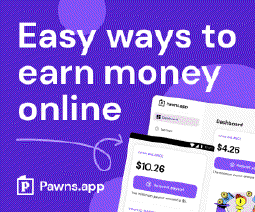Secure Coding Guidelines for Ansible: Best Practices

Table of Contents
As organizations increasingly adopt automation, Ansible has emerged as a favored tool for configuration management and deployment. However, it is important to acknowledge that like any software, Ansible is not impervious to security vulnerabilities. Thus, it is vital to prioritize the development of secure code to safeguard and maintain the integrity of the infrastructure managed by Ansible. This section outlines essential best practices for writing secure code with Ansible, ensuring that your automation workflows are fortified against potential threats.
Understanding Ansible Security
Before diving into the guidelines, it’s important to understand the security features of Ansible. Ansible provides encryption for communication between control nodes and managed nodes. Ansible also provides secure storage of secrets and other sensitive information using the Vault. Additionally, Ansible has a sandboxing mechanism to protect against potentially malicious code execution.
However, these security features do not absolve developers from writing secure code. Adhering to the following guidelines will help developers write secure code that complements Ansible’s built-in security features.
Importance of Secure Code in Ansible
Writing secure code is paramount when utilizing Ansible for managing infrastructure. By adhering to security best practices, organizations can mitigate risks such as unauthorized access, data breaches, and service disruptions. Secure code in Ansible promotes the confidentiality, integrity, and availability of critical assets, bolstering the overall robustness and trustworthiness of the automated environment.
Guideline 1: Use the Latest Version of Ansible
Ansible is constantly being updated to fix security vulnerabilities and bugs. Using the latest version of Ansible ensures that developers have access to the latest security fixes and improvements.
Developers should regularly check for updates and install them as soon as possible. They can also subscribe to the Ansible Security Announcements mailing list to receive notifications about security updates. Updating to the latest version of Ansible is a simple step that can significantly improve the security of infrastructure managed by Ansible.
Guideline 2: Follow Least Privilege Principle
The least privilege principle is a fundamental principle of security that applies to Ansible. This principle states that a user should only have the minimum level of access necessary to perform their job function. This principle also applies to Ansible. Developers should give managed nodes the minimum level of access required to perform the necessary tasks.
For example, if a playbook only requires read access to a specific file, developers should only grant read access to the file and not write or execute access. Developers should also limit the number of users with access to Ansible. Access should be limited to authorized users who need to manage infrastructure using Ansible.
Ansible provides several mechanisms to implement the least privilege principle, such as the become directive. The become directive allows developers to run tasks with privileges of another user, such as sudo. Developers should use become directive only when required and provide only the necessary level of privileges.
By implementing the least privilege principle, developers can limit the potential damage caused by an attacker in case of a security breach. This guideline can significantly improve the security of infrastructure managed by Ansible.
Guideline 3: Use Ansible Vault for Sensitive Information
Sensitive information such as passwords, API keys, and certificates should not be stored in plain text in Ansible playbooks. Storing sensitive information in plain text can compromise the security of the infrastructure managed by Ansible. Ansible provides the Vault for storing sensitive information securely.
The Vault encrypts sensitive information with a password or a key file. Developers can use the ansible-vault command to create a new encrypted file, edit an existing encrypted file, or view an encrypted file. The ansible-vault command can also be used to encrypt or decrypt individual variables. For example, to create a new encrypted file, developers can use the following command:
ansible-vault create secret.yml
This command will create a new encrypted file named secret.yml. Developers can edit this file using the ansible-vault edit command. They will be prompted to enter the password for the Vault.
Developers should also ensure that passwords and key files are stored securely. Passwords and key files should not be stored in plain text. They should be stored in a secure location, such as a password manager or a secure file server.
Using the Vault to store sensitive information is a crucial step in securing infrastructure managed by Ansible. By following this guideline, developers can ensure that sensitive information is not exposed in plain text and is only accessible to authorized users.
Guideline 4: Use Strong Passwords
Passwords used for authentication should be strong and unique. Using weak or common passwords can compromise the security of the infrastructure managed by Ansible. Developers should also avoid using default passwords or hardcoding passwords in playbooks. Passwords should be stored securely using the Vault.
A strong password should have a minimum of 12 characters and contain a combination of uppercase and lowercase letters, numbers, and special characters. Developers should also avoid using easily guessable information, such as names or birthdays, in passwords. They can use a password manager to generate strong, unique passwords.
Passwords used in playbooks should be stored in encrypted format using the Vault. Developers should also avoid hardcoding passwords in playbooks. Instead, they should use variables to store passwords and reference them in playbooks. For example, developers can define a variable named db_password in a separate encrypted file and reference it in the playbook using the following syntax:
db_password: "{{ vault_db_password }}"
This syntax will reference the db_password variable from the encrypted file and decrypt it using the Vault.
By using strong passwords and storing them securely, developers can prevent unauthorized access to infrastructure managed by Ansible. This guideline is a simple step that can significantly improve the security of infrastructure managed by Ansible.
Guideline 5: Limit Access to Playbooks
Access to Ansible playbooks should be limited to authorized users. Developers should use a version control system such as Git to manage playbooks. Git provides access control and auditing features that can help enforce security policies.
Guideline 6: Use Secure Communication Protocols
Ansible supports several communication protocols, including SSH and WinRM. SSH is the recommended protocol for Linux and macOS hosts. WinRM is the recommended protocol for Windows hosts. Developers should ensure that communication between control nodes and managed nodes is encrypted.
SSH is a secure communication protocol that encrypts communication between control nodes and managed nodes. Developers should use strong SSH keys for authentication. SSH keys should have a minimum length of 2048 bits. Developers should also disable password authentication for SSH.
WinRM is a secure communication protocol that encrypts communication between control nodes and managed nodes. Developers should use WinRM over HTTPS to ensure that communication is encrypted. They should also use strong certificates for authentication.
Developers should also ensure that TLS certificates used for HTTPS communication are valid and have not expired. They can use tools such as openssl to generate and manage TLS certificates.
Using secure communication protocols is a crucial step in securing infrastructure managed by Ansible. By following this guideline, developers can ensure that communication between control nodes and managed nodes is encrypted and secure.
Guideline 7: Verify Host Identities
Developers should verify the identities of managed nodes before allowing them to connect to control nodes. Ansible provides several mechanisms for verifying host identities, including SSH key fingerprints and TLS certificates. Developers should also ensure that SSH and TLS configurations are up-to-date and secure.
SSH key fingerprints are unique identifiers of SSH keys used by managed nodes for authentication. Developers should verify the SSH key fingerprints of managed nodes before allowing them to connect to control nodes. They can use the ssh-keygen command to generate SSH key fingerprints and compare them to the fingerprints provided by managed nodes.
TLS certificates are used by managed nodes to authenticate themselves to control nodes. Developers should ensure that TLS certificates used by managed nodes are valid and have not expired. They should also ensure that control nodes trust the TLS certificates used by managed nodes.
Developers should also ensure that SSH and TLS configurations are up-to-date and secure. SSH and TLS configurations should use strong encryption and authentication algorithms. They should also be configured to reject weak ciphers and protocols.
Verifying the identities of managed nodes is a crucial step in securing infrastructure managed by Ansible. By following this guideline, developers can prevent man-in-the-middle attacks and ensure that only authorized managed nodes can connect to control nodes.
Guideline 8: Sanitize User Input
Developers should sanitize user input to prevent code injection and other security vulnerabilities. Developers should also use validated input whenever possible to reduce the risk of security vulnerabilities.
Guideline 9: Follow Secure Coding Practices
Developers should follow secure coding practices such as input validation, error handling, and sanitization of input. Developers should also follow secure coding guidelines for the programming language used in Ansible.
Developers should sanitize user input to prevent code injection and other security vulnerabilities. Code injection is a type of attack where an attacker injects malicious code into an application by exploiting vulnerabilities in user input. Developers should also use validated input whenever possible to reduce the risk of security vulnerabilities.
Developers can use the regex_replace filter in Ansible to sanitize user input. The regex_replace filter allows developers to replace patterns in strings with other patterns. For example, to replace all non-alphanumeric characters in a string with an empty string, developers can use the following code:
- name: Sanitize user input
vars:
user_input: "Hello! This is a string with non-alphanumeric characters."
sanitized_input: "{{ user_input | regex_replace('[^A-Za-z0-9]', '') }}"
debug:
var: sanitized_input
In this example, the regex_replace filter is used to replace all non-alphanumeric characters in the user_input variable with an empty string. The sanitized input is stored in the sanitized_input variable.
Developers can also use input validation to reduce the risk of security vulnerabilities. Input validation involves checking user input to ensure that it meets certain criteria. For example, developers can validate user input to ensure that it only contains alphanumeric characters. Input validation can be implemented using Ansible conditionals and regular expressions.
By sanitizing user input and using validated input, developers can prevent code injection and other security vulnerabilities in Ansible playbooks. This guideline is a simple step that can significantly improve the security of infrastructure managed by Ansible.
Conclusion
In conclusion, as organizations embrace automation, Ansible stands out as a popular choice for configuration management and deployment. However, it is crucial to prioritize the development of secure code to safeguard the integrity and reliability of the infrastructure managed by Ansible.
By adhering to the guidelines outlined in this article, developers can ensure the implementation of security best practices in their Ansible workflows. This includes leveraging Role-Based Access Control (RBAC), securing communication channels with Transport Layer Security (TLS) or Secure Shell (SSH), managing secrets and sensitive data using Ansible Vault, and regularly updating Ansible to stay protected against known vulnerabilities.
Remember to always use the latest version of Ansible, follow the least privilege principle, use Ansible Vault for sensitive information, use strong passwords, limit access to playbooks, use secure communication protocols, verify host identities, sanitize user input, and follow secure coding practices. These guidelines will help developers write secure code and keep their infrastructure safe from security vulnerabilities.
By integrating these best practices, organizations can confidently harness the benefits of automation provided by Ansible while ensuring a secure and reliable infrastructure. Safeguarding critical assets through secure code and leveraging Ansible’s built-in security features, organizations can embrace automation without compromising on security.
References
- Ansible Documentation
- Ansible Vault Documentation
- Git Documentation
- OpenSSH Documentation
- Transport Layer Security (TLS) Documentation
- OWASP Code Injection Documentation