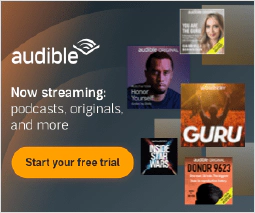Challenges and Opportunities of a BYOD Policy

Table of Contents
The Challenges and Opportunities of Implementing a Bring-Your-Own-Device (BYOD) Policy in Your Organization
As technology continues to evolve, the bring-your-own-device (BYOD) policy has become increasingly popular in many organizations. BYOD refers to the practice of employees using their personal devices (such as smartphones, laptops, and tablets) for work-related tasks. While this policy offers many benefits, it also presents a number of challenges that organizations must carefully consider before implementing it.
Benefits of BYOD
BYOD policy offers several benefits that organizations can leverage:
Increased Productivity
Allowing employees to use their own devices can lead to increased efficiency and output. For example, an employee can use their smartphone to quickly respond to an important email outside of normal working hours instead of waiting to get to the office the next day. This flexibility allows employees to work at their own pace and in their preferred environments, leading to better job satisfaction and improved performance.
Cost Savings
BYOD policy can result in significant cost savings for organizations, especially for smaller ones with limited budgets. With BYOD, organizations can avoid purchasing expensive hardware and device maintenance costs. Instead, employees use their own devices, and any required software can be purchased as a subscription, reducing the need for costly licenses.
One example of a company that benefited from a BYOD policy is Cisco. In 2013, they implemented a BYOD program that allowed employees to use their own devices, resulting in $277 million in annual savings on hardware and software expenses.
By implementing a BYOD policy, organizations can leverage these benefits to create a more productive and cost-effective workplace.
Challenges of BYOD
While BYOD policies have several benefits, they also come with a few challenges that organizations must carefully consider before implementing the policy.
Security Risks
The use of personal devices in the workplace creates a security risk as the devices may not have the same security measures as company-owned devices. A lost or stolen personal device could lead to a data breach. For instance, if an employee’s smartphone containing sensitive company data is lost, there is a risk that the data could be accessed by unauthorized individuals. Organizations must have a plan in place to ensure that sensitive company information is protected and that personal devices are not vulnerable to hacking or other security threats.
Increased Distractions
Employees using personal devices for work can also result in increased distractions. For example, employees may be more likely to check personal emails, social media accounts or engage in non-work related activities on their own devices. This can negatively impact productivity and interfere with work-related tasks. To mitigate this challenge, organizations must establish clear guidelines for appropriate use of personal devices during work hours.
An example of a company that faced challenges with a BYOD policy is Coca-Cola. In 2014, they abandoned their BYOD program due to security concerns, and they decided to provide company-owned devices instead. While the BYOD policy can offer many benefits, organizations must carefully consider the security risks and distractions that come with it before implementing the policy.
Implementing a Successful BYOD Policy
Implementing a successful BYOD policy requires careful planning and execution. Here are some steps organizations can take to implement a successful BYOD policy:
Establish Clear Guidelines for Device Usage and Security Protocols
Organizations must establish clear guidelines for device usage and security protocols. This includes policies around password protection, data encryption, and remote wiping of lost or stolen devices. These guidelines should be communicated to all employees and enforced consistently.
Consider Investing in Mobile Device Management (MDM) Software
MDM software can help organizations manage employee devices, enforce security protocols, and monitor usage to ensure compliance with company policies. MDM software allows organizations to remotely manage and monitor employee devices, including enforcing security policies and deploying software updates. There are several MDM software providers available, including MobileIron, AirWatch, and Microsoft Intune.
Provide Training and Support to Employees
Organizations should provide training and support to employees to ensure they understand the proper use of their personal devices for work-related tasks. This includes educating employees on security protocols and guidelines for appropriate device usage during work hours. Organizations should also provide resources for technical support if issues arise.
An example of a company that successfully implemented a BYOD policy is Intel. They implemented a BYOD program that allowed employees to use their own devices, resulting in improved productivity and cost savings. To implement their policy, they established clear guidelines and security protocols, invested in MDM software, and provided training and support to employees.
By following these steps, organizations can implement a successful BYOD policy that balances productivity with security and compliance.
Conclusion:
In conclusion, a BYOD policy can offer significant benefits to organizations, including increased productivity and cost savings. However, it also presents several challenges, including security risks and potential distractions. To successfully implement a BYOD policy, organizations must establish clear guidelines for device usage and security protocols, consider investing in MDM software, and provide training and support to employees. With careful planning and execution, a BYOD policy can be a valuable addition to any organization looking to improve efficiency and reduce costs.