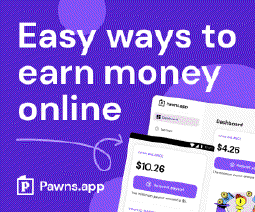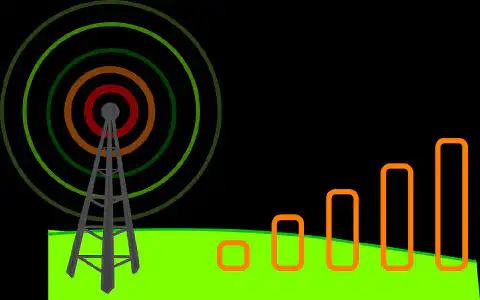Ultimate UniFi Setup: Simple and Advanced with Rack Setup

Table of Contents
The Ideal Ubiquiti UniFi Setup for Simple and Complete Home Wiring
Introduction
In today’s digital age, a reliable and high-performance home network is essential for smooth internet connectivity and seamless communication. Whether you’re looking for a simple setup for everyday use or a complete home wiring solution for advanced networking needs, UniFi provides a range of products that deliver exceptional performance and reliability. In this article, we will explore the ideal UniFi setup for both simple and complete home wiring, highlighting the key products and their benefits.
The Simple Setup: UniFi Dream Router
For most households, a simple and cost-effective solution is preferred. In such cases, we recommend the UniFi Dream Router as the ideal choice. This router offers a host of features that set it apart from other consumer products in its price range and below.

The UniFi Dream Router provides:
Powerful Performance: The UniFi Dream Router is equipped with a high-performance processor and ample memory, allowing it to handle multiple devices and bandwidth-intensive activities with ease. With support for the latest Wi-Fi standards, such as 802.11ac Wave 2, it delivers fast and reliable internet speeds, ensuring smooth browsing, streaming, and gaming experiences.
Seamless Integration: Unlike other routers, the UniFi Dream Router seamlessly integrates with other UniFi products, such as access points and switches, forming a unified network ecosystem. This allows for easy expansion and customization of your home network according to your specific needs. The centralized management provided by UniFi’s Controller software ensures a hassle-free setup and configuration process.
Advanced Security: The UniFi Dream Router prioritizes network security with advanced features. It offers robust firewall settings, intrusion prevention system (IPS) capabilities, and support for Virtual Private Networks (VPNs), ensuring the safety of your network and protecting your connected devices from potential threats. UniFi’s regular firmware updates also address security vulnerabilities and ensure your network remains secure.
Intuitive Management: The UniFi Controller software provides a user-friendly interface that allows you to easily manage and monitor your network. It offers detailed analytics, real-time statistics, and customizable dashboards, empowering both beginners and advanced users to optimize their network performance. Additionally, the UniFi mobile app enables remote management, allowing you to control your network from anywhere.
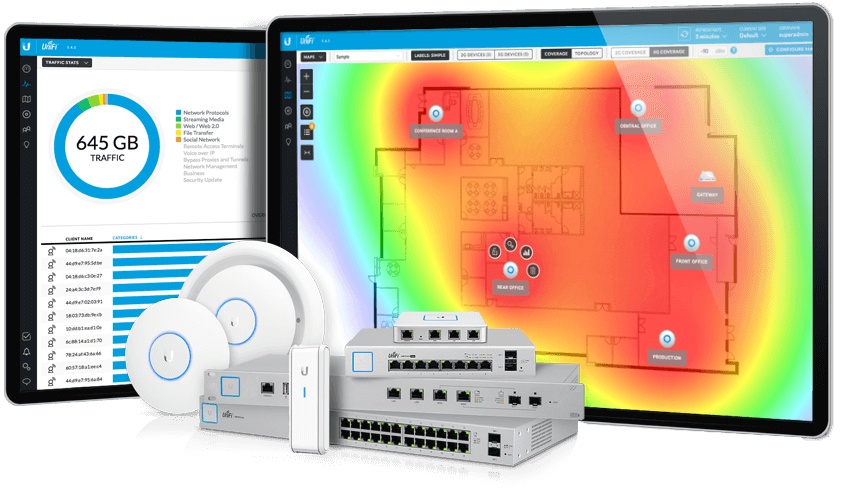
When compared to comparable devices like Netgear’s Nighthawk offerings, the UniFi Dream Router stands out due to its:
Scalability: The UniFi Dream Router is part of the UniFi ecosystem, which offers a wide range of products for network expansion and customization. This scalability allows you to easily add access points, switches, and other UniFi devices as your network grows, providing seamless coverage throughout your home.
Centralized Management: UniFi’s Controller software provides centralized management for all UniFi devices, offering a unified interface to control and monitor your entire network. This centralized approach simplifies configuration and troubleshooting, saving time and effort compared to managing multiple devices separately.
Professional-Grade Features: While consumer routers like Netgear’s Nighthawk offerings provide decent performance, the UniFi Dream Router offers enterprise-level features and capabilities. With advanced security options, detailed analytics, and professional-grade hardware, the UniFi Dream Router delivers a superior networking experience.
In comparison to ISP-provided Wi-Fi solutions, the UniFi Dream Router offers several advantages:
Customizability: ISP-provided routers often have limited customization options, restricting your ability to optimize your network according to your specific needs. With the UniFi Dream Router, you have full control over network settings, allowing you to fine-tune performance, security, and other parameters.
Better Performance: ISP-provided routers are generally designed to meet basic needs and may struggle to handle a large number of connected devices or demanding applications. The UniFi Dream Router, with its powerful hardware and optimized software, delivers faster and more reliable performance, ensuring a seamless internet experience even in bandwidth-intensive scenarios.
Enhanced Security: ISP-provided routers may lack advanced security features, leaving your network vulnerable to potential threats. The UniFi Dream Router, on the other hand, offers robust security options, including firewall settings, IPS capabilities, and VPN support, ensuring the safety of your network and protecting your data and devices.
By choosing the UniFi Dream Router, you can enjoy a simple setup that offers exceptional performance, reliability, and security, making it a superior choice in its price range and beyond.
The Advanced Setup: Complete Home Wiring Solution
For those seeking a more comprehensive networking solution with advanced capabilities, a complete home wiring setup is recommended. This setup requires or plans to have a certain level of Ethernet runs in your home. Let’s explore the key components of this advanced setup:
Networking Equipment:
Any good setup requires a few pieces of equipment. With Unifi you need at least 2 pieces of equipment. But today we’re going to recommend at least three.
- Ubiquiti: UniFi Dream Machine SE (UDM-SE) : This is the king of the show. It’s a router, switch, firewall, and SDN controller in one. 8 Ports of PoE at 1G, Dual 10G SFP+, and 1 2.5G ethernet wan port. If you like to use unifi protect it has a built in ssd to support a camera or two out of the box with the option of adding an additional hard drive down the road.

- Ubiquiti: UniFi 6 Lite Wi-Fi 6 Dual Band Wireless Access Point (U6-LITE)
: This Wi-Fi 6 Access Point support 2x2 MiMo and hundreds of clients at one time. Able to broadcast up to 4 SSIDs at a time for secure Wi-Fi networks. We recommend you get at minimum 1 per every floor of your home. However if you have 2 or 3 you can take advantage of the built in meshing, automatic channel interference switching, and Wi-Fi roaming.

- Ubiquiti: UniFi Switch Pro 24 PoE (USW-24-Poe)
: This switch is optional, however if you plan on upgrading down the road or have plenty of access points and or cameras, the UDM-SE’s PoE budget is limiting.

- Ubiquiti: UniFi Switch Pro 24 (USW-24)
: This switch is optional, however if you plan on upgrading down the road and don’t plan on having an excess of access points or cameras, you won’t need the extra PoE budget.

Ethernet Cables and Patch Panel
To establish a reliable and high-speed network infrastructure, it is crucial to use quality Ethernet cables and a patch panel. We recommend the following products:
Cable Matters 10Gbps UL Listed in-Wall (cm) Bare Copper Shielded Cat 6A Cable : This spool of CAT 6A ethernet cable is great for those custom length in-wall runs. Supports speeds up to 10 Gbps and max run lengths of 350 feet.

ITBEBE 50 Pieces Gold Plated End Pass Through RJ45 Cat6 : These passthrough CAT 6A ethernet connectors are for when you need to terminate with a male end. Overall great for beginners thanks to the passthrough.

CablesOnline 10-Pack 6inch CAT5e UTP Ethernet RJ45 Full 8-Wire Black Patch Cable : These short patch cables offer excellent connectivity and flexibility for your network setup.

TRENDnet 48-Port Blank Keystone 2U HD Patch Panel : This patch panel provides a professional and organized solution for terminating and managing Ethernet cables.
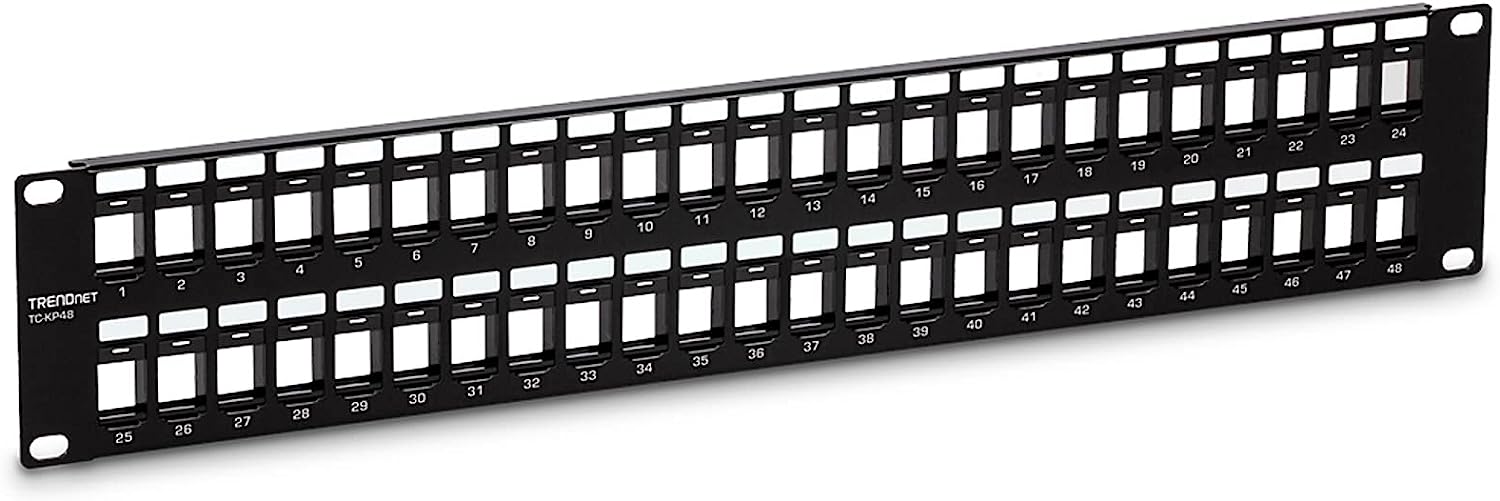
By using these products, you can ensure efficient cable management and seamless connectivity throughout your network rack and home.
Wall Plates and Keystone Jacks
To complete the wiring setup, it is essential to have wall plates and keystone jacks that provide a clean and professional finish. We recommend the following products:
Legrand - OnQ Oversized Wall Plate : These large wall plates offer ample space for easy installation of keystone jacks and provide a neat appearance.
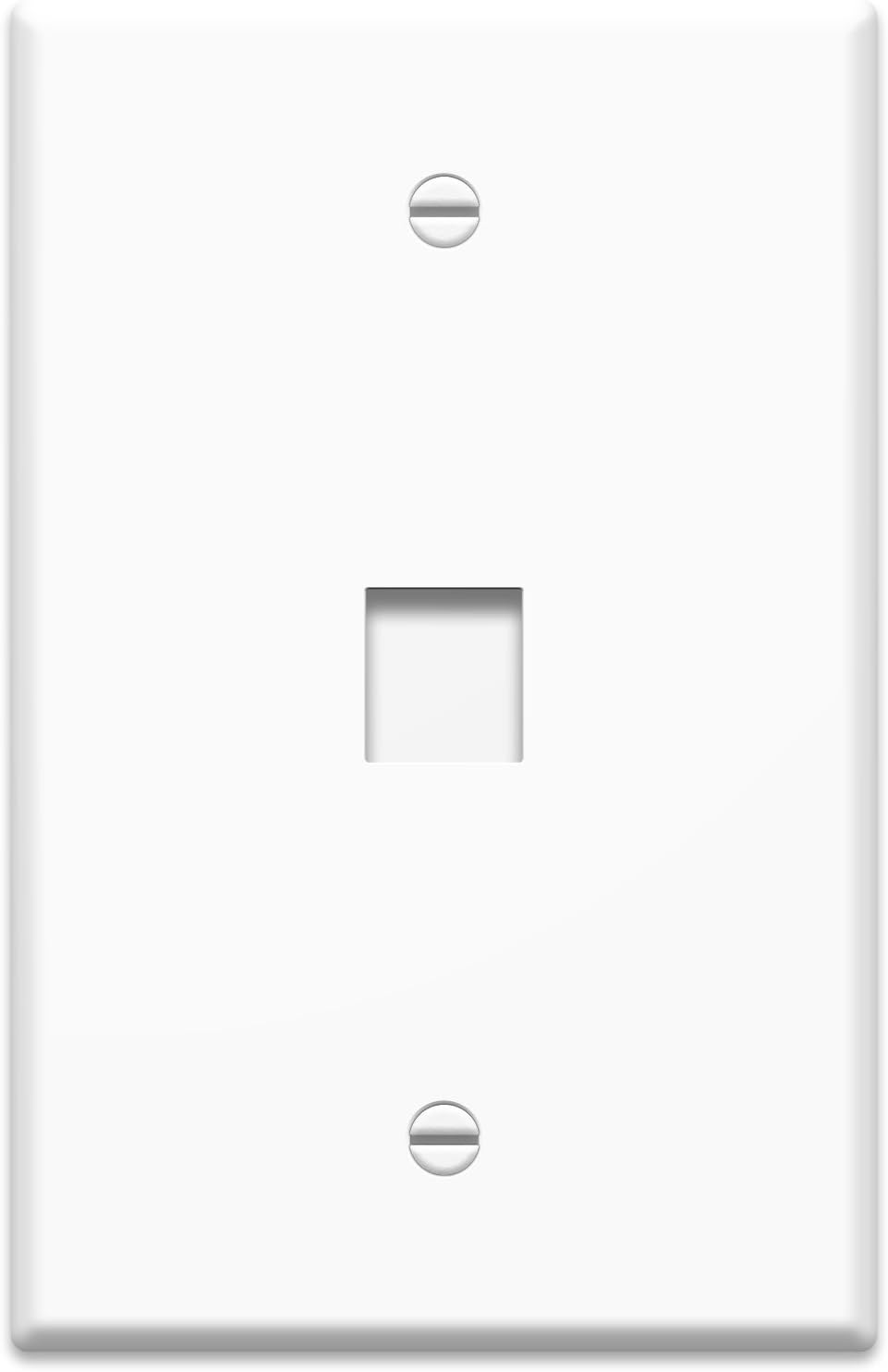
VCE 25-Pack Cat6A RJ45 90-Degree Keystone Jack Insert : These keystone jacks provide reliable and high-performance connections for your Ethernet cables.

With these wall plates and keystone jacks, you can achieve a polished and professional look while ensuring optimal performance.
Network Server Cabinet and Accessories
To centralize and protect your networking equipment, a network server cabinet is essential. We recommend the following products:
NavePoint 12U Wall Mount Network Server Cabinet : This cabinet offers ample space for your 19" IT equipment, with features like tempered glass doors, removable side panels, and locks for enhanced security.

Lancher 60-Pack M6 x 16mm Screws and Cage Nuts : These screws and cage nuts provide secure mounting for your server shelf cabinets.

StarTech.com 2U Server Rack Shelf : This rack shelf is great for storing non rack mount items in your rack like cable modems, zig-bee and z-wave bridges, ring security controllers, samsung smartthings controllers, phillips hue controllers, etc.

Tripp Lite SMART1500LCDXL 1500VA Smart UPS Back Up, 900W Rack-Mount/Tower : You’re spending a fair deal of money at this point. It’s crucial to protect it. Benefits of surviving short power outages, power surges, and brown outs.

By investing in a network server cabinet and the necessary accessories, you can ensure proper organization, cooling, and protection for your networking equipment.
Additional Components for both the Simple and Advanced Setups
To enhance and expand the capabilities of your setup, we recommend considering the following UniFi products:
UniFi Switch Flex : This attic switch offers flexible deployment options and allows for easy expansion of your network while passing through PoE.

UniFi Switch Flex Mini : This mini switch offers flexible deployment options giving you extra ports where you need them like at your desk or entertainment center. Plus it’s super cheap!

Conclusion
Building an ideal UniFi setup for simple or complete home wiring requires careful consideration of your networking needs and the selection of appropriate products. The UniFi Dream Router stands out as an excellent choice for its superior performance, seamless integration, advanced security, and intuitive management. For those looking for a more advanced setup, a complete home wiring solution incorporating Ethernet cables, patch panels, wall plates, keystone jacks, and network server cabinets, along with additional UniFi products, ensures a robust and future-proof home network.
Investing in the right UniFi products not only provides a reliable and high-performance network but also offers scalability, security, and ease of management, making it a worthwhile investment for any home.
References
- UniFi Dream Machine Special Edition
- UniFi Dream Router
- UniFi U6 Lite
- UniFi Switch Flex
- UniFi Switch Flex Mini
- UniFi Switch 24 PoE
- UniFi Switch 24
- Cable Matters 10Gbps UL Listed in-Wall (cm) Bare Copper Shielded Cat 6A Cable
- ITBEBE 50 Pieces Gold Plated End Pass Through RJ45 Cat6
- CablesOnline 10-Pack 6inch CAT5e UTP Ethernet RJ45 Full 8-Wire Black Patch Cable
- TRENDnet 48-Port Blank Keystone 2U HD Patch Panel
- Legrand - OnQ Oversized Wall Plate
- VCE 25-Pack Cat6A RJ45 90-Degree Keystone Jack Insert
- NavePoint 12U Wall Mount Network Server Cabinet
- Lancher 60-Pack M6 x 16mm Screws and Cage Nuts
- StarTech.com 2U Server Rack Shelf
- Tripp Lite SMART1500LCDXL 1500VA Smart UPS Back Up, 900W Rack-Mount/Tower
Disclosure and Affiliate Statement:
Affiliate Disclosure: We may earn a commission from links on this page. These commissions support our website and the content we provide. Rest assured, we only recommend products/services we believe in. Thank you for your trust! Click Here to Learn More