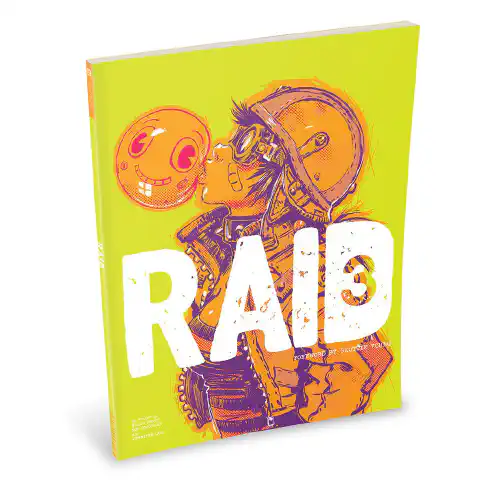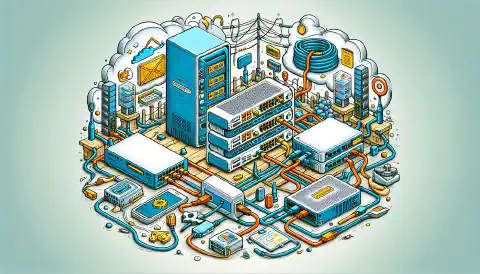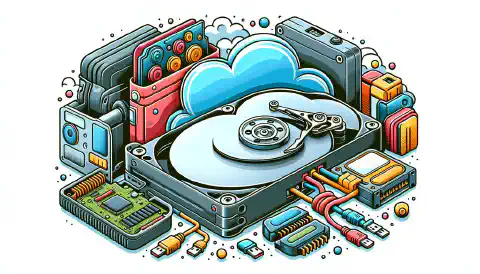Unraid vs TrueNas: Which NAS Operating System is Right for You?

Table of Contents
When it comes to building a network-attached storage (NAS) system, two of the most well-known operating systems for x86-based computers are TrueNas and Unraid. Both provide powerful features for managing a NAS system, but their primary difference lies in their method for storage management.
In this article, we will compare TrueNas and Unraid to assist you in making the best decision for your needs.
Overview of Unraid
Unraid is a proprietary NAS operating system developed by Lime Technology, a software company located in California. It was established in 2005 and runs on the Linux platform. The goal of Unraid is to make RAID technology more accessible by eliminating restrictions on disk size, speed, brand, and protocol. This allows for easy expansion of RAID arrays and minimizes the risk of data loss.
Introduction to TrueNas
TrueNas, previously known as FreeNas, is an open-source NAS operating system developed by iXsystems, a private company based in San Jose, California. It was launched in 2005 and is built on FreeBSD and Linux. TrueNas developers concentrate on the enterprise market and its choice of the default file system (OpenZFS) reflects this focus.
Cost
Home users who are searching for the best NAS operating system often have concerns about cost. In this regard, TrueNas is a clear winner as it is open-source and completely free12, at least for TrueNas CORE, the version aimed at home users and non-critical storage applications.
In contrast, Unraid is not free but uses a fair pricing model with no subscriptions or hidden fees3. There are three Unraid plans to choose from, each differing only in the number of storage devices that can be attached. The Basic plan costs $594, the Plus plan costs $895, and the Pro plan costs $1296.
User-Friendliness
When it comes to user-friendliness, Unraid excels with its emphasis on ease of use and flexibility1. It offers a unique storage management system that allows users to mix and match different disk sizes and types2. Adding or removing disks can be done without any interruption to the system2. Unraid’s straightforward and simple user interface makes it accessible even for non-technical users3.
On the other hand, TrueNas is primarily geared towards the enterprise market and requires more advanced knowledge to set up and manage4. Its use of the OpenZFS file system brings advanced data protection features like snapshots, data compression, and checksumming to ensure data integrity5. While TrueNas offers robust features, it may require a higher level of technical expertise to fully utilize its capabilities.
Features
Both TrueNas and Unraid provide support for NFS shares, SMB for Windows, and AFP for macOS and iOS12. TrueNas goes a step further by offering additional services like iSCSI, LDAP, Active Directory, and Kerberos1. Unraid, on the other hand, distinguishes itself with its support for Docker containers, providing users access to a wide range of applications2.
TrueNas stands out with its built-in support for cloud storage services such as Amazon S3, Google Cloud, and Microsoft Azure1. Moving data to the cloud becomes seamless with TrueNas. While Unraid doesn’t have native support for cloud storage, users can explore third-party solutions, which may require additional setup and configuration2.
The Linux-based platform of Unraid allows for virtual machine configuration using KVM and the assignment of PCI/USB devices to virtual machines, including graphics cards, enabling users to utilize the same computer for media center and gaming purposes2.
TrueNas offers its own containerization technology called Jails and its own virtualization option called Bhyve1. While it provides many popular third-party applications like Plex, the overall software selection may be more limited compared to Unraid1.
Documentation and Community
TrueNas provides a comprehensive Documentation Hub that covers a wide range of topics, including setup, APIs, and hardware platforms1. On the other hand, Unraid offers a less extensive documentation section, but it boasts a user-friendly navigation system2.
While Unraid does not have a dedicated support page, it encourages users to participate in the official community forum, which is known for being friendly, informative, and helpful2.
Similarly, TrueNas also maintains its own official community forum, which serves as a platform for users to seek assistance and share knowledge1. However, it’s worth noting that the TrueNas forum may cater more to IT professionals with a focus on enterprise storage management.
Conclusion
Both TrueNas and Unraid are powerful and mature NAS operating systems that cater to different user needs. TrueNas is well-suited for users with advanced knowledge of storage management and a desire for advanced data protection using OpenZFS1. On the other hand, Unraid offers a flexible and user-friendly NAS system, making it ideal for home users2.
| Subject | TrueNAS | Unraid |
|---|---|---|
| Cost | Free and open-source (TrueNAS CORE) | Proprietary OS with fair pricing plans (Basic, Plus, and Pro) |
| User-Friendliness | Geared towards the enterprise market, requires advanced knowledge | Emphasizes ease of use and flexibility |
| Features | Supports NFS shares, SMB, AFP, iSCSI, LDAP, Active Directory, Kerberos, cloud storage services | Supports NFS shares, SMB, AFP, Docker containers, virtual machine configuration (KVM) |
| Data Protection | Advanced data protection with OpenZFS file system | Mixes and matches different disk sizes and types |
| Third-Party Apps | Limited software selection, provides Jails for containerization, Bhyve for virtualization | Wide range of third-party applications through Docker containers |
| Documentation | Comprehensive documentation and official community forum | Less extensive documentation but helpful community forum |
| Community Support | Official community forum for assistance and knowledge sharing | Official community forum known for being friendly, informative, and helpful |
In summary:
TrueNas Pros:
- Free and open-source NAS operating system .
- Advanced data protection with OpenZFS file system.
- Offers great performance for enterprise-grade storage.
TrueNas Cons:
- More challenging to use for non-technical users.
- Unfriendly community forum for beginners.
Unraid Pros:
- User-friendly with a straightforward setup process.
- Provides access to a wide variety of third-party applications through Docker containers.
- Friendly and informative community forum for support.
Unraid Cons:
- May have limited performance compared to TrueNas.
Ultimately, the choice between TrueNas and Unraid depends on your specific needs and level of technical expertise. Consider your requirements, compare the features and benefits of each system, and make an informed decision.