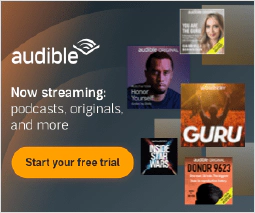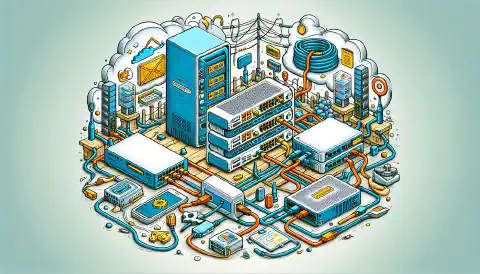Is Ubiquiti UniFi Good for Home Use? Find Effortless Connectivity

Table of Contents
Ubiquiti UniFi: Is It Good for Home Use?
In today’s interconnected world, a robust and reliable Wi-Fi network is essential for both work and leisure. Ubiquiti UniFi has gained popularity as a versatile networking solution, but is it suitable for home use? This article delves into the features, benefits, and considerations of Ubiquiti UniFi to help you decide if it’s the right choice for your home network.
Introduction
Ubiquiti UniFi is a comprehensive networking platform that offers a range of products, including access points, switches, and security gateways. It is designed for various environments, from small businesses to large enterprises. While it’s primarily marketed for businesses, it has found its way into many households. Let’s explore the key aspects of Ubiquiti UniFi’s home use.
Key Features of Ubiquiti UniFi
Ubiquiti UniFi comes with several features that make it a compelling choice for home users:
Scalability: UniFi is highly scalable, allowing you to start with a basic setup and expand as needed. This means you can adapt it to your home network’s evolving requirements.
Centralized Management: The UniFi Controller provides a user-friendly interface for managing your network, making it easy to set up and monitor devices.
Reliability: Ubiquiti is known for its reliable hardware, ensuring a stable network that’s available when you need it.
Security: UniFi offers robust security features, including firewall options, VLAN support, and the ability to separate guest networks from your main network.
Customization: Users can fine-tune their network settings, giving them control over QoS, bandwidth allocation, and more.
Performance: Ubiquiti’s access points deliver excellent performance, ensuring that your devices get a strong and consistent Wi-Fi signal.
Considerations for Home Use
While Ubiquiti UniFi offers many advantages, it’s important to consider some aspects when using it at home:
Complexity: Setting up UniFi may be more complex than consumer-grade routers. You’ll need to configure the UniFi Controller and access points properly. However, Ubiquiti provides extensive documentation and online resources to help you through the process.
Cost: UniFi devices are generally more expensive than off-the-shelf consumer routers. Consider your budget and whether the added features and reliability justify the cost.
Learning Curve: If you’re not tech-savvy, there might be a learning curve to using UniFi effectively. But once set up, it can provide a seamless and reliable network.
Support: While Ubiquiti offers support options, it may not be as user-friendly as the support provided by consumer router manufacturers. Consider your comfort level with troubleshooting technical issues.
Government Regulations
It’s essential to be aware of government regulations related to networking equipment and Wi-Fi usage. In the United States, the Federal Communications Commission (FCC) sets rules and regulations regarding wireless devices and spectrum usage. Always ensure that your network setup complies with these regulations.
Learn More About Unifi Hardware and How to Set it Up.
Purchase Unifi Hardware
Conclusion
Ubiquiti UniFi is a powerful networking solution that can be suitable for home use if you’re willing to invest in quality hardware, put in the effort to set it up properly, and are looking for a reliable and scalable network. Its features, including scalability, centralized management, reliability, security, customization, and performance, make it an attractive option. However, it’s essential to consider factors like complexity, cost, the learning curve, and support when deciding if it’s the right choice for your home.
In a world where connectivity is crucial, Ubiquiti UniFi offers a robust foundation for building a strong and dependable home network. Just remember to do your research, plan your setup carefully, and ensure compliance with government regulations for a seamless networking experience.
References
Disclosure and Affiliate Statement:
Affiliate Disclosure: We may earn a commission from links on this page. These commissions support our website and the content we provide. Rest assured, we only recommend products/services we believe in. Thank you for your trust! Click Here to Learn More
This article refers to other articles we've written:
- Ultimate UniFi Setup: Simple and Advanced with Rack Setup
Discover the perfect UniFi setup for your home wiring needs, from a simple and cost-effective solution to a complete networking setup with advanced capabilities.
- Ubiquiti Unifi vs TP-Link Omada: Which Network System is Right for You?
Compare Ubiquiti Unifi and TP-Link Omada networking systems to choose the right one for your needs in terms of management, hardware, support, features, and pricing."