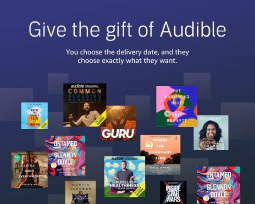Understanding Remote Access Trojans: Risks, Prevention, and Protection

Table of Contents
Introduction
In today’s interconnected world, ensuring the security of our digital assets is of utmost importance. Cybercriminals continually seek new ways to exploit vulnerabilities in computer systems for personal gain. One such method they employ is the use of remote access trojans (RATs). This article provides an overview of remote access trojans, their functionalities, and the potential risks they pose to individuals and organizations.
Understanding Remote Access Trojans
A remote access trojan (RAT) is a type of malicious software that allows unauthorized individuals to gain remote access and control over a victim’s computer system. Operating covertly, RATs disguise themselves as legitimate software, making it challenging to detect their presence. Once a RAT successfully infiltrates a system, it establishes a secretive communication channel between the attacker’s computer and the compromised system. This enables the attacker to remotely control the infected computer, often without the victim’s knowledge or consent.
RATs are commonly distributed through various means, including phishing emails, malicious downloads, or the exploitation of software vulnerabilities. They frequently come bundled with seemingly harmless files or programs, further deceiving victims and evading traditional antivirus software detection.
Key Features and Functionalities of Remote Access Trojans
1. Covert Access and Control
Remote access trojans provide attackers with covert access and full control over a victim’s computer system. By establishing a backdoor, the attacker gains unrestricted access to sensitive files, personal information, and even the ability to manipulate system settings. This level of control allows the attacker to carry out various malicious activities without the victim’s knowledge or consent.
2. Remote Surveillance
RATs often include keylogging and screen-capturing capabilities, enabling attackers to monitor the victim’s activities and capture sensitive information such as login credentials, banking details, or private conversations. For example, a RAT can record keystrokes to capture usernames and passwords entered by the victim, or take screenshots to capture sensitive information displayed on the victim’s screen. This information can then be used for various malicious purposes, including identity theft or financial fraud.
3. File Transfer and Execution
RATs allow attackers to transfer files between the compromised system and their own computer. This functionality enables the distribution of additional malware or the exfiltration of sensitive data from the victim’s system. Attackers can upload malicious files to the victim’s computer, or download confidential files from the compromised system. This capability enhances the attacker’s ability to carry out further attacks or steal valuable information.
4. System Manipulation and Exploitation
Remote access trojans provide attackers with the ability to manipulate system settings, install or uninstall programs, modify registry entries, and execute arbitrary commands on the victim’s computer system. For example, an attacker can modify system configurations to disable security measures or install malicious software for future attacks. Additionally, attackers can exploit system vulnerabilities to further compromise the targeted system or use it as a launching pad for broader attacks within a network. This level of control and manipulation allows attackers to exploit the victim’s system for their malicious purposes.
Potential Risks and Impacts
The presence of a remote access trojan on a computer system can have severe consequences for individuals and organizations alike. Some of the potential risks and impacts include:
1. Data Theft and Privacy Breach
Remote access trojans can lead to the theft of sensitive data, including personal information, financial records, or intellectual property. This can result in identity theft, financial loss, reputational damage, or even legal implications. For example, the notorious Zeus Trojan was responsible for stealing millions of dollars by capturing online banking credentials and conducting fraudulent transactions.
2. Unauthorized Surveillance
Victims of RAT attacks may unknowingly fall victim to unauthorized surveillance. Attackers can silently monitor activities, record keystrokes, capture screenshots, and even activate webcams or microphones, violating privacy and potentially exposing personal or confidential information. One example is the Blackshades RAT, which allowed attackers to remotely activate webcams to spy on unsuspecting victims.
3. System Disruption and Damage
Attackers can leverage remote access trojans to disrupt the normal functioning of a system or network. They may delete or modify critical files, rendering the system unstable or unusable. Additionally, RATs can serve as a gateway for further malware infections, causing additional damage or facilitating widespread attacks within an organization’s infrastructure. A notable example is the NotPetya ransomware attack, which used a RAT to propagate across networks and caused significant disruptions in various organizations.
Protecting Against Remote Access Trojans
To mitigate the risks associated with remote access trojans, individuals and organizations should implement robust security measures. Here are some essential steps to consider:
Keep software up to date: Regularly update operating systems and software applications to patch known vulnerabilities that attackers may exploit. For example, Microsoft releases security updates on a regular basis to address vulnerabilities in its products.
Use strong passwords: Create unique and complex passwords for all accounts and consider implementing multi-factor authentication (MFA) for added security. Services like Google Authenticator or Microsoft Authenticator provide an extra layer of protection.
Exercise caution with email attachments and downloads: Be wary of opening email attachments or downloading files from untrusted sources. Scan files with antivirus software before executing them. Tools like Malwarebytes or Norton Antivirus can help detect and remove malicious files.
Enable firewalls and intrusion detection systems: These network security measures can help detect and prevent unauthorized access attempts. Windows Firewall and Intrusion Detection Systems (IDS) such as Snort are commonly used for network protection.
Educate users: Promote cybersecurity awareness and provide training on recognizing phishing emails, suspicious links, and other social engineering techniques used in RAT attacks. Organizations often conduct security awareness training to educate employees on best practices.
Implement endpoint protection: Utilize reliable antivirus and anti-malware solutions that can detect and block remote access trojans. Products like McAfee Endpoint Security or Kaspersky Total Security offer comprehensive protection against various types of malware.
Regularly backup data: Maintain secure backups of critical data to minimize the impact of data loss in the event of a successful RAT attack. Cloud storage services like Google Drive or Microsoft OneDrive provide convenient options for securely backing up important files.
By following these preventive measures and adopting a proactive security stance, individuals and organizations can significantly reduce the risk of falling victim to remote access trojans.
Conclusion
Remote access trojans (RATs) pose a significant threat to the security and privacy of computer systems. With their ability to establish covert remote control, surveil activities, and exploit vulnerabilities, RATs can cause severe harm to individuals and organizations. Understanding the features and risks associated with remote access trojans is crucial in implementing effective security measures and safeguarding against potential attacks. By staying vigilant, maintaining up-to-date security practices, and fostering a culture of cybersecurity awareness, individuals and organizations can better protect themselves against the risks posed by remote access trojans.
References
- United States Computer Emergency Readiness Team (US-CERT)
- Cybersecurity and Infrastructure Security Agency (CISA)