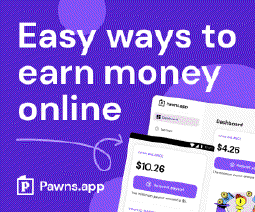Exploring Dev Home and Dev Drive: Streamlining Windows Development Workflow

Table of Contents
What is Dev Home and Dev Drive?
Dev Home and Dev Drive are two powerful tools for Windows developers that provide a streamlined and efficient development environment. In this article, we will explore what Dev Home and Dev Drive are, their features, and how they can enhance your development workflow.
Dev Home: The Control Center for Windows Developers
Dev Home is a comprehensive control center for Windows developers. It offers a centralized dashboard with customizable widgets, allowing you to monitor your projects, coding tasks, GitHub issues, pull requests, and more. With Dev Home, you can easily track the performance of your machine’s CPU, GPU, memory, and network.
Key Features of Dev Home
Customizable Widgets: Dev Home’s dashboard allows you to personalize your workspace by adding widgets that suit your specific needs. You can monitor various aspects of your development workflow, such as GPU performance, available SSH connections, memory usage, network performance, and CPU utilization.
Machine Configuration: Dev Home provides a machine configuration tool that simplifies the process of setting up your development environment. Whether you are working on a new device or starting a new project, Dev Home can guide you through the setup process. You can choose between an end-to-end setup process, using a WinGet Configuration file, or performing specific steps like cloning a Git repository or installing applications.
GitHub Integration: Dev Home seamlessly integrates with GitHub, allowing you to connect your GitHub account and access your repositories directly from the dashboard. The GitHub extension provides customizable widgets and notifications, keeping you updated on your GitHub activities.
Dev Drive: Dev Home enables you to create a Dev Drive, a dedicated storage space for your project files and Git repositories. This helps improve the performance of your project’s storage volume, ensuring smooth and efficient development.
Dev Drive: Enhanced Storage for Windows Developers
Dev Drive is a storage solution designed specifically for Windows developers. It leverages the ReFS volume format to optimize file system performance and provides advanced features tailored to development scenarios. By setting up a Dev Drive, you can enhance your storage capabilities and improve the overall efficiency of your development workflow.
Key Features of Dev Drive
Improved File System Performance: Dev Drive utilizes the ReFS volume format, which offers enhanced performance for development scenarios. It optimizes file system operations, resulting in faster read and write speeds, reduced file fragmentation, and improved data integrity.
Easy Setup and Configuration: Setting up a Dev Drive is a straightforward process. The Windows 11 operating system provides a simple interface to create and configure your Dev Drive according to your requirements. You can designate trust to use performance mode for Microsoft Defender Antivirus, apply customized filters, and find answers to frequently asked questions to ensure a smooth setup experience.
Dedicated Storage for Projects: Dev Drive provides a dedicated storage space for your project files and Git repositories. This segregation allows you to keep your development assets organized and easily accessible. By storing your projects on a Dev Drive, you can ensure better performance and efficient collaboration with your team.
Conclusion
In conclusion, Dev Home and Dev Drive are essential tools for Windows developers. Dev Home acts as a control center, offering a customizable dashboard, machine configuration capabilities, GitHub integration, and the ability to create a Dev Drive for improved storage performance. Dev Drive, on the other hand, provides enhanced storage features specifically tailored to development scenarios. By leveraging these tools, you can optimize your development workflow, boost productivity, and achieve better results.