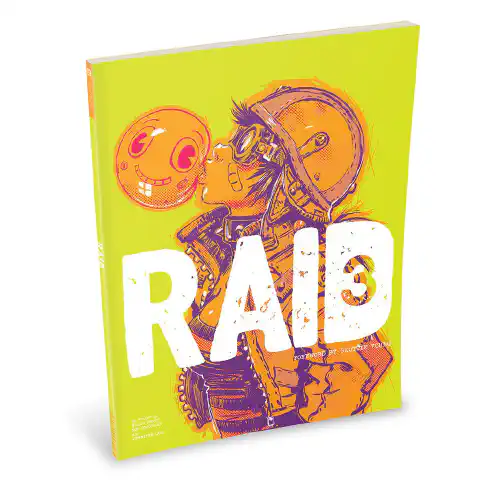Windows Registry vs. Linux Config Files: Cybersecurity Showdown

Table of Contents
Windows Registry vs. Linux Configuration Files: A Cybersecurity Perspective
In the realm of cybersecurity, the choice of an operating system can significantly impact the security of a system right out of the box. This article explores the inherent security aspects of Windows Registry on Windows and configuration files on Linux. We will delve into which is more secure by default and which offers greater ease of hardening and lockdown.
Introduction
When it comes to cybersecurity, one of the fundamental considerations is the security of the underlying operating system. Both Windows and Linux are widely used, but they employ different approaches to system configuration and management. Windows relies heavily on the Windows Registry, while Linux utilizes configuration files. In this article, we will analyze the strengths and weaknesses of each approach from a cybersecurity standpoint.
Windows Registry
Inherent Security of the Windows Registry
The Windows Registry serves as a centralized repository for housing configuration data pertaining to the Windows OS and installed software. Its inherent security features are rooted in its foundational design:
Access Control: The Windows Registry is fortified by a robust access control model, which permits modifications to its keys and values exclusively by authorized users or processes. This stringent control mechanism safeguards against unauthorized alterations.
Data Validation: A stringent data validation protocol is enforced within the Registry, thwarting the inclusion of malformed data that could potentially compromise system stability. This meticulous validation process contributes to its security.
Encryption: The Registry provides the option to encrypt sensitive information it contains. This encryption capability significantly enhances the safeguarding of data, rendering it resilient against unauthorized access attempts.
However, it is imperative to recognize that despite the presence of these built-in security mechanisms, the Windows Registry remains susceptible to security vulnerabilities and exploits over time. This underscores the critical importance of proactive monitoring and the implementation of robust security measures.
Hardening and Lockdown
To fortify the security of the Windows Registry and reduce its vulnerability to attacks, it is crucial to implement additional protective measures. Here are essential steps to strengthen its security:
Regular Backups: Establish a regular backup schedule for the Windows Registry. This practice ensures the ability to recover data in the event of corruption or malevolent alterations. Explore tools like Windows Backup and Restore to automate this process.
Access Control Review: Periodically scrutinize and fine-tune access control settings for the Registry. Restrict permissions strictly to essential users and processes. The Windows Security Policy Editor allows you to configure detailed access controls.
Security Updates: Maintain vigilance by consistently updating the operating system and installed applications. Regular updates are indispensable for patching known vulnerabilities and upholding system integrity. Windows Update is the go-to utility for staying up-to-date.
By diligently following these steps, you can enhance the security posture of the Windows Registry, making it more resilient against potential threats.
Linux Configuration Files
Inherent Security
In contrast to the Windows Registry, Linux adopts a distinct approach by relying on configuration files distributed across the system. This decentralized methodology offers several inherent security benefits:
Granular Control: Configuration files are typically owned by system users, allowing for precise control over access permissions. For instance, the
/etc/ssh/sshd_configfile governs SSH server settings and is owned by the root user, limiting access to privileged users only.Transparency: The visibility of configuration files simplifies the process of auditing and monitoring changes. Administrators can quickly detect modifications made to critical system parameters, enhancing security. An example is the
/etc/fstabfile, which manages filesystem mounting options.Modularity: Linux embraces a modular design, where each service or application typically possesses its configuration file. This design choice reduces the potential impact of a security breach on the entire system. For instance, the
/etc/apache2/apache2.conffile governs the Apache web server’s configuration.
However, it’s vital to acknowledge that the security of Linux configuration files largely hinges on the implementation of proper system hardening and configuration management practices.
Hardening and Lockdown
When it comes to hardening Linux for robust security, the focus is on securing its configuration files and applying essential best practices:
File Permissions: Start by meticulously managing file permissions to restrict access to configuration files. For example, the
/etc/passwdfile, which stores user account information, should only be readable by privileged users, effectively minimizing the risk of unauthorized alterations.Regular Auditing: Implement routine auditing procedures for configuration files. By continuously monitoring changes, you can promptly identify and rectify unauthorized modifications. The
/var/log/auth.logfile is a prime candidate for regular auditing as it records authentication-related events.Firewall Rules: A critical step in Linux hardening is configuring firewall rules that control network access to services based on their configuration. For instance, you can use the
iptablesutility to set up firewall rules that restrict incoming and outgoing network traffic, enhancing overall system security.
By adhering to these Linux hardening practices, you can bolster the security of your system and reduce vulnerabilities effectively.
Conclusion
In summary, both the Windows Registry and Linux configuration files offer valuable security features that can prove advantageous with proper management. However, neither can be considered entirely secure right out of the box. It is imperative to adopt a proactive approach, involving continuous monitoring, thorough auditing, and robust hardening measures to effectively mitigate potential security threats.
To recap, the Windows Registry excels in providing centralized control and the option for encryption, ensuring a structured security approach. Conversely, Linux configuration files offer transparency and modularity, reducing the potential impact of a security breach. The choice between these two approaches should be driven by your specific security needs and the proficiency of your system administrators in managing them effectively.
Ultimately, the path to robust cybersecurity lies in understanding the strengths and weaknesses of each system and tailoring your security strategy accordingly.