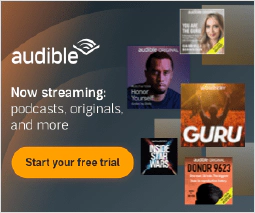Ultimate Data Backup and Recovery Checklist: Ensure Secure and Reliable Data Protection

Table of Contents
Data Backup and Recovery Checklist
Backup frequency and storage recommendations
- Determine how often backups should be performed (e.g., daily, weekly, monthly).
- Assess the appropriate storage medium for backups (e.g., external hard drives, cloud storage).
- Define backup retention policies (e.g., how long to keep backups before purging old data).
Testing data restoration procedures
- Regularly test the process of restoring data from backups to ensure its integrity and usability.
- Document step-by-step instructions for data restoration.
- Verify the completeness and accuracy of restored data.
Off-site backup options and considerations
- Explore off-site backup solutions such as cloud storage or remote backup services.
- Evaluate the security measures and encryption protocols provided by the off-site backup solution.
- Consider the bandwidth and connectivity requirements for transferring data to an off-site location.
- Implement redundancy by maintaining backups in multiple off-site locations.
Data Backup and Recovery Checklist Elaborated
1. Backup frequency and storage recommendations
Determining the frequency of backups and selecting the appropriate storage medium are crucial aspects of data backup and recovery. It is essential to regularly back up your data to minimize the risk of data loss. The backup frequency can vary depending on your specific needs, such as the criticality and volume of data changes. Consider the following factors when deciding on the backup frequency:
- Daily backups: Suitable for businesses with high data turnover and time-sensitive operations. Ensures minimal data loss in the event of a failure or disaster.
- Weekly backups: A good option for smaller businesses with moderate data changes or non-critical systems.
- Monthly backups: Commonly used for archival purposes or when data changes are infrequent.
In addition to determining the backup frequency, it is essential to evaluate storage recommendations. This involves considering the appropriate storage medium for your backups. Some options include:
External hard drives: Reliable and portable storage devices that offer ample capacity. They are suitable for local backups and provide quick data recovery. Examples include the Seagate Backup Plus Portable or Western Digital My Passport .
Cloud storage: Provides the advantage of off-site storage, automatic backups, and scalability. Popular cloud storage services include Google Drive , Microsoft OneDrive , and Dropbox .
It’s important to define backup retention policies as well. This involves determining how long to keep backups before purging old data. Consider legal requirements, industry regulations, and the specific needs of your organization when setting retention periods.
2. Testing data restoration procedures
Regularly testing the process of restoring data from backups is essential to ensure that the backups are valid, complete, and usable. By simulating data loss scenarios and performing restoration tests, you can verify the effectiveness of your backup strategy. Follow these steps to test data restoration procedures:
- Document step-by-step instructions: Create clear and concise instructions for restoring data from backups. Include details on the backup location, necessary software or tools, and any specific configurations required.
- Execute restoration tests: Regularly perform restoration tests using a test environment or a separate system. This helps identify any issues or gaps in the backup and recovery process.
- Verify completeness and accuracy: After restoring the data, validate that it is complete and accurate. Compare the restored data with the original source to ensure data integrity.
3. Off-site backup options and considerations
In addition to local backups, implementing off-site backup solutions adds an extra layer of protection against disasters or localized failures. Consider the following options and considerations for off-site backups:
- Cloud storage: Explore cloud-based backup solutions that offer secure and scalable storage options. These services often provide automatic backups, versioning, and data encryption. Examples include Backblaze , Carbonite , and Amazon S3 .
- Remote backup services: Consider partnering with a remote backup service provider that specializes in data backup and recovery. These providers can handle the storage, maintenance, and security of your backups, freeing up your internal resources. Examples include IDrive and CrashPlan .
- Security measures and encryption: Evaluate the security measures and encryption protocols provided by the off-site backup solution. Ensure that your data is encrypted both in transit and at rest to safeguard it from unauthorized access or breaches. Compliance with industry standards such as HIPAA or GDPR may be required in certain cases.
- Bandwidth and connectivity: Consider the available bandwidth and connectivity options when transferring data to an off-site location. High-speed internet connections or dedicated network connections may be necessary to efficiently transfer large amounts of data.
- Redundancy and multiple locations: To enhance reliability and redundancy, maintain backups in multiple off-site locations. This protects against localized disasters or disruptions that may affect a single off-site backup location.
By following this checklist, you can establish a robust data backup and recovery strategy, ensuring the protection and availability of your critical data.
Disclosure and Affiliate Statement:
Affiliate Disclosure: We may earn a commission from links on this page. These commissions support our website and the content we provide. Rest assured, we only recommend products/services we believe in. Thank you for your trust! Click Here to Learn More