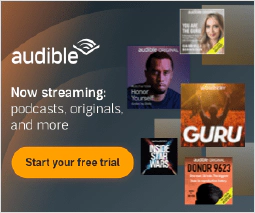Ultimate Applocker Hardening Configuration Script: Boost Windows Security
Table of Contents
In today’s digital world, security is one of the most crucial aspects of operating any system. Windows is the most popular operating system in the world, which means it is also the most targeted by cybercriminals. To protect your system from any malicious attacks, you must take the necessary precautions to secure your system. One way to achieve this is by using the Ultimate Applocker Hardening Configuration Script.
What is the Ultimate Applocker Hardening Configuration Script?
The Ultimate Applocker Hardening Configuration Script is a PowerShell script that aims to maximize the security of your Windows system. The script locks down system resources to the bare minimum needed for basic OS functionality. This hardening configuration script implements recommended block rules from Microsoft and the NSA Cyber Bitlocker Guidance. By doing so, it improves your application control and helps keep your system in compliance with the recommended block rules.
How to use the Ultimate Applocker Hardening Configuration Script
To use the Ultimate Applocker Hardening Configuration Script, you need to download the required files from the GitHub Repository . You can then run the script by launching it from the extracted download. The following command can be used to launch the script:
\sos-applockerhardening.ps1
Recommended Reading
If you want to learn more about the Ultimate Applocker Hardening Configuration Script or Windows hardening, there are a few recommended resources that you can check out:
- api0cradle/UltimateAppLockerByPassList)
- Microsoft Recommended Block Rules
- MotiBa/AppLocker
- NSA Cyber Bitlocker Guidance
Conclusion
In conclusion, the Ultimate Applocker Hardening Configuration Script is a powerful tool that can significantly improve the security of your Windows system. By implementing recommended block rules from Microsoft and the NSA Cyber Bitlocker Guidance, you can keep your system in compliance and improve your application control. With the help of this script, you can secure your system and protect it from malicious attacks.