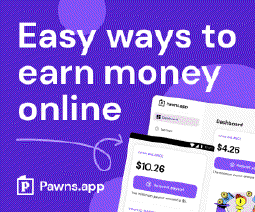Automate-Sysmon: Simplify Sysmon Deployment and Configuration
Table of Contents
Automate-Sysmon is a useful script that simplifies the deployment and configuration of Sysmon, a powerful system monitoring tool from Microsoft Sysinternals. By automating the installation and setup of Sysmon, this script increases your system’s logging abilities and enhances threat detection capabilities.
What is Sysmon?
Sysmon is a system monitoring tool that can be used to detect malicious activity on a system. It provides detailed information on process creation, network connections, and other system events, making it an invaluable tool for security professionals. While Sysmon is a powerful tool, it can be challenging to set up and configure.
How Automate-Sysmon can help?
The Automate-Sysmon script makes it easy to install and configure Sysmon, even for those without much experience. The script uses the popular SwiftOnSecurity/sysmon-config module, which provides a pre-configured set of rules for Sysmon. This configuration is based on years of security research and is regularly updated by the community.
With Automate-Sysmon, you can either automate the entire process with a single command or manually install Sysmon by following the provided instructions. This flexibility makes it easy for users to customize the installation and configuration to meet their specific needs.
How to use Automate-Sysmon?
There are two ways to use Automate-Sysmon:
Automated Install:
To use the automated installation, simply run the following command in PowerShell:
iwr -useb 'https://simeononsecurity.com/scripts/sosautomatesysmon.ps1'|iex
This will automatically download and run the Automate-Sysmon script.
Manual Install:
If you prefer to install Sysmon manually, follow these steps:
- Download the script and other required files from the GitHub repository .
- Launch PowerShell with administrator privileges.
- Navigate to the directory containing the downloaded files.
- Run the following command to change the PowerShell execution policy:
Set-ExecutionPolicy -ExecutionPolicy RemoteSigned -Force - Unblock all the script files by running the following command:
Get-ChildItem -Recurse *.ps1 | Unblock-File - Run the following command to launch the Automate-Sysmon script:
.\sos-automate-sysmon.ps1
Conclusion
In conclusion, Automate-Sysmon is an essential tool for security professionals who want to increase their logging abilities and enhance their system’s threat detection capabilities. With the ability to automate the deployment and configuration of Sysmon, this tool can help even novice users get the most out of Sysmon. By using the simeononsecurity/Automate-Sysmon module, users can benefit from the expertise of the community and stay up to date with the latest security research. So, if you want to improve your system’s security, give Automate-Sysmon a try!