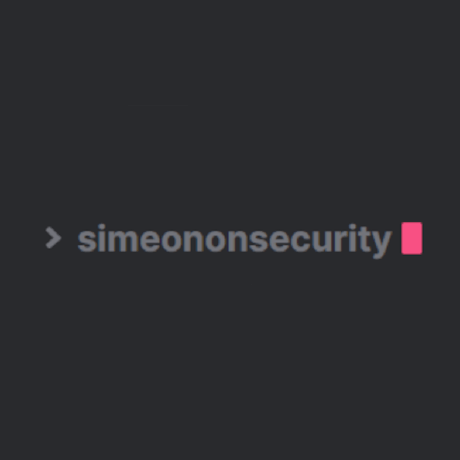Discord Typecast GPT Chatbot: Friendly and Knowledgeable Discord-Based Support Agent
Table of Contents
discord-typecast-gpt-chatbot
This bot is a Discord-based support agent. It provides helpful responses to user queries, assists with server-related questions, and directs users to relevant resources. The bot is friendly, knowledgeable, and maintains a positive environment. It can also share opinions, preferences, and recommendations related to various topics, creating engaging and informative interactions with users.
How to run the bot
Using docker
docker run -td --name cyberchatbot -e DISCORD_BOT_APP_TOKEN="INSERT YOUR BOT TOKEN HERE" -e OPENAI_API_KEY="INSERT YOUR OPENAI API KEY HERE" simeononsecurity/discord-typecast-gpt-chatbot:latest
How to run the bot manually using python
To get started with running this repository, you need to perform the following steps:
- Clone this repository and change into product root
git clone URL
cd repo_name
- create an
.envfile in the project root (it will be.gitignored) and paste your discord bot token and openai token:
DISCORD_BOT_APP_TOKEN=PASTE_DISCORD_TOKEN_HERE
OPENAI_API_KEY=PASTE_OPENAI_API_TOKEN_HERE
- Create a new virtual environment using
venv:
python3 -m venv venv
- Activate the virtual environment:
source venv/bin/activate
- Install the dependencies listed in
requirements.txt:
pip install -r requirements.txt
- If you install new dependencies with
pip install, be sure to regenerate requirements.txt with:
pip freeze > requirements.txt
How to fix locales issue
sudo apt-get install locales -y
sudo locale-gen en_US.UTF-8 en_CA.UTF-8
sudo update-locale
Architecture
./
project root
bot/
discord bot's source
bot/main.py:
This is the main entry point for your application
bot/controllers/
This directory contains code that controls the main program and provides inputs into services
bot/services/
This directory contains code that do small, specific tasks
requirements.txt:
This file lists the dependencies required for your application to run