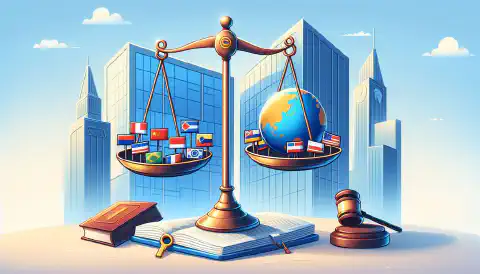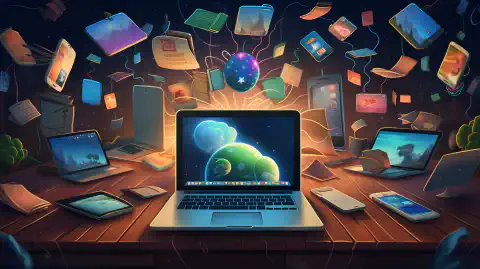Automating Windows Server STIG Compliance with STIG Scripts
Table of Contents
Download all the required files from the GitHub Repository
Note: This script should work for most, if not all, systems without issue. While @SimeonOnSecurity creates, reviews, and tests each repo intensively, we cannot test every possible configuration, nor does @SimeonOnSecurity take any responsibility for breaking your system. If something goes wrong, be prepared to submit an issue . Do not run this script if you don’t understand what it does. It is your responsibility to review and test the script before running it.
Ansible:
We now offer a playbook collection for this script. Please see the following:
Introduction:
Windows 10 is insecure operating system out of the box and requires many changes to insure FISMA compliance. Organizations like Microsoft , Cyber.mil , the Department of Defense , and the National Security Agency have recommended and required configuration changes to lockdown, harden, and secure the operating system and ensure government compliance. These changes cover a wide range of mitigations including blocking telemetry, macros, removing bloatware, and preventing many physical attacks on a system.
Standalone systems are some of the most difficult and annoying systems to secure. When not automated, they require manual changes of each STIG/SRG . Totalling over 1000 configuration changes on a typical deployment and an average of 5 minutes per change equaling 3.5 days worth of work. This script aims to speed up that process significantly.
Notes:
- This script is designed for operation in Enterprise environments and assumes you have hardware support for all the requirements.
- For personal systems please see this GitHub Repository
- This script is not designed to bring a system to 100% compliance, rather it should be used as a stepping stone to complete most, if not all, the configuration changes that can be scripted.
- Minus system documentation, this collection should bring you up to about 95% compliance on all the STIGS/SRGs applied.
Requirements:
- Windows 10 Enterprise is required per STIG.
- Standards for a highly secure Windows 10 device
- System is
fully up to date
- Run the Windows 10 Upgrade Assistant to update and verify latest major release.
- Bitlocker must be suspended or turned off prior to implementing this script, it can be enabled again after rebooting.
- Follow-up runs of this script can be run without disabling bitlocker.
- Hardware Requirements
Recommended reading material:
- System Guard Secure Launch
- System Guard Root of Trust
- Hardware-based Isolation
- Memory integrity
- Windows Defender Application Guard
- Windows Defender Credential Guard
A list of scripts and tools this collection utilizes:
Additional configurations were considered from:
- Microsoft - Recommended block rules
- Microsoft - Recommended driver block rules
- Microsoft - Windows Defender Application Control
- NSACyber - Application Whitelisting Using Microsoft AppLocker
- NSACyber - Hardware-and-Firmware-Security-Guidance
- NSACyber - Windows Secure Host Baseline
STIGS/SRGs Applied:
- Adobe Acrobat Pro DC Continuous V2R1
- Adobe Acrobat Reader DC Continuous V2R1
- Firefox V5R2
- Google Chrome V2R4
- Internet Explorer 11 V1R19
- Microsoft Edge V1R2
- Microsoft .Net Framework 4 V1R9
- Microsoft Office 2013 V2R1
- Microsoft Office 2016 V2R1
- Microsoft Office 2019/Office 365 Pro Plus V2R3
- Microsoft OneDrive STIG V2R1
- Oracle JRE 8 V1R5
- Windows 10 V2R2
- Windows Firewall V1R7
Editing policies in Local Group Policy after the fact:
- Import the ADMX Policy definitions from this repo into C:\windows\PolicyDefinitions on the system you’re trying to modify.
- Open
gpedit.mscon on the system you’re trying to modify.
How to run the script:
Automated Install:
The script may be launched from the extracted GitHub download like this:
iex ((New-Object System.Net.WebClient).DownloadString('https://simeononsecurity.com/scripts/standalonewindows.ps1'))
Manual Install:
If manually downloaded, the script must be launched from the directory containing all the other files from the GitHub Repository
All of the parameters in the “secure-standalone.ps1” script are optional, with a default value of $true. This means that if no value is specified for a parameter when the script is run, it will be treated as if it were set to $true.
The script takes the following parameters, all of which are optional and default to $true if not specified:
- cleargpos: (Boolean) Clear GPOs not being used
- installupdates: (Boolean) Install updates and reboot if necessary
- adobe: (Boolean) STIG Adobe Reader
- firefox: (Boolean) STIG Firefox
- chrome: (Boolean) STIG Chrome
- IE11: (Boolean) STIG Internet Explorer 11
- edge: (Boolean) STIG Edge
- dotnet: (Boolean) STIG .NET Framework
- office: (Boolean) STIG Office
- onedrive: (Boolean) STIG OneDrive
- java: (Boolean) STIG Java
- windows: (Boolean) STIG Windows
- defender: (Boolean) STIG Windows Defender
- firewall: (Boolean) STIG Windows Firewall
- mitigations: (Boolean) STIG Mitigations
- nessusPID: (Boolean) Resolve Unquoted Strings in Path
- horizon: (Boolean) STIG VMware Horizon
- sosoptional: (Boolean) Optional STIG/Hardening items
An example of how to run the script with all default parameters would be:
.\secure-standalone.ps1
If you want to specify a different value for one or more of the parameters, you can include them in the command along with their desired value. For example, if you wanted to run the script and set the $firefox parameter to $false, the command would be:
.\secure-standalone.ps1 -firefox $false
You can also specify multiple parameters in the command like this:
.\secure-standalone.ps1 -firefox $false -chrome $false
Note that in this example, both the Firefox and Chrome parameters are set to $false.
Why we implement DISA and DoD STIG/SRG Guidance
DISA and DoD Compliance Standards
The Defense Information Systems Agency (DISA) and the Department of Defense (DoD) have established comprehensive security standards to safeguard information systems against cyber threats. These standards, often referred to as the Security Technical Implementation Guide (STIG) configuration standard, provide technical guidance and requirements for achieving robust security measures. By adhering to DISA STIG compliance, organizations ensure that their systems are fortified against potential vulnerabilities that could otherwise leave them susceptible to various cyber risks.
Implementing Specific Product STIGs
The DISA STIG compliance framework encompasses a wide array of specific product configurations, ranging from operating systems to software applications. Each STIG offers tailored security guidelines for a specific product, addressing potential vulnerabilities and providing step-by-step instructions to enhance system defenses. By meticulously implementing these specific product STIGs, organizations can fortify their hardware and software environments, ensuring that potential weaknesses are adequately addressed. This systematic approach helps create a more secure configuration standard in line with DISA’s rigorous technical guidance.
Strengthening Security with Automated Compliance
Automating the process of DISA STIG compliance is a strategic approach to enhance overall security posture. This automation streamlines the application of numerous configuration changes, reducing the potential for human error and ensuring consistent adherence to security guidelines. The automated approach not only accelerates the compliance process but also strengthens security by swiftly addressing potential vulnerabilities that could otherwise be missed in manual configurations. By utilizing automation tools and scripts, such as the provided PowerShell script, organizations can efficiently implement DISA STIG compliance measures and reduce the window of exposure to cyber threats.
Critical Role of Hardware and Software Requirements
Hardware and software requirements play a pivotal role in achieving DISA STIG compliance. These requirements encompass various aspects, such as memory integrity, virtualization-based security, and system protection mechanisms. Adhering to these stipulated hardware and software prerequisites is essential for implementing the recommended security controls. Organizations must ensure that their systems meet or exceed these requirements to effectively apply DISA STIG compliance measures. Meeting these prerequisites is a critical step toward establishing a robust defense against potential cyberattacks.
Safeguarding Against Department of Defense (DoD) Mandates
The Department of Defense (DoD) places paramount importance on information system security to safeguard sensitive data and support mission-critical operations. DISA STIG compliance aligns with DoD mandates, providing a comprehensive framework to enhance security measures across the organization’s technological landscape. By implementing DISA STIG compliance, organizations demonstrate their commitment to meeting DoD’s stringent security standards. This alignment not only strengthens the organization’s cybersecurity posture but also ensures readiness to navigate evolving cyber threats in line with DoD’s strategic directives.