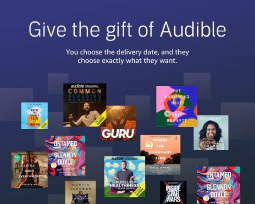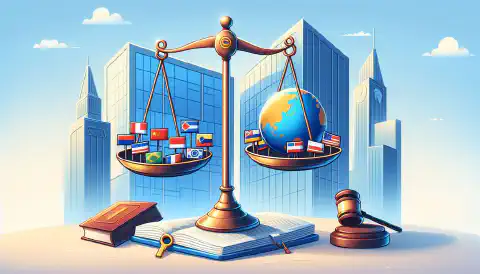Network Plus Course: Network Troubleshooting Methodology

Table of Contents
Click Here to Return To the Network Plus Course Page
Introduction
Network troubleshooting is a crucial skill for IT professionals to identify and resolve issues in computer networks. Whether it’s a slow internet connection, network outages, or connectivity problems, network troubleshooting allows you to diagnose and fix these issues effectively. In this article, we will explore the methodology behind network troubleshooting, including the steps involved and the tools used.
Identify the Problem
The first step in network troubleshooting is to identify the problem. This involves gathering information, questioning users, and determining the symptoms. To gather information, you can start by asking the affected users about the issue they are experiencing. Understanding the symptoms and the scope of the problem is crucial to narrowing down the possible causes.
During this step, it’s essential to document the information you gather, including the affected devices, network configuration, and any error messages. Proper documentation helps in maintaining an organized approach and allows for efficient collaboration with other team members or external support if needed.
Establish a Theory of Probable Cause
Once you have gathered the necessary information, the next step is to establish a theory of probable cause. This involves considering multiple approaches and using the OSI model as a framework for troubleshooting.
The OSI (Open Systems Interconnection) model is a conceptual model that describes how different network protocols interact and enable communication between devices. It consists of seven layers: Physical, Data Link, Network, Transport, Session, Presentation, and Application. By analyzing the symptoms and identifying which layer is affected, you can narrow down the potential causes.
For example, if the issue is related to internet connectivity, it might be caused by a problem at the Network layer, such as incorrect IP addressing or routing issues. By using the OSI model, you can develop a theory about the probable cause and focus your troubleshooting efforts accordingly.
Test the Theory to Determine the Cause
Once you have established a theory of probable cause, it’s time to test the theory to determine the actual cause of the problem. This step involves a systematic approach to confirm or reestablish the theories developed during the previous step.
Depending on the nature of the issue, you can use various network troubleshooting tools to gather more information and validate your theories. These tools can include ping, traceroute, network analyzers, and port scanners. By using these tools, you can perform tests to check connectivity, analyze network traffic, and identify any anomalies.
During this step, it’s important to document your findings and update your theory of probable cause if necessary. This documentation helps in maintaining a knowledge base of troubleshooting steps and enables faster resolution of similar issues in the future.
Establish a Plan of Action
With a confirmed theory of the cause, the next step is to establish a plan of action to resolve the problem. This plan should include the necessary steps, procedures, and resources required to fix the issue. It’s important to consider the potential effects of the proposed solution on the network and its users.
In some cases, the resolution may involve making configuration changes, replacing faulty hardware, or updating firmware or software. It’s crucial to follow best practices and adhere to any relevant government regulations or industry standards during the troubleshooting process. Compliance with regulations such as PCI DSS, HIPAA, or GDPR ensures the security and integrity of the network.
Implement the Solution or Escalate
After establishing a plan of action, you can proceed to implement the solution based on the chosen course of action. This step involves executing the necessary steps to fix the issue and restore normal network functionality.
During the implementation, it’s important to monitor the progress and verify that the intended changes are taking effect as expected. If the initial solution doesn’t work or if you encounter unexpected challenges, it may be necessary to escalate the problem to a higher level of support, such as network engineers or vendor support.
Verify Full System Functionality
Once you have implemented the solution, it’s essential to verify the full system functionality. This step ensures that the problem is resolved and that the network is operating as expected. You can perform tests to validate connectivity, check for any remaining errors, and assess the overall performance of the network.
Additionally, it’s crucial to implement preventive measures to avoid similar issues in the future. This can include updating documentation, configuring monitoring tools, or providing user education on best practices for network usage and troubleshooting.
Document Findings, Actions, Outcomes, and Lessons Learned
Finally, it’s important to document all the findings, actions taken, outcomes, and lessons learned throughout the troubleshooting process. This documentation serves as a reference for future troubleshooting scenarios and helps in continuous improvement of network operations.
By maintaining a knowledge base of past issues and their resolutions, you can streamline the troubleshooting process and avoid repeating the same steps. Documentation also enables effective knowledge sharing within the team and ensures that the collective expertise is preserved.
Conclusion
Network troubleshooting is a systematic process that involves identifying and resolving issues in computer networks. By following a well-defined methodology, IT professionals can efficiently diagnose and fix network problems, minimizing downtime and ensuring optimal network performance.
Remember to gather information, establish theories based on the OSI model, test those theories, create a plan of action, implement solutions, verify system functionality, and document the entire process. By following these steps and using the right tools, you can become a proficient network troubleshooter.